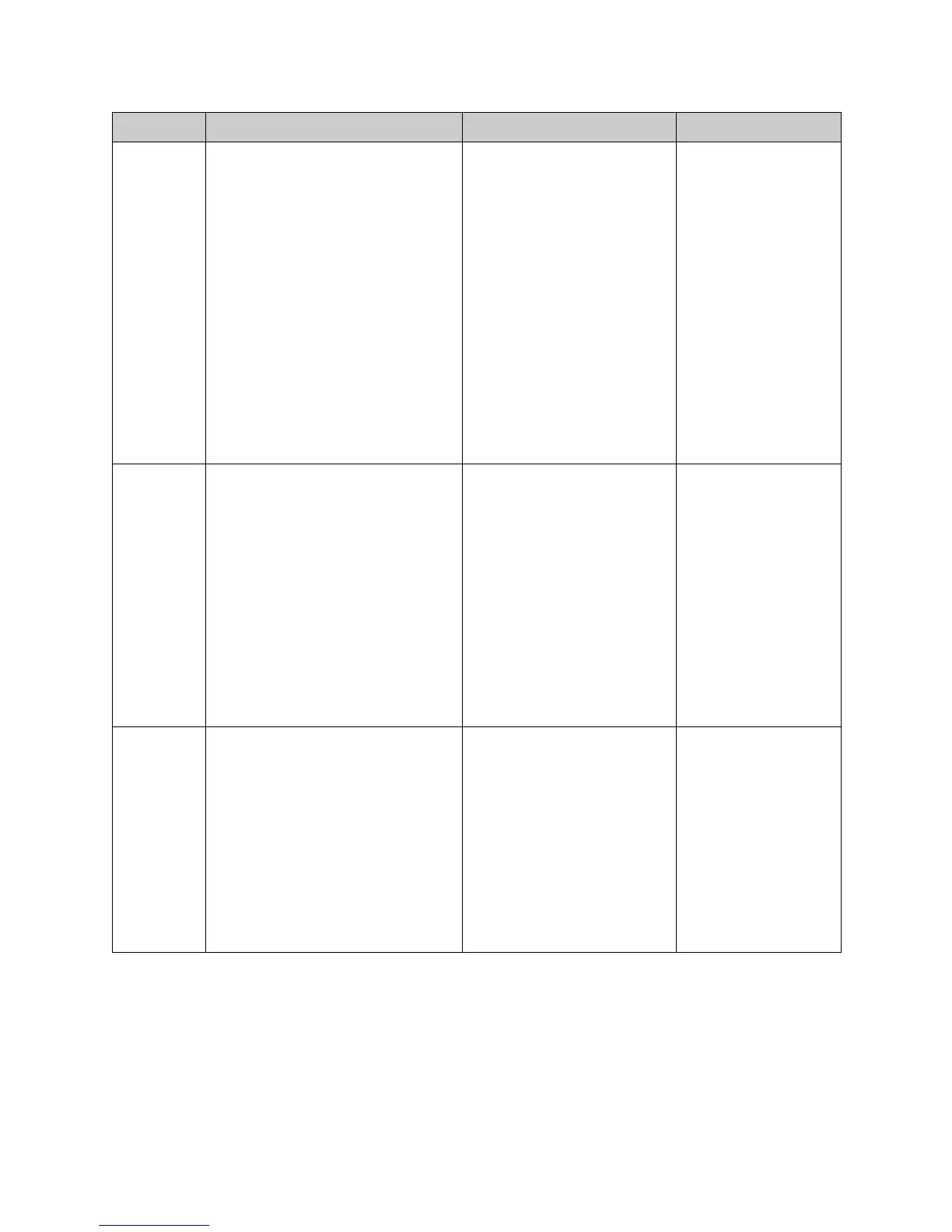Chapter 3 - System Commands
© Polycom, Inc. 3 - 59
dynam-
icbandwidth
dynamicbandwidth <yes|no|get>
Where:
• yes: Enables the dynamic
bandwidth option.
•no: Disables the dynamic bandwidth
option.
• get: Returns the current setting (on
or off).
Specifies use of dynamic
bandwidth allocation for Quality
of Service. The VSX system’s
dynamic bandwidth function
automatically finds the optimum
line speed for a call. If you
experience excessive packet
loss while in a call, the dynamic
bandwidth function decrements
the line speed until there is no
packet loss.This is supported in
calls with end points that also
support dynamic bandwidth.
User interface screen location:
System > Admin Settings >
Network > IP > Quality of Ser-
vice (page 2): Dynamic
Bandwidth
dynamicbandwidth
yes
e164ext e164ext <set|get> [“e.164name”]
Where:
• set: Sets the E.164 extension when
followed by the “e.164name”
parameter.
To erase the current setting, omit
“e.164name”.
•get: Returns the current setting for
this option (E.164 name or empty).
• “e.164name”: A valid E.164
extension (usually a four-digit
number).
Specifies an H.323 (IP) exten-
sion, also known as E.164.
H.323 extensions are needed
for inbound calls going through
a gateway. The extension
number is associated with a
specific LAN device.
Note: If you change the E.164
extension, you must restart the
system.
User interface screen location:
System > Admin Settings >
Network > IP > H.323 Settings:
H.323 Extension (E.164)
e164ext set
returns:
e164ext <empty>
restart system for
changes to take
effect. Restart
now? <y, n>
gatekeep-
erip
gatekeeperip <set|get>
[“ipaddress”]
Where:
• set: Sets the gatekeeper IP address
when followed by the “ipaddress”
parameter.
To erase the current setting, omit
“ipaddress”.
•get: Returns the current setting.
• “e.164name”: IP address of the
gatekeeper.
Sets the IP address of the
gatekeeper.
User interface screen location:
System > Admin Settings >
Network > IP > H.323 Settings
(page 2): Gatekeeper IP
Address
Note: The Use Gatekeeper
option on the same page must
be set to Auto or Specify for the
Gatekeeper IP Address to be
available.
gatekeeperip set
192.168.1.1
Command Syntax Description Example