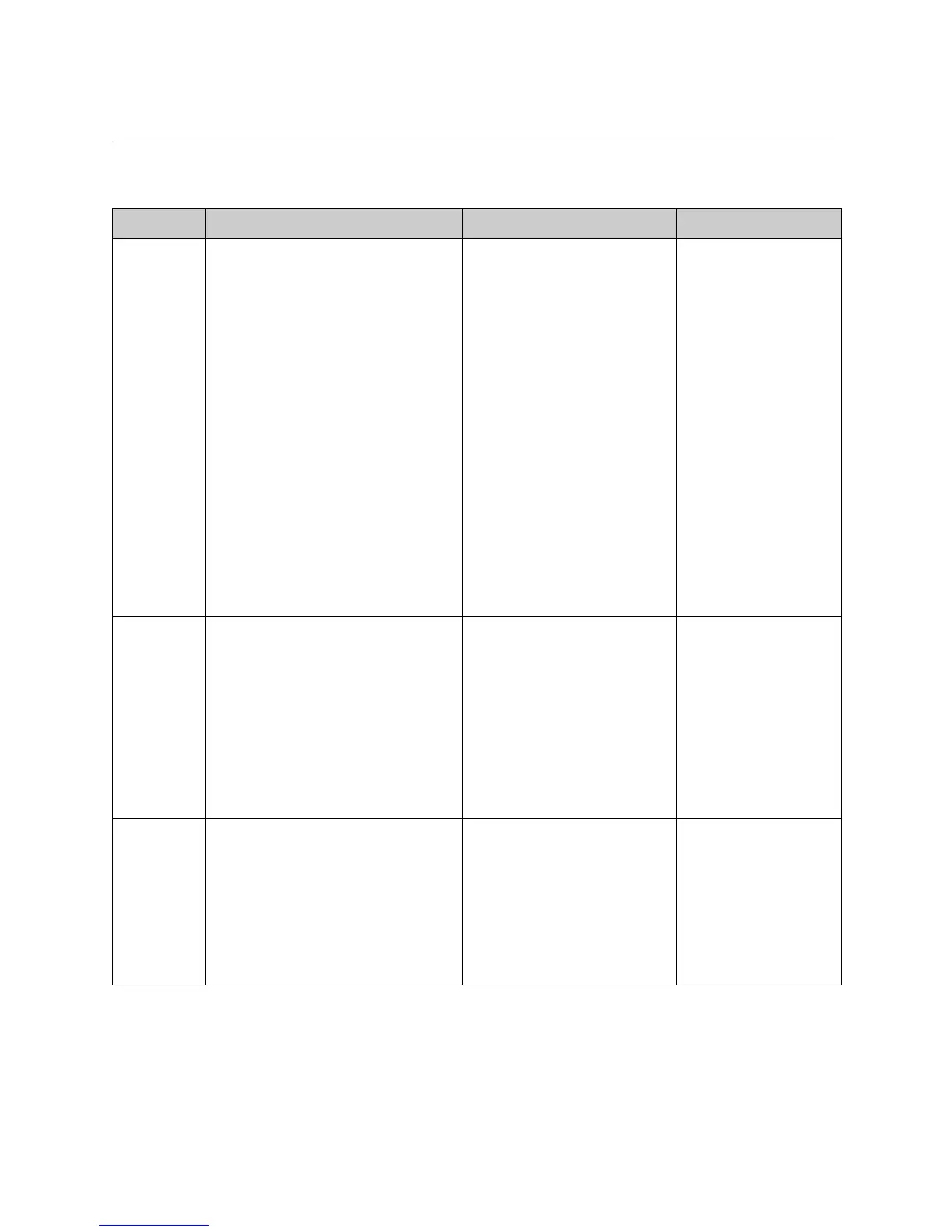Chapter 3 - System Commands
© Polycom, Inc. 3 - 107
Security and Permissions Commands
Command Syntax Description Example
adminpass-
word
adminpassword <set|get>
[“password”
Where:
• set: Sets the password used for
remote management of the VSX
system if followed by the password
parameter. To erase the current
setting, omit the password
parameter. The VSX system must
have an admin password set before
this command works.
• get: Returns the current admin
password.
• “password”: User-defined
password. Valid characters are: a
through z (lower and uppercase), -,
_, @, /, ;, ,, ., \, 0 through 9. The
length is limited to 10 characters. If
the password string includes
spaces, enclose it in quotation
marks.
Set the administrator password.
User interface screen location:
System > Admin Settings >
General Settings > Security:
Admin Password
adminpassword set
MyVSXpsswd
adminpassword set
“VSX 2004“
allowabkcha
nges
allowabkchanges <yes|no|get>
Where:
• yes: Enables the Allow Directory
Changes option.
•no: Disables the Allow Directory
Changes option.
•get: Returns the current setting (yes
or no).
Enables or disables the Allow
Directory Changes option. If this
option is enabled, the user has
access to the New, Edit, and
Delete icons in the Directory
screen.
User interface screen location:
System > Admin Settings >
General Settings > System
Settings > Directory: Allow
Directory Changes
allowabkchanges
get
allowcamer-
apresetsset
up
allowcamerapresetssetup
<yes|no|get>
Where:
• yes: Allows presets to be changed.
•no: Does not allow presets to be
changed.
•get: Returns the current setting (yes
or no).
Gets or sets whether camera
presets can be changed.
allowcamerapreset
ssetup no