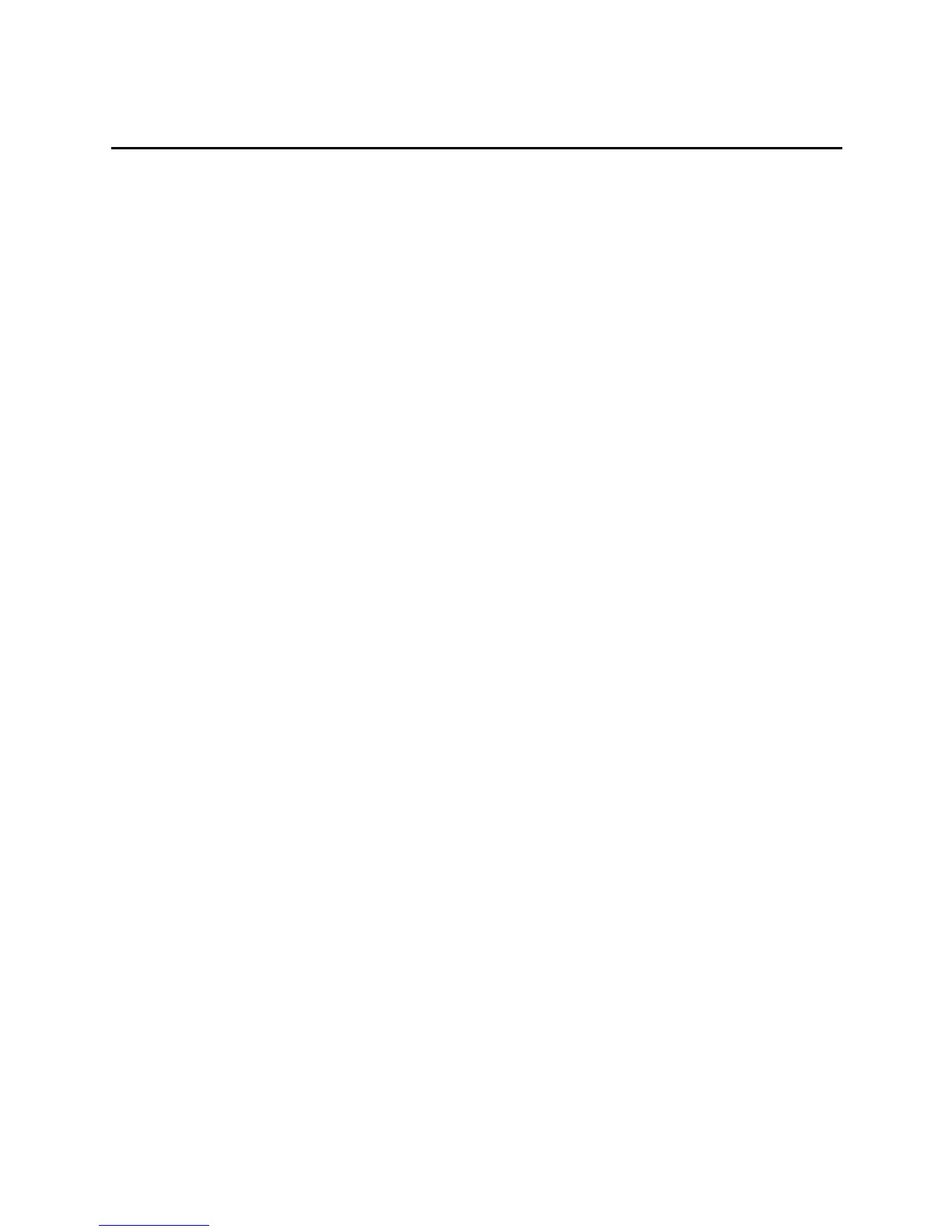© Polycom, Inc. iii
Contents
Chapter 1 - Cables
Network Cables .....................................................................................................................................1 - 1
LAN Cable ......................................................................................................................................1 - 1
ISDN Cable .....................................................................................................................................1 - 2
Analog Telephone (POTS) Cable .................................................................................................1 - 3
V.35/RS-449/RS-530 Adapter .....................................................................................................1 - 4
V.35 Cable .......................................................................................................................................1 - 5
V.35 and RS-366 Serial Cable .......................................................................................................1 - 6
RS-449 and RS-366 Serial Cable ...................................................................................................1 - 7
RS-530 with RS-366 Serial Cable ..................................................................................................1 - 8
Video and Camera Cables ...................................................................................................................1 - 9
S-Video Cable .................................................................................................................................1 - 9
BNC to S-Video Cable .................................................................................................................1 - 10
BNC to S-Video Adapter ............................................................................................................1 - 11
VCR/DVD Composite Cable .....................................................................................................1 - 12
VGA Cable ....................................................................................................................................1 - 13
Composite Video Cable ..............................................................................................................1 - 14
PowerCam Plus Primary Cable .................................................................................................1 - 15
PowerCam Primary Cable ..........................................................................................................1 - 16
PowerCam Secondary Break-Out Cable ..................................................................................1 - 17
PowerCam Secondary Control Cable (VSX 8000) ...................................................................1 - 18
PowerCam Secondary Control Cable (VSX 7000) ...................................................................1 - 19
S-Video to RCA Adapter ............................................................................................................1 - 20
Audio Cables .......................................................................................................................................1 - 21
Conference Link Cable ................................................................................................................ 1 - 21
Audio Cable ..................................................................................................................................1 - 23
Vortex Cable .................................................................................................................................1 - 24
VSX to VTX Cable ........................................................................................................................1 - 25
Visual Concert to VSX Cable ......................................................................................................1 - 26
Serial (RS-232) Cables .........................................................................................................................1 - 27
RS-232 Cable (VSX 7000) .............................................................................................................1 - 27
RS-232 Cable (VSX 8000) .............................................................................................................1 - 29
RS-232 Adapter ............................................................................................................................1 - 30
Null Modem Cable ......................................................................................................................1 - 31
Null Modem Adapter .................................................................................................................1 - 32
Content Sharing Cables ......................................................................................................................1 - 33
Visual Concert VSX Cable ..........................................................................................................1 - 33
ImageShare II to PC Cable ..........................................................................................................1 - 34
Chapter 2 - Using the API
Using the API with an RS-232 Interface ............................................................................................2 - 1
Configuring the RS-232 Interface ................................................................................................2 - 1
Starting an API Session via an RS-232 Interface .......................................................................2 - 2
Using the API with a LAN Connection .............................................................................................2 - 2