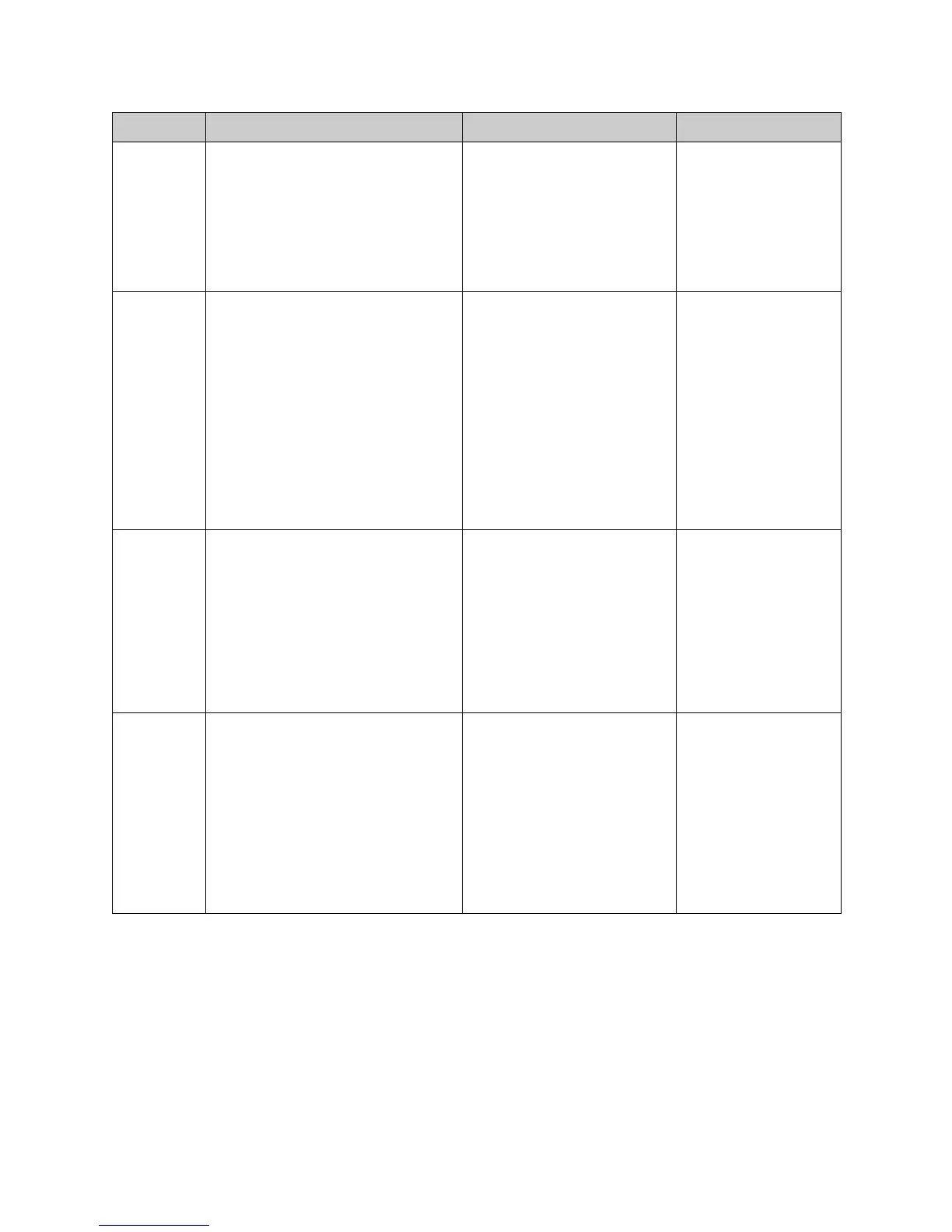Integrator's Reference Manual for the VSX Series
3 - 108 www.polycom.com/videodocumentation
allowdialing allowdialing <yes|no|get>
Where:
• yes: Allows users to place calls.
•no: Disables dialing so that the VSX
system can only receive calls.
•get: Returns the current setting (yes
or no).
Enables or disables the Allow
Dialing option.
User interface screen location:
System > Admin Settings >
General Settings > Home
Screen Settings: Dialing
Display
allowdialing get
allowus-
ersetup
allowusersetup <yes|no|get>
Where:
• yes: Enables the User Settings icon.
•no: Disables the User Settings icon.
•get: Returns the current setting (yes
or no).
Enables or disables the User
Settings icon on the System
screen of the user interface,
thus preventing access to the
User Settings screen. This
option is useful to prevent users
from changing the User Settings
functions.
User interface screen location:
System > Admin Settings >
General Settings > Security:
Allow Access to User
Settings
allowusersetup
yes
callencryp-
tion
callencryption
<required|disabled|get>
Where:
• required: Sets call encryption to be
used for every call when it is
available.
• disabled: Disables call encryption.
•get: Returns the current setting
(required or disabled).
Sets or gets the encryption
mode. Use encryption when the
far site is capable of encryption.
callencryption
required
confirm-
diradd
confirmdiradd <yes|no|get>
Where:
• yes: When adding an entry to the
Directory (Address Book), the user
is prompted with the message “Are
you sure you want to add this entry?”
•no: The user will not be prompted
when adding an entry.
• get: Returns the current setting (yes
or no).
Confirms directory additions.
User interface screen location:
System > Admin Settings >
General Settings > System
Settings > Directory: Confirm
Directory Additions
confirmdiradd yes
Command Syntax Description Example
