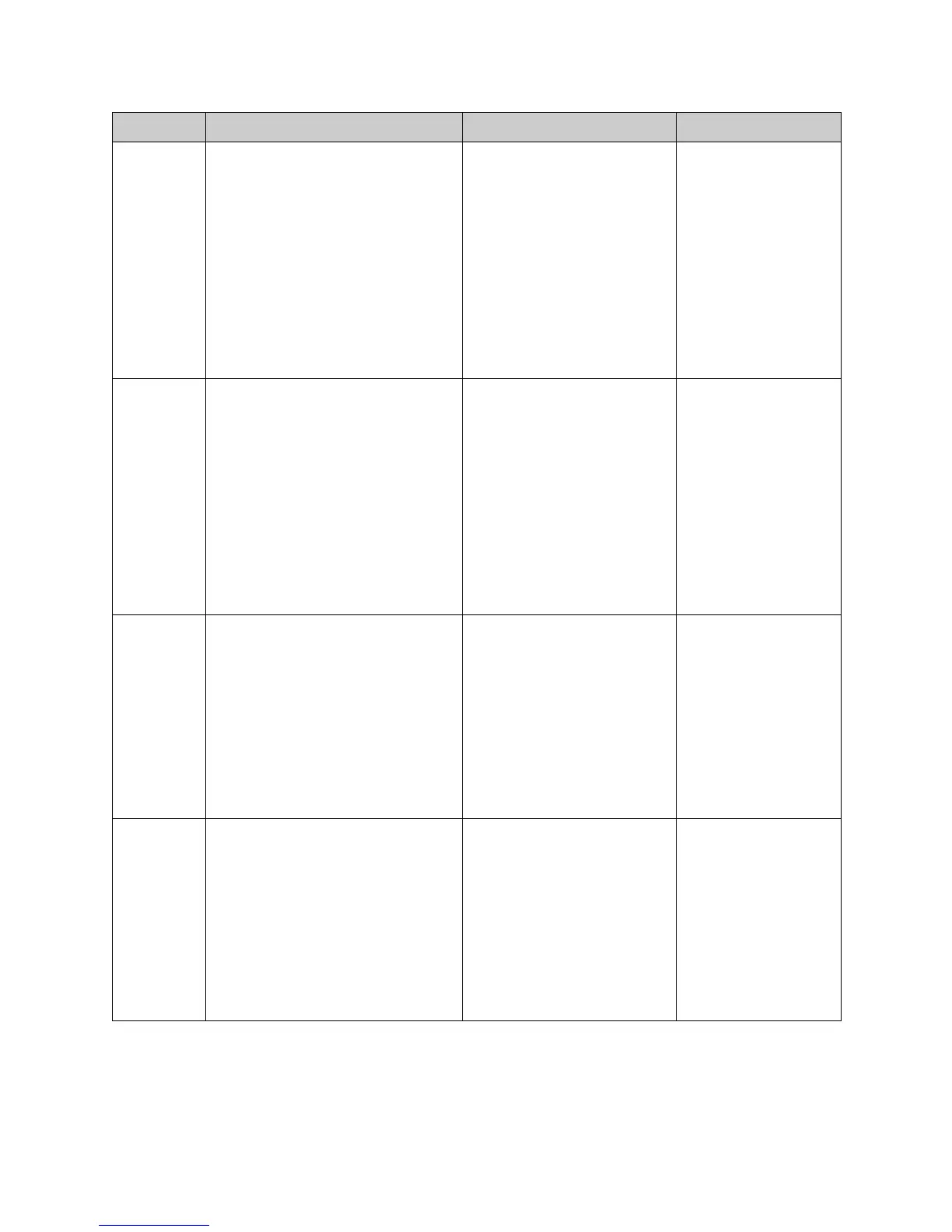Integrator's Reference Manual for the VSX Series
3 - 60 www.polycom.com/videodocumentation
gatewa-
yareacode
gatewayareacode <set|get>
[“areacode”]
Where:
• set: Sets the area code when
followed by the “areacode”
parameter.
To erase the current setting, omit
“areacode”.
•get: Returns the area code setting
for the gateway.
• “areacode”: Numeric string
specifying the area code.
Sets the gateway area code.
User interface screen location:
System > Admin Settings >
Network > IP > H.323 Settings
(page 4): Area Code
gatewayareacode
set 512
gateway area code
set
erases the current
setting.
gateway-
countrycode
gatewaycountrycode <set|get>
[“number”]
Where:
• set: Sets the gateway country code
when followed by the “number”
parameter.
To erase the current setting, omit
“number”.
•get: Returns the current setting.
•“number”: Numeric string
specifying the gateway country
code.
Sets the gateway country code.
User interface screen location:
System > Admin Settings >
Network > IP > H.323 Settings
(page 4): Country Code
gatewaycountry-
code set 1
gatewayext gatewayext <set|get> [“extension”]
Where:
• set: Sets the gateway extension
number when followed by the
“extension” parameter.
To erase the current setting, omit
“extension”.
•get: Returns the current setting.
•“number”: Numeric string
specifying the gateway extension.
Sets the gateway extension
number. After making a change,
you must restart the system.
User interface screen location:
System > Admin Settings >
Network > IP > H.323 Settings
(page 4): H.323 Extension
(E.164)
gatewayext set
59715
gate-
waynumber
gatewaynumber <set|get>
[“number”]
Where:
• set: Sets the gateway number when
followed by the “number” parameter.
To erase the current setting, omit
“number”.
•get: Returns the current setting.
•“number”: Numeric string
specifying the gateway number.
Sets the gateway number.
User interface screen location:
System > Admin Settings >
Network > IP > H.323 Settings
(page 4): Number
gatewaynumber set
5551212
Command Syntax Description Example