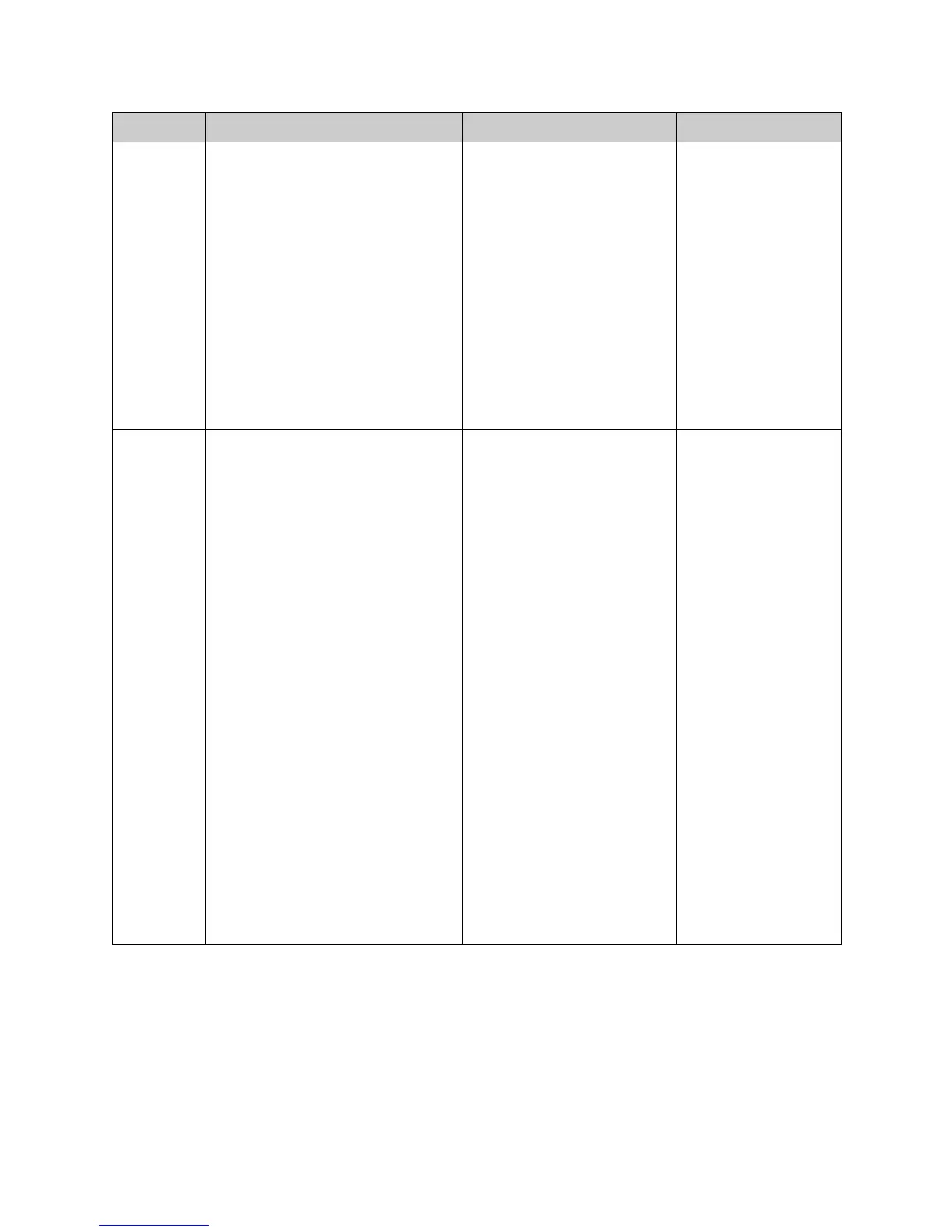Chapter 3 - System Commands
© Polycom, Inc. 3 - 61
gate-
waynumbert
ype
gatewaynumbertype
<did|number+extension|get>
Where:
•did: Indicates that the gateway
number is a direct inward dial
number; it has no extension.
• number+extension: Indicates that
the gateway number includes an
extension.
This option allows the call to go
through directly (it dials the Gateway
Number + ## + Extension as one
number).
•get: Returns the current setting (did
or number+extension).
Specifies the Gateway Number
Type, which can be either Direct
Inward Dial (DID) or
Number+Extension.
User interface screen location:
System > Admin Settings >
Network > IP > H.323 Settings
(page 4): Gateway Number
Type
gatewaynumbertype
number+extension
gatewaypre-
fix
gatewayprefix <set|get> <“valid
speed”> [“value”]
Where:
• set: Sets the gateway prefix when
followed by the “value” parameter.
To erase the current setting, omit
“value”.
•get: When followed by the “valid
speed” parameter, returns the
current value for this speed.
• “valid speed”: Valid speeds are:
56, 64, 2x56, 112, 2x64, 128, 168,
192, 224, 256, 280, 320, 336, 384,
392, 7x64, 8x56, 504, 512, 560, 576,
616, 640, 672, 704, 728, 768, 784,
832, 840, 16x56, 14x64, 952, 960,
1008, 1024, 1064, 1088, 1120,
1152, 1176, 1216, 1232, 1280,
1288, 24x56, 21x64, 1400, 1408,
1456, 1472, 1512, 1536, 1568,
1600, 1624, 1664, 1680, 1728,
1736, 32x56, 28x64, 1848, 1856,
1904, and 1920 kbps.
•“value”: Prefix (code) used for a
particular call speed. Consult your
gateway instruction manual to
determine which codes are
appropriate.
Sets the gateway prefixes for the
corresponding speeds. Some
gateways require a number to
be prepended (prefix) to the
gateway number. The prefix
identifies which gateway is used
to dial a call at a particular data
rate.
User interface screen location:
System > Admin Settings >
Network > IP > H.323 Settings
(page 5): Prefix
gatewayprefix set
168 90
Command Syntax Description Example