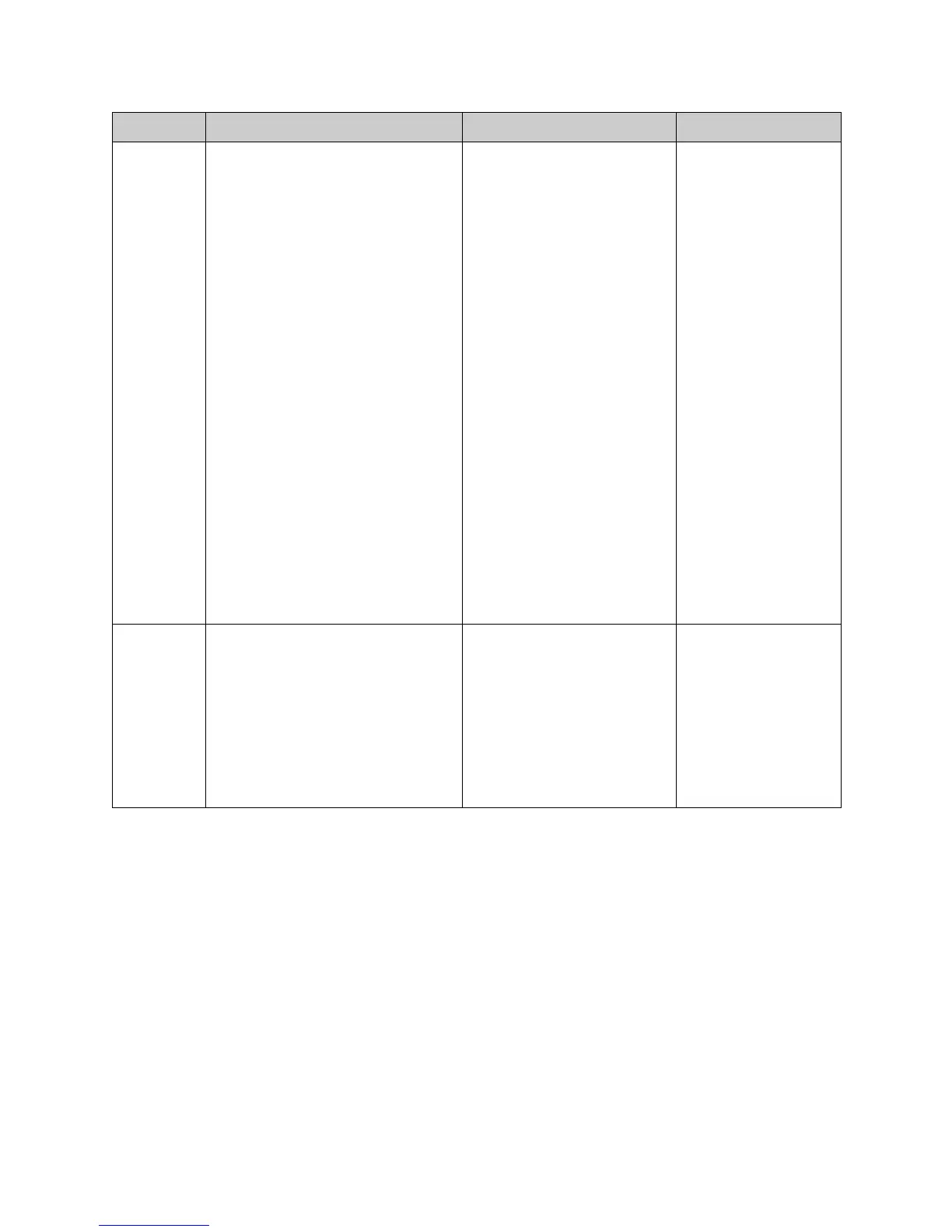Integrator's Reference Manual for the VSX Series
3 - 80 www.polycom.com/videodocumentation
v35num v35num <set|get> <1b1|1b2> ["v35
number"]
v35num set <1b1|1b2> ["v35
number"]
v35num set <1b1|1b2>
v35num get <1b1|1b2>
Where:
•
set <1b1|1b2>: Sets the ISDN
video number for a B channel line
when followed by a “v35 number”
parameter. To erase the current
setting, omit the “v35 number”
parameter.
•
get <1b1|1b2>: Returns the
current ISDN video number
associated with a B channel of a
particular line.
• 1b1|1b2: B1 and B2 channels:
1b1 designates line 1, B channel 1
(B1).
1b2 designates line 1, B channel 2
(B2).
•
“v35 number”: Numeric string.
This is the ISDN video number(s)
provided by your network service
provider.
Sets or gets the ISDN video
numbers assigned to the
system. The 1b1 and 1b2
parameters follow the
convention and nomenclature of
the user interface and the
isdnnum command on
page 3-71.
v35num set 1b1
5125551212
v35portsus
ed
v35portsused <1|1+2|get>
Where:
•1: Selects one port for one-channel
calls.
•1+2: Selects two ports for
two-channel calls (2 x 56 Kbps or 2
x 64 Kbps).
•get: Returns the current setting (1 or
1+2).
Selects the number of ports to
use on the V.35/RS-449/RS-530
network interface module.
User interface screen location:
System > Admin Settings >
Network >
V.35/RS-449/RS-530: V.35
Ports Used
v35portsused 1+2
Command Syntax Description Example
