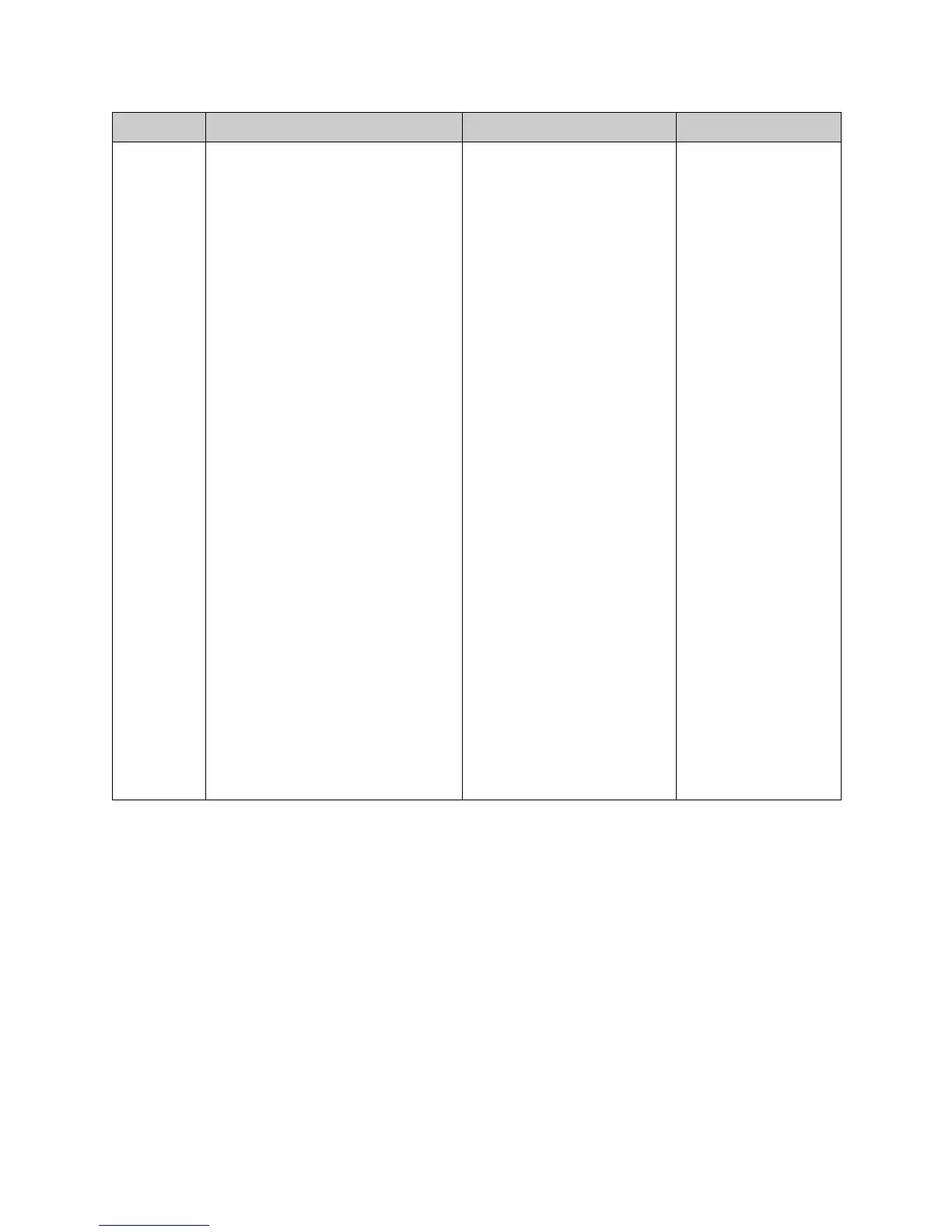Integrator's Reference Manual for the VSX Series
3 - 82 www.polycom.com/videodocumentation
v35profile v35profile <“available
profile”|get|view>
Where:
•
“available profile”:
V.35/RS-449/RS-530 profile
(equipment/manufacturer) available.
Available profiles are:
❑ special_1
❑ special_2
❑ adtran
❑ adtran_isu512
❑ ascend
❑ ascend_vsx
❑ ascend_mb+
❑ ascend_max
❑ avaya_mcu
❑ fvc.com
❑ initia
❑ lucent_mcu
❑ madge_teleos
❑ promptus
Consult your DCE user guide for addi-
tional information on setting dialing
profiles.
• get: Returns the current profile.
•
view: Returns all the settings
(speed, prefix or suffix) of the
current profile.
Sets or gets a profile associated
with dialing through a DCE. It
can also display all the settings
(speed, prefix or suffix) of the
current profile.
User interface screen location:
System > Admin Settings >
Network >
V.35/RS-449/RS-530 (page 2):
Calling Profile
Example 1
v35profile
adtran_isu512
Selects adtran_isu512
as the profile.
Example 2
v35profile view
This example assumes
adtran_isu512 as the
current profile. The first
column lists the
available speeds for that
profile. The second
column lists the suffixes
associated with each
speed.
56 #3#0
64 #4#0
2x56 #3#0
112 #3#2
2x64 #4#0
128 #4#2
168 #3#3
192 #4#3
224 #3#4
256 #4#4
280 #3#5
320 #4#5
336 #3#6
384 #4#6
392 #3#7
7x64 #4#7
504 #3#8
512 #4#8
etc
Command Syntax Description Example
