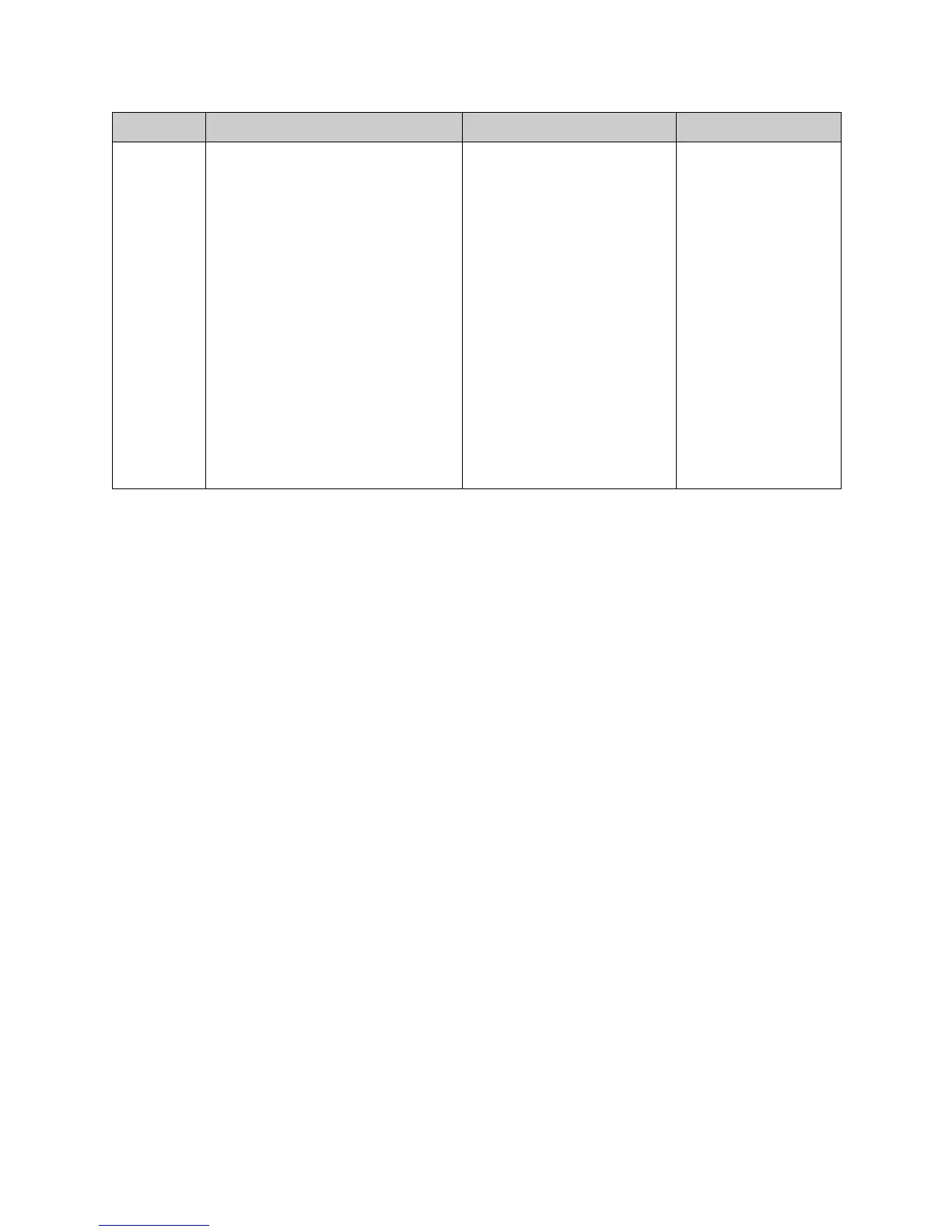Integrator's Reference Manual for the VSX Series
3 - 112 www.polycom.com/videodocumentation
pip pip <on|off|auto|swap|get>
Where:
•on: Enables PIP mode. The
VSX system shows a PIP window
that remains in the lower right corner
of the screen until the video call is
completed.
•off: Disables PIP mode.
•auto: The VSX system shows a PIP
window when the call is first
connected and when the remote
control is not resting on a flat
surface.
•swap: Toggles the content of the
PIP and the main display between
the near-site and far-site view.
•get: Returns the current setting for
PIP mode (on, off, or auto).
Sets the on-screen PIP mode.
The PIP feature allows the near
site to adjust near-camera views
while in a video conference.
User interface screen location:
System > Admin Settings >
Monitors > Monitors > PIP
or
System > User Settings (page
2): PIP
Note: The Allow Access to User
Settings option under System >
Admin Settings > General Set-
tings > System Settings (page
2) must be checked for the User
Settings option to be available.
pip auto
Command Syntax Description Example
