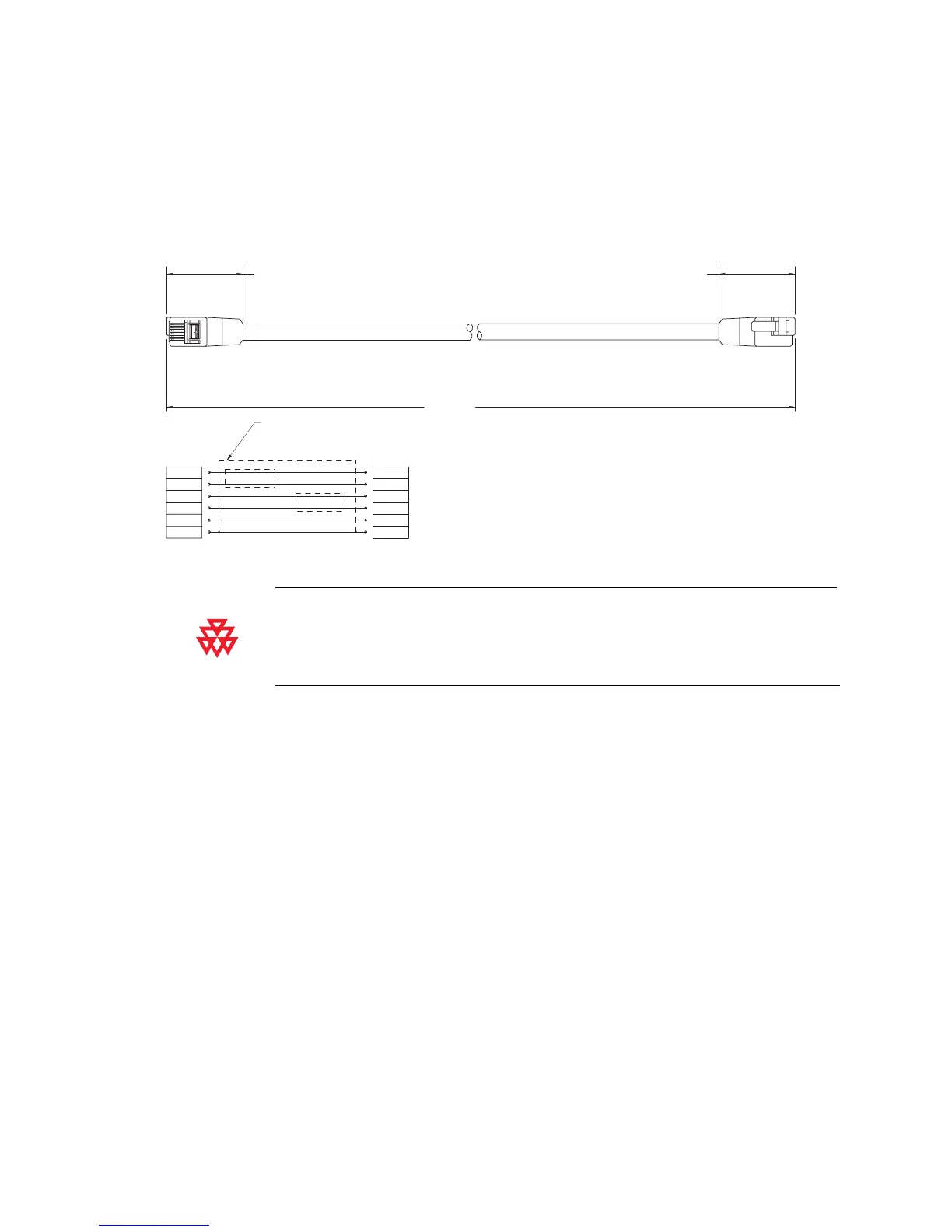Integrator's Reference Manual for the VSX Series
1 - 22 www.polycom.com/videodocumentation
Secondary conference link (without ferrite bead)
Use this cable to connect an additional microphone pod to a Visual Concert VSX (if
using a VSX 7000) or microphone pod that is connected to the system. If you are
using a VSX 7000, you can also use this cable to connect a Visual Concert VSX unit
to a microphone pod that is connected to the system.
This drawing is provided for design reference only. Polycom claims no responsibility or
liability for the quality, performance and/or reliability of cables based on this reference
drawing. Cables are available from Polycom that meet the appropriate manufacturing
tolerances, quality and performance parameters.
2
1
5
P1
6
4
3
PIN OUT
P2
5
1
2
3
4
P1
6
5
P2
1
2
3
4
6
2
1
5
4
6
3
TWISTED PAIR
TWISTED PAIR
SPIRAL SHIELD
10 FEET
5/8" MAX. 5/8" MAX.
SHIELD
OFFSET TAB RJ11 PLUG
