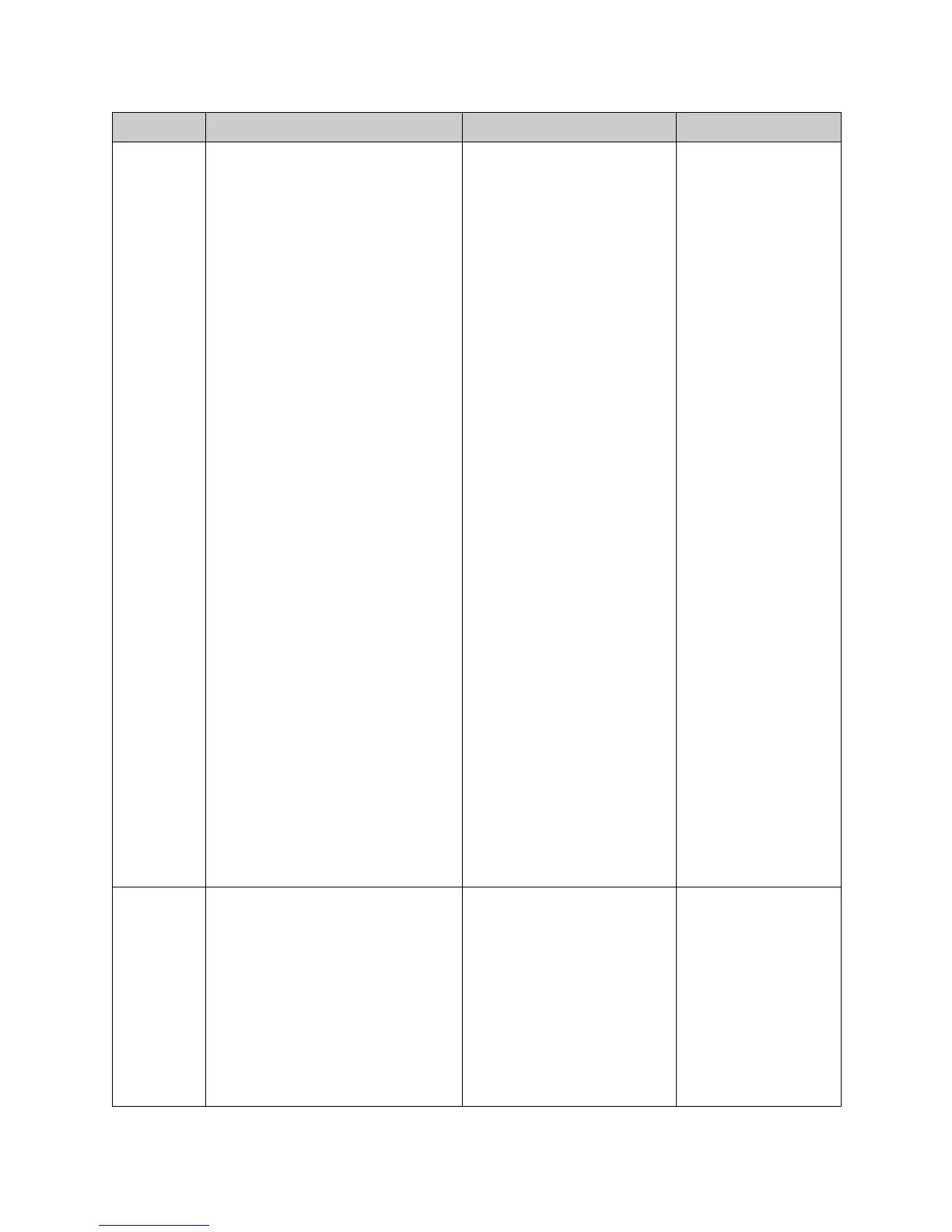Chapter 3 - System Commands
© Polycom, Inc. 3 - 49
lanstat
(continued)
lanstat:
tx_underruns 0 0
lanstat:
tx_timeouts 0 0
lanstat:
tx_restarts 0 0
lanstat:
tx_ring_full 0 0
lanstat:
carrier_deltas 0 0
lanstat: end
Example 2
lanstat misc
returns information
something like this:
Miscellaneous LAN
Counters:
lanstat: Free
buffer count =
2043
lanstat: Lowest
free count =
2034
lanstat: Packets
discarded = 0
lanstat: Max tx
iterations = 8
lanstat: Max rx
iterations = 4
lanstat: Max
interrupt iters =
3
lanstat: Total
interrupts =
113137865
lanstat: Max
interrupt delay =
441170
lanstat: Last
interrupt delay =
214835
lanstat: end
nearloop nearloop <on|off>
Where:
•on: Turns the Near End Loop on. It
provides a complete internal test of
the VSX system.
• off: Disables the Near End Loop.
Turns the Near End Loop on or
off. When it is on, you can test
the encoder/decoder on the
VSX system. This can help you
diagnose a problem with an
ISDN (H.320) video call. If you
perform a near-end loop test
during a call, the far site sees a
loop of itself.
User interface screen location:
System > Diagnostics > Net-
work: Near End Loop
nearloop on
Command Syntax Description Example
