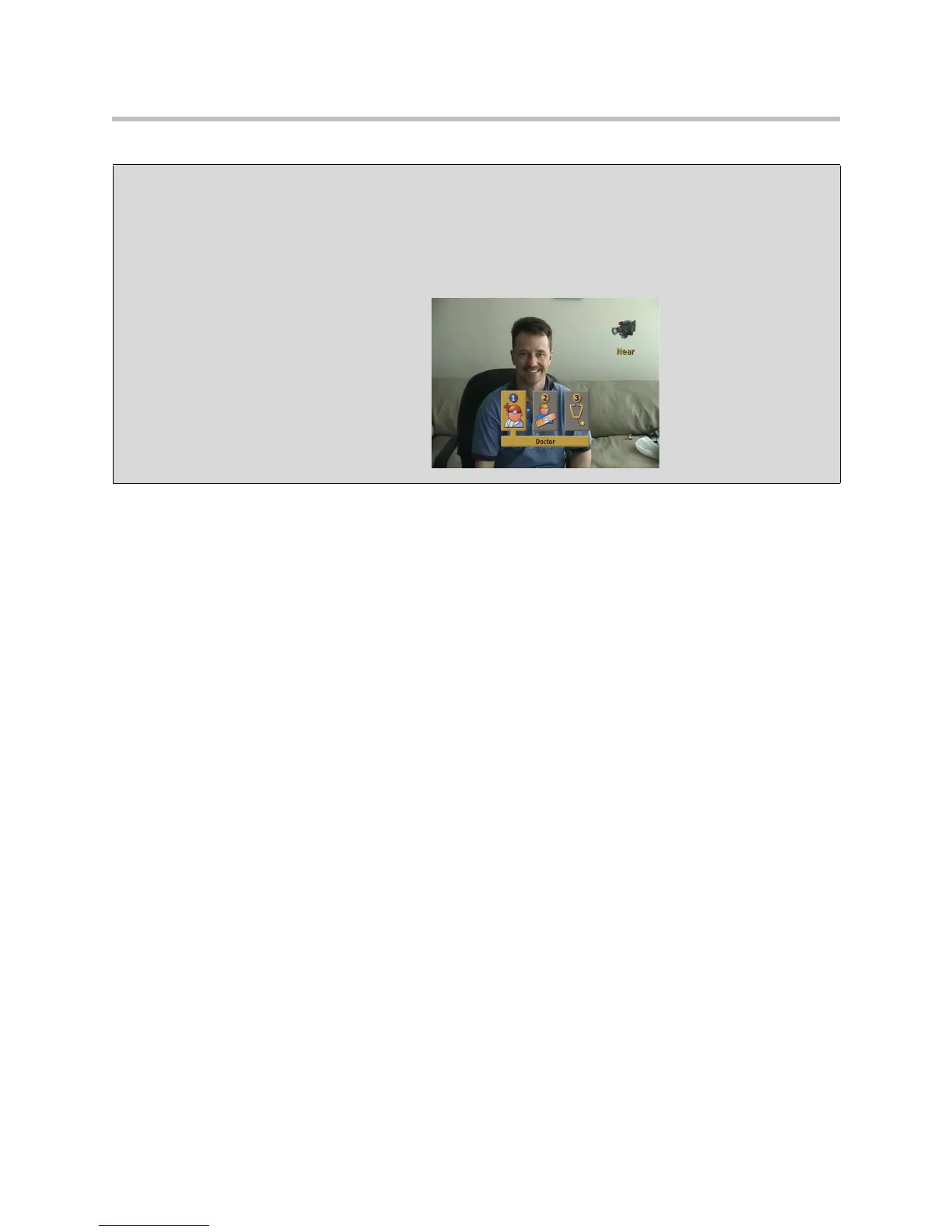Administrator’s Guide for the VSX Series
4 - 54
Setting Ring Tones and Alert Tones
To set ring tones and alert tones:
1. Go to System > Admin Settings > Audio > Audio Settings.
2. Select a tone, as desired.
To set the VSX 3000 or VSX 3000A system’s internal ringer:
1. Go to System > Admin Settings > Audio > Audio Settings.
2. Select Enable Internal Ringer to specify an additional ring tone when
receiving an incoming call. The ringer is built into the system and will
alert you to incoming calls.
Using Customized Camera Names and Icons
Customizing the way cameras appear on screen helps users select the correct camera input during a call. You can
enter camera names and assign icons. You can choose camera icons from categories including Corporate,
Education, Justice, Manufacturing, and Medical.
Using in a Call
With customized camera names and
icons, users can select the correct
camera source during a call, quickly and
without rehearsal or experimentation.
Select icons that
make sense in the
users’ environment
or industry.
