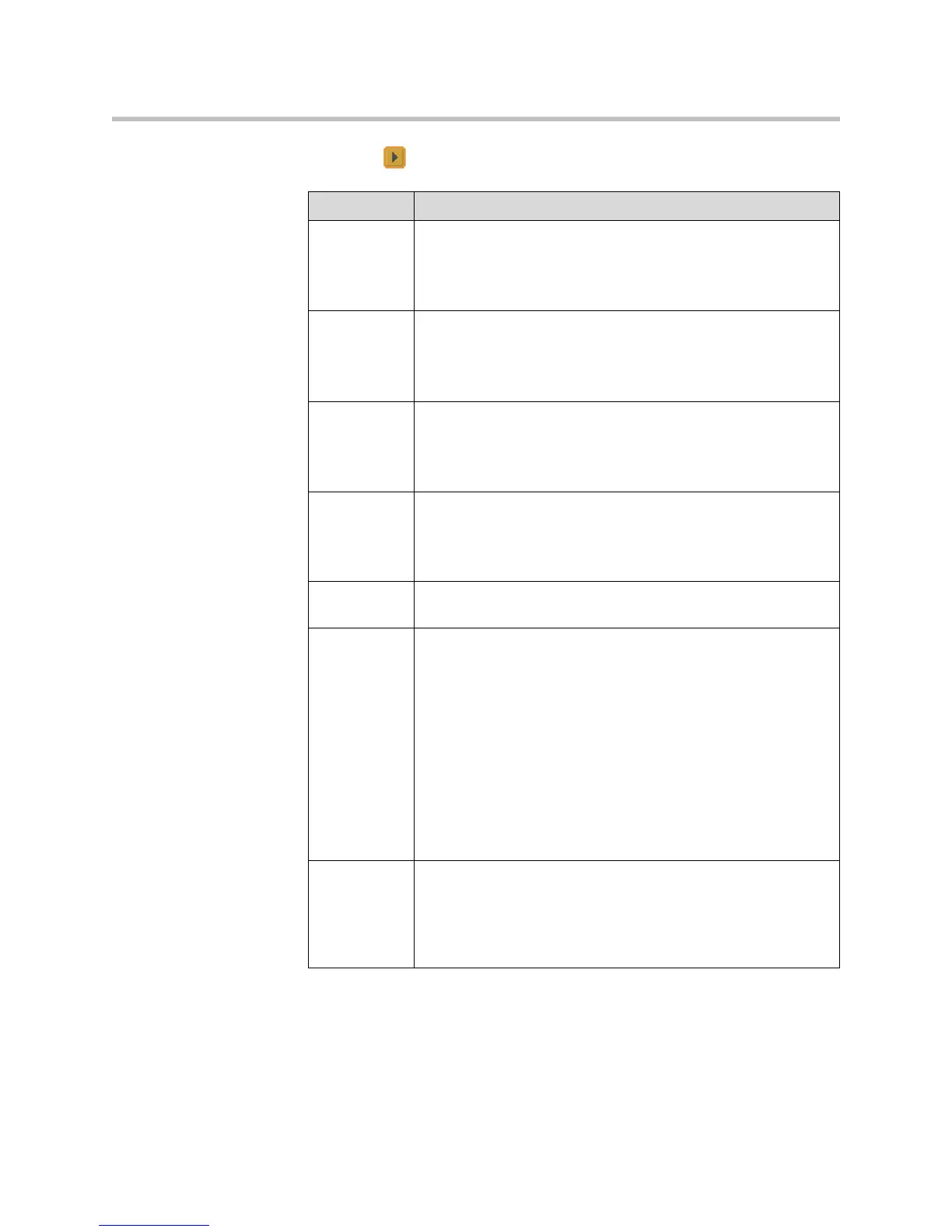Configuring Network Use
3 - 5
3. Select and configure these settings:
Setting Description
DNS Servers Displays the DNS servers currently assigned to the system.
If the system does not automatically obtain a DNS server address,
enter up to four DNS servers here.
Changing this setting causes the system to restart.
Default
Gateway
Displays the gateway currently assigned to the system.
If the system does not automatically obtain a gateway IP address,
enter one here.
Changing this setting causes the system to restart.
Subnet Mask Displays the subnet mask currently assigned to the system.
If the system does not automatically obtain a subnet mask, enter
one here.
Changing this setting causes the system to restart.
WINS Server Displays the WINS server currently assigned to the system.
If the system does not automatically obtain a WINS server IP
address, enter one here.
Changing this setting causes the system to restart.
WINS
Resolution
Sends a request to the WINS server for WINS name resolution.
LAN Speed Specify the LAN speed to use. Note that the speed you choose
must be supported by the switch.
Choose Auto to have the network switch negotiate the speed
automatically. If you choose 10 Mbps or 100 Mbps, you must also
select a duplex mode.
Note: Be sure that the device and the switch settings match.
Typically, selecting Auto for both is sufficient. The LAN Speed
setting for the VSX system and the switch must match. Polycom
strongly recommends that you do not select Auto for either just
the VSX system or just the switch; the settings for both must be
the same.
Changing this setting causes the system to restart.
Duplex Mode Specify the Duplex mode to use. Note that the Duplex mode you
choose must be supported by the switch.
Choose Auto to have the network switch negotiate the Duplex
mode automatically.
Changing this setting causes the system to restart.
