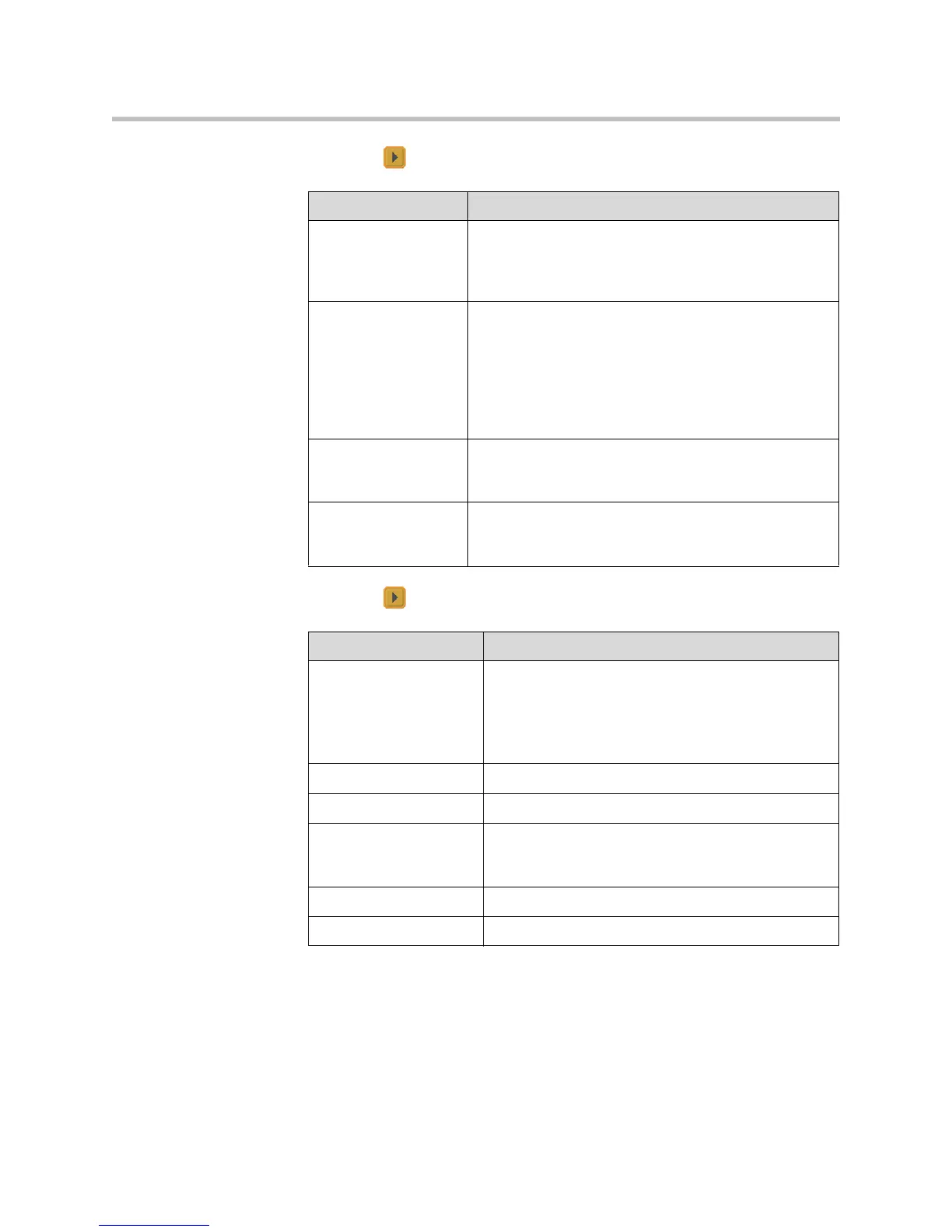Administrator’s Guide for the VSX Series
3 - 26
5. Select and configure these settings:
6. Select and configure these settings:
Setting Description
Crypto Resync Allows a VSX system connected to cryptographic
equipment to signal when it loses video synchronization
during a call. The cryptographic equipment can then
resynchronize with the far site.
Use RTS Signal for
Resync Pulse
Allows the system to send the resynchronization pulse on
the RTS signal. Select this setting if your data
communications equipment uses the V.35 or RS-449
capability of the serial V.35/RS-449/RS-530 network
interface.
Note: When you select this setting, the RTS no longer
functions as the Request To Send signal.
Time Between
Pulses (sec)
Specifies whether the system should set the time
between resync pulses automatically or use the number
of seconds you enter.
Pulse Width
(millisec)
Specifies whether the system should set the pulse
duration automatically or use the number of milliseconds
you enter.
Setting Description
Enable Broadcast
Mode
Enables support for H.331 broadcast transmissions
from the VSX system.
Broadcast mode enables the system to send video
and audio to many other systems, such as large
satellite networks.
Enable People+Content Enables People+Content for broadcast mode.
Video Format Specifies the resolution at which video is transmitted.
Video Protocol Specifies the protocol used to transmit video. Choose
the lowest protocol supported by all systems in the
conference.
Audio Protocol Specifies the protocol used to transmit audio.
Frame Rate Specifies the frame rate to use.
