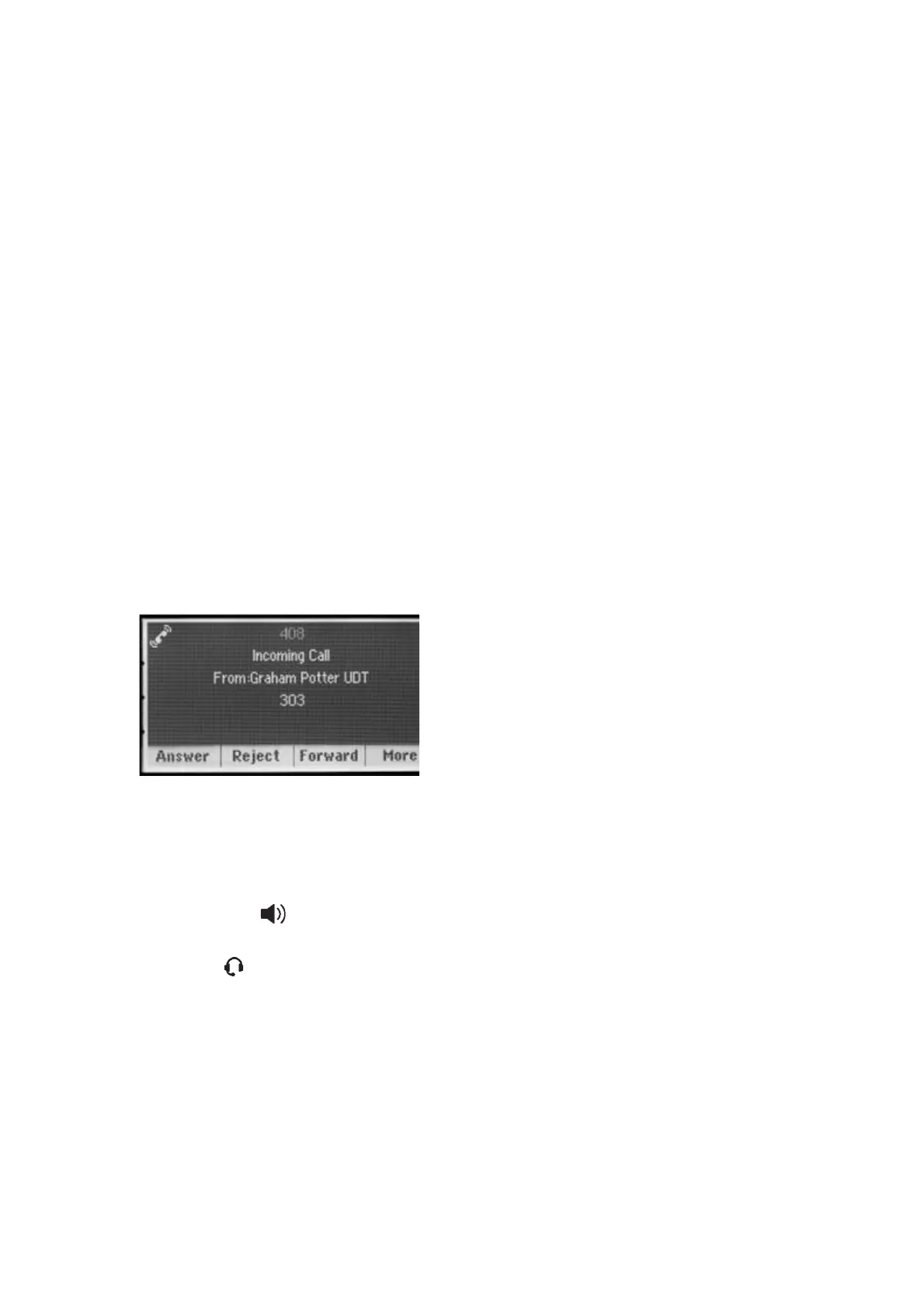Redial a Number
Your phone automatically keeps a record of all calls placed. You can recall the last contact you called using
redial, if enabled by your system administrator
1.
Do one of the following:
•
Select Redial on the Home screen.
•
Press the Redial soft key.
Answering Audio Calls
When you receive an incoming call on a VVX business media phone, you can choose to answer the call in various
ways, including answering calls automatically, in the Incoming Calls screen, in the Calls screen, and during a call.
Answer an Incoming Call
When you receive an incoming call, the phone rings and an Incoming Call screen is displayed, as shown next. In the
Incoming Call screen, you can choose to answer or reject the incoming call.
Incoming Call window
1.
Do one of the following:
•
Pick up the handset.
•
Press or select Answer.
•
Press .
After you answer the incoming call, the call becomes active.
Answer a Call from the Calls Screen if Voicemail Disabled
When you don't answer an incoming call within 10 seconds, the Incoming Call screen disappears and the Calls
screen is displayed.
1. Select the incoming call, and select Answer. Note: This will only work if Voicemail is disabled
