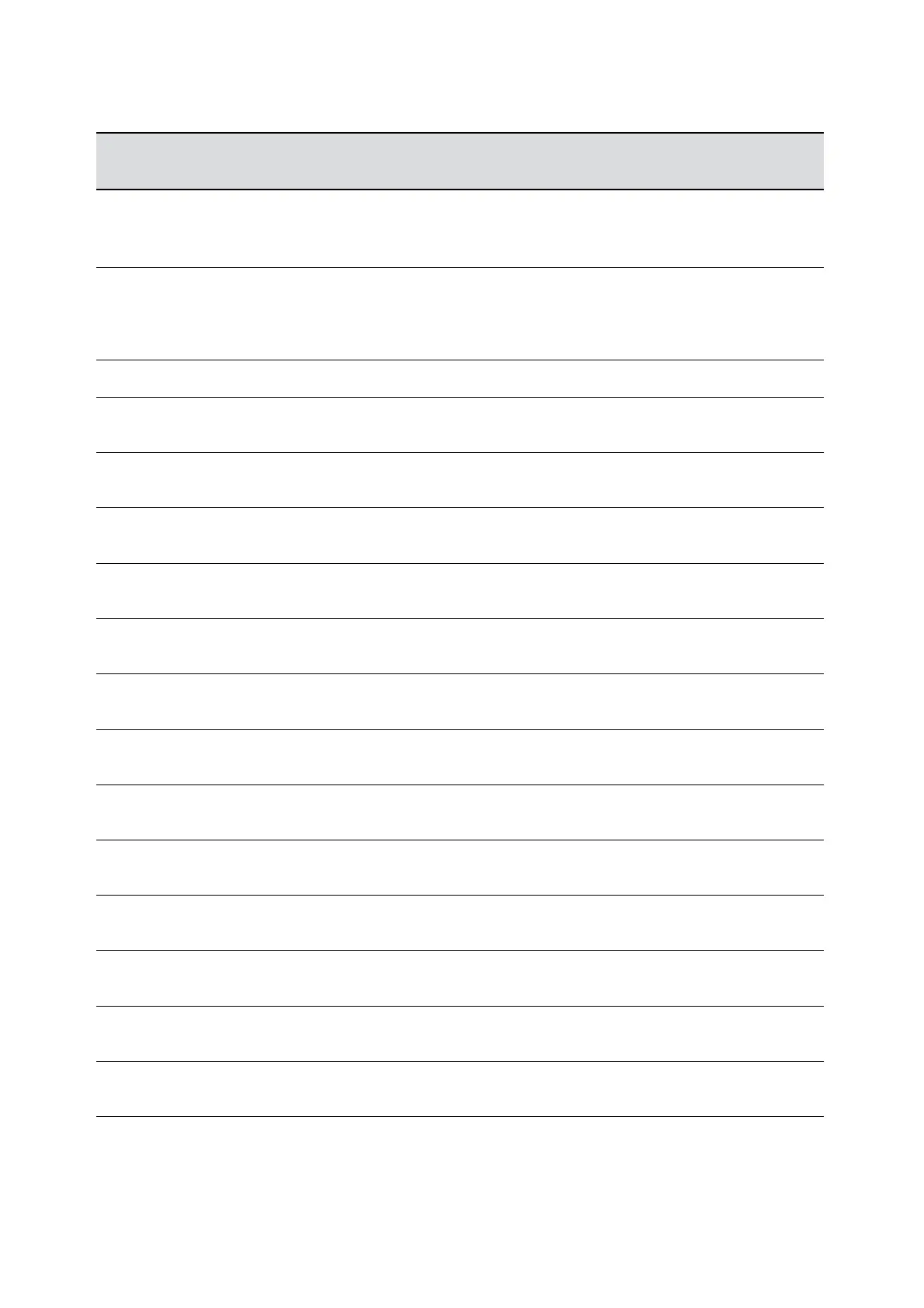Enables you to attach a universal security cable lock to your phone so you can
secure it to a desktop.
Secures the handset in the cradle when your phone stand is positioned at a
high angle. To secure the handset, remove the tab, reverse it so the
protrusion points up, and re-insert it. Position the handset so the protrusion
on the tab fits into the slot on the handset.
Provides ringer and speakerphone audio output.
Enable you to select context sensitive keys that display along the bottom of
the screen.
Transfers an active call to a contact.
Enable you to enter numbers, letters, and special characters. You can also use
the dialpad keys to select menu items that have index numbers.
Enables you to access and manage instant and voice messages.
Holds an active call or resumes a held call.
Transmits audio to other phones.
Adjust the volume of the handset, headset, speaker, and ringer.
Mutes local audio during calls and conferences. The key glows red when
activated.
Enables you to place and receive calls using the speakerphone. The key glows
green when activated.
Enables you to place and receive calls through a headset. The key glows green
when an analogue headset is activated.
Navigation key/
Select key
Scrolls through information or options displayed on the phone's screen.
Selects a field of displayed data.
Displays the Home screen from other screens, and displays the Lines and Calls
screens from the Home screen.
Enable you to select a phone line, view calls on a line, or quickly call a favorite
contact.
