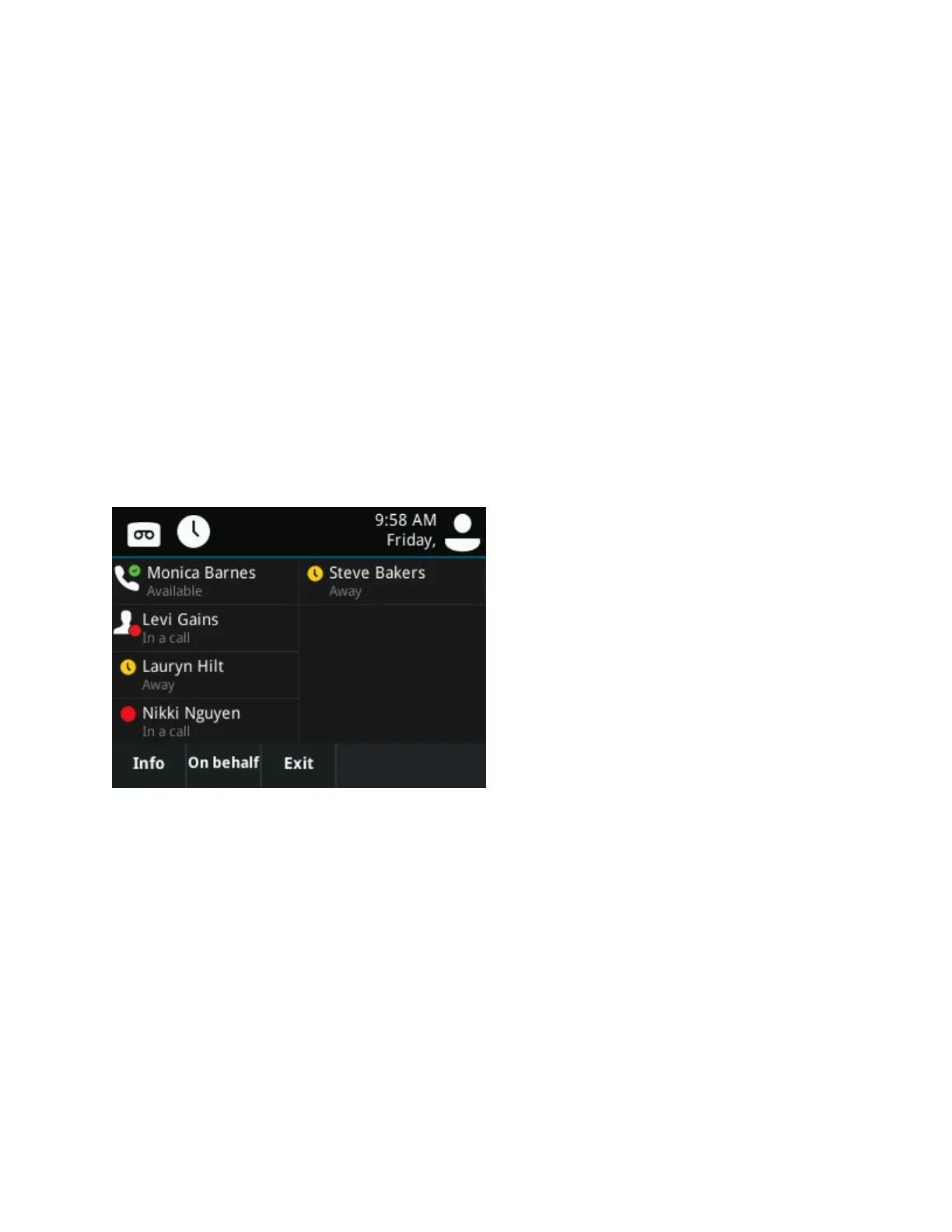Procedure
1. Do one of the following:
• Select Answer.
• Select Dismiss or Ignore.
• Select Boss VM.
Viewing Call Status on the Boss's Line
A boss and delegate can both view the status of any call on the other's phone.
Bosses can see when a delegate answers or holds a call, which delegate answered the call, and the call
information of the caller. Delegates can see when a boss is in an active call or has placed a call on hold.
Bosses and delegates can also resume calls held on the other's line.
When there is an active call on the boss's line, for VVX 500/501 and 600/601 phones, a solid red bar is
displayed on the boss's line key on the boss and delegates' phones. For 201, VVX 300 series, and 400
series phones, a steady red LED light on the boss's line key indicates there is an active call on the boss's
line.
The next figure displays a call on the boss's line on a VVX phone.
Call on the boss's line on a VVX phone
View Held Boss Calls
Bosses and delegates can both view held calls on the boss's line.
A flashing red bar or LED light indicates that a call is on hold on a boss's line.
Procedure
1. Press and hold the boss's line key.
Shared Lines
Polycom, Inc. 78