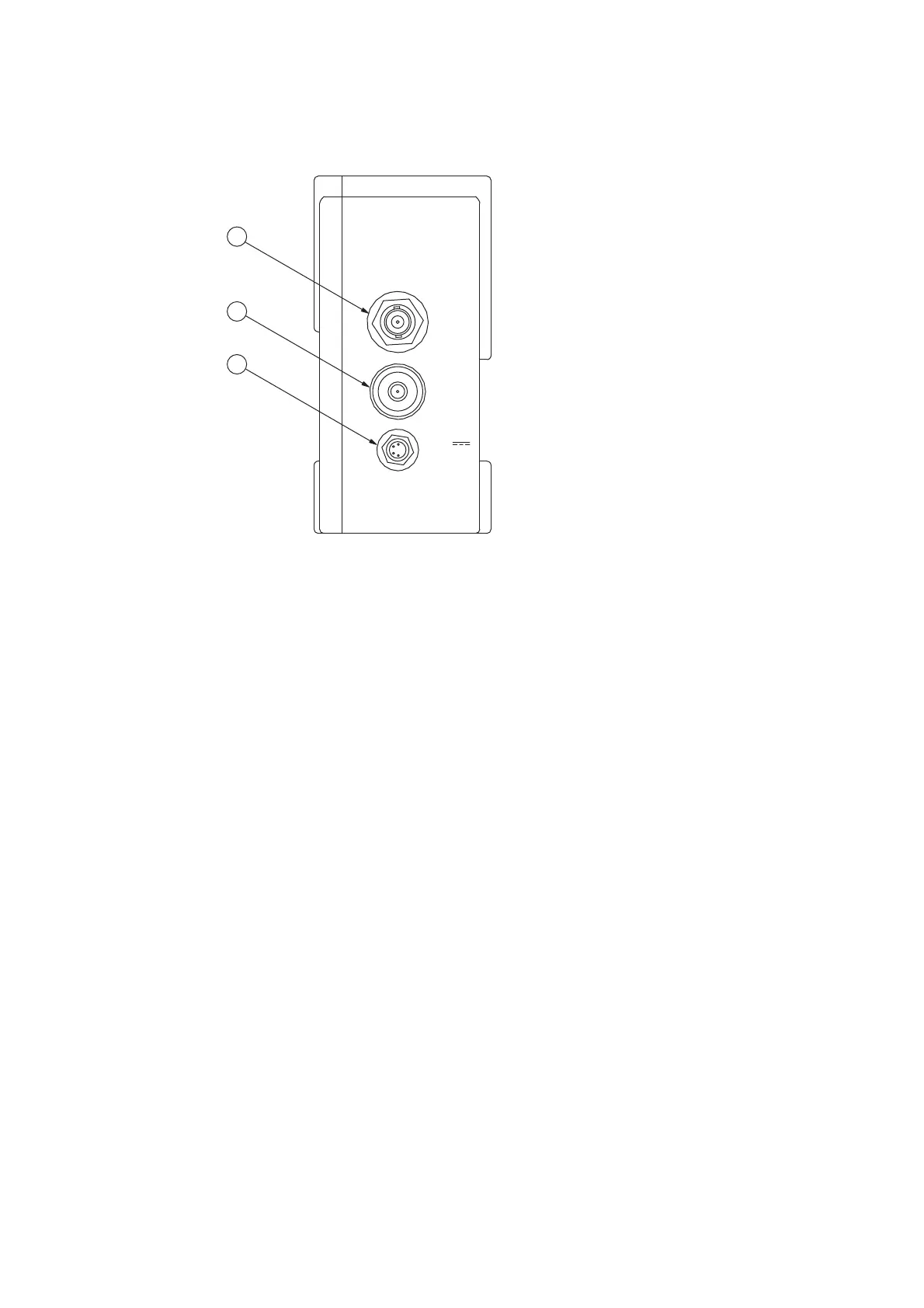3-4
3 First Steps
Rear view
The rear view of the PDV with its control elements is shown in
FIGURE
3.2.
Figure 3.2: Rear view of the PDV
1
Analog voltage output
ANALOG OUT
(BNC jack)
The voltage at this output is proportional to the instantaneous vibrational velocity
of the object. The voltage is positive when the object is moving towards the
vibrometer optics.
2
Digital signal output
DIGITAL OUT
(Triax jack)
At this output the velocity information is available in S/ P-DIF format (Sony/
Philips Digital Audio InterFace), e.g. to display the output signal on a PC monitor
using a sound card.
3
Connector for
12V
DC voltage (4-pin circular connector)
Socket for the connecting cable of the power supply or for the battery cable
A N A L O G
O U T
D I G I T A L
O U T
1 2 V
m a x . 1 5 W
1
2
3