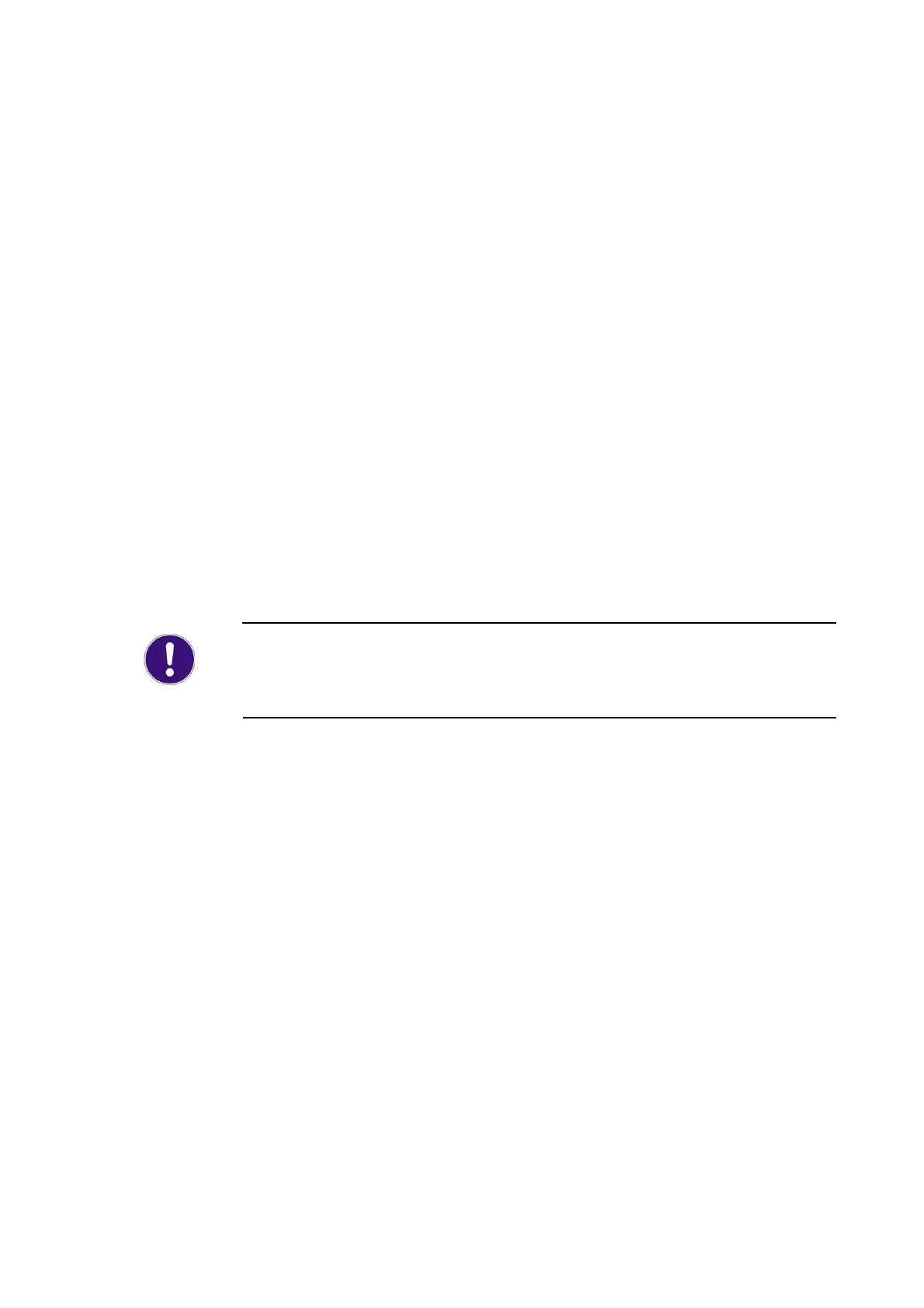3-7
3 First Steps
3.4.2 Electrical Connection
Mains operation
Only use the power supply PDV-AC provided by Polytec. The power supply
has a wide range input and can be connected to all mains voltages with
nominal values between 100V to 240V.
1. Plug the connecting cable into the socket 12V on the back of the PDV.
The connection must be easy to plug in. If not, check the plug for bent
contact pins to avoid serious damage being incurred.
2. Plug the power supply to an earthed socket.
The display on the PDV lights up and indicates that the PDV is ready to
operate.
Battery
operation
(optional)
As an option you will get the carrier bag PDV-BS with battery and battery
charger. By using the plug-in power supply PDV-AC supplied with the PDV,
the battery charger can be connected up to all mains voltages with a nominal
value between 100V to 240V. For this, connect the cable of the plug-in power
supply with the 12V circular jack on the top of the charger and put the power
supply into an earthed.
Before you use the PDV with a battery, you have to charge the battery plug.
You will find detailed information on this in
SECTION
A.1.2. There you will also
find further information on battery operation.
NOTE!
Before you connect up the plug-in power supply to the mains voltage, make sure that the
plug-in power supply is equipped with the right socket inset for your home country. If not,
please contact your local Polytec representative !
3.5 Functional Test
To take the PDV into operation and execute a first functional test, proceed as
follows:
Preparation
1. Make sure, that the beam shutter on the laser vibrometer is closed.
Cabling
2. Plug the connecting cable ot fhe power supplyinto the socket 12V on the
back of the PDV.
The connection must be easy to plug in. If not, check the plug for bent
contact pins to avoid serious damage being incurred.