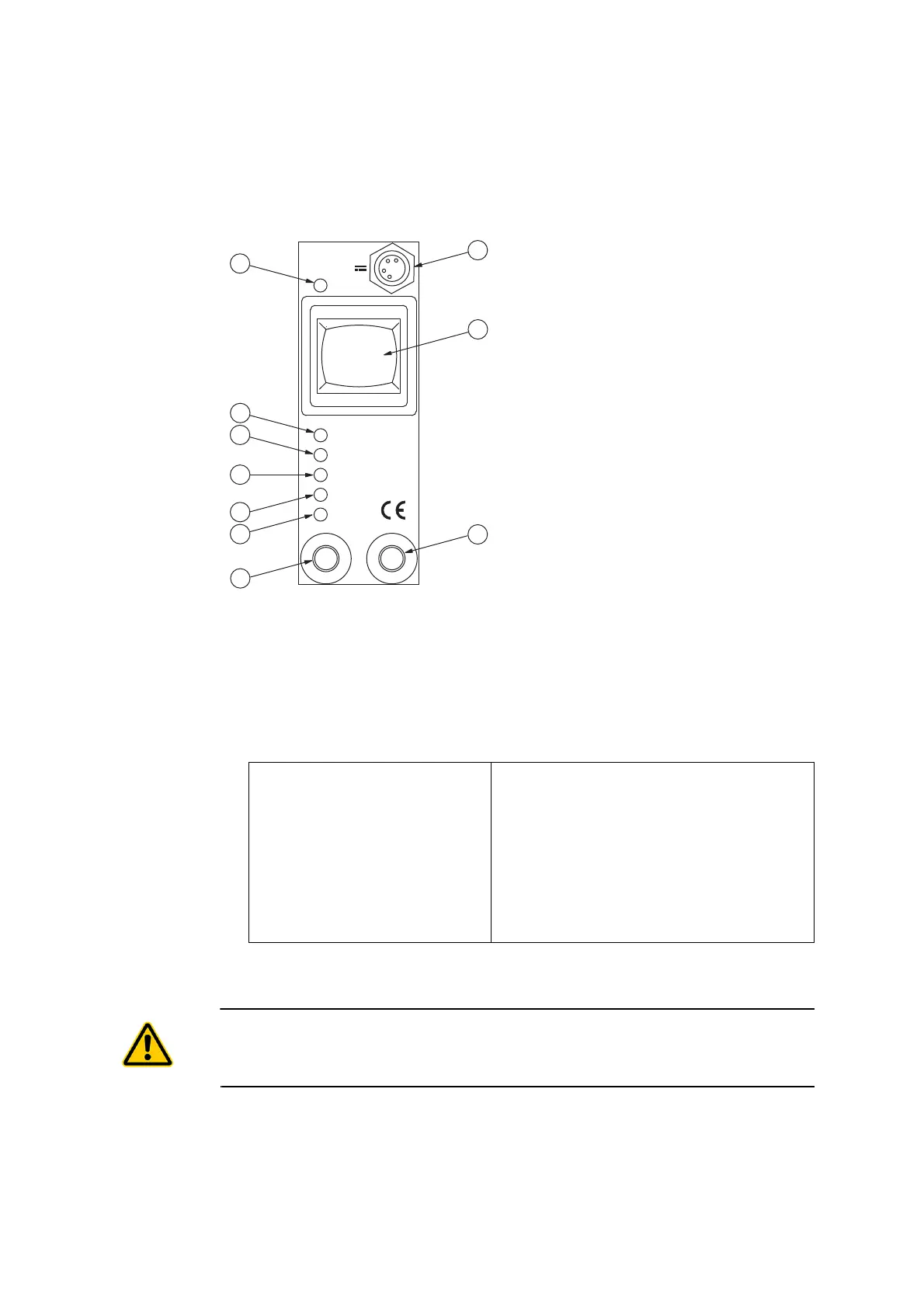A-2
A Optional Accessories
A.1.2 Battery Charger PDV-CH
Control
elements
The view from above of the battery charger with its control elements is shown
in A
BBILDUNG
A.2.
Figure A.2: View form above of the battery charger
1
Connector for
12V
DC voltage (4-pin circular connector)
Socket for the cable of the plug-in power supply PDV-AC to operate the battery
charger or the PDV respectively.
2
Rocker switch for the operating modes of the battery charger
3
Vibrometer cable with 4-pin circular jack
Cable to connect up the laser vibrometer
CAUTION!
Danger from mishandling! Secure the cable junction at the laser vibrometer with the
knurled nut ! When disconnecting the cable, always pull the plug and not the cable.
4
Battery cable with 3-pin circular jack
Cable to connect up the lithium ion battery
Switch in direction Laser L
ED
: The PDV is switched on and ready to use, the
green Laser L
ED
is lit.
Switch in middle position: All functions are switched off.
Switch in direction charge level
indicators:
The battery charger is switched on and a
lamp test is carried out (refer to Charging
battery). The PDV is switched off.
1 2
V
L a s e r
F a i l
T e s t
C h a r g e
5 0 %
1 0 0 %
1
2
3
4
5
6
7
8
9
1 0