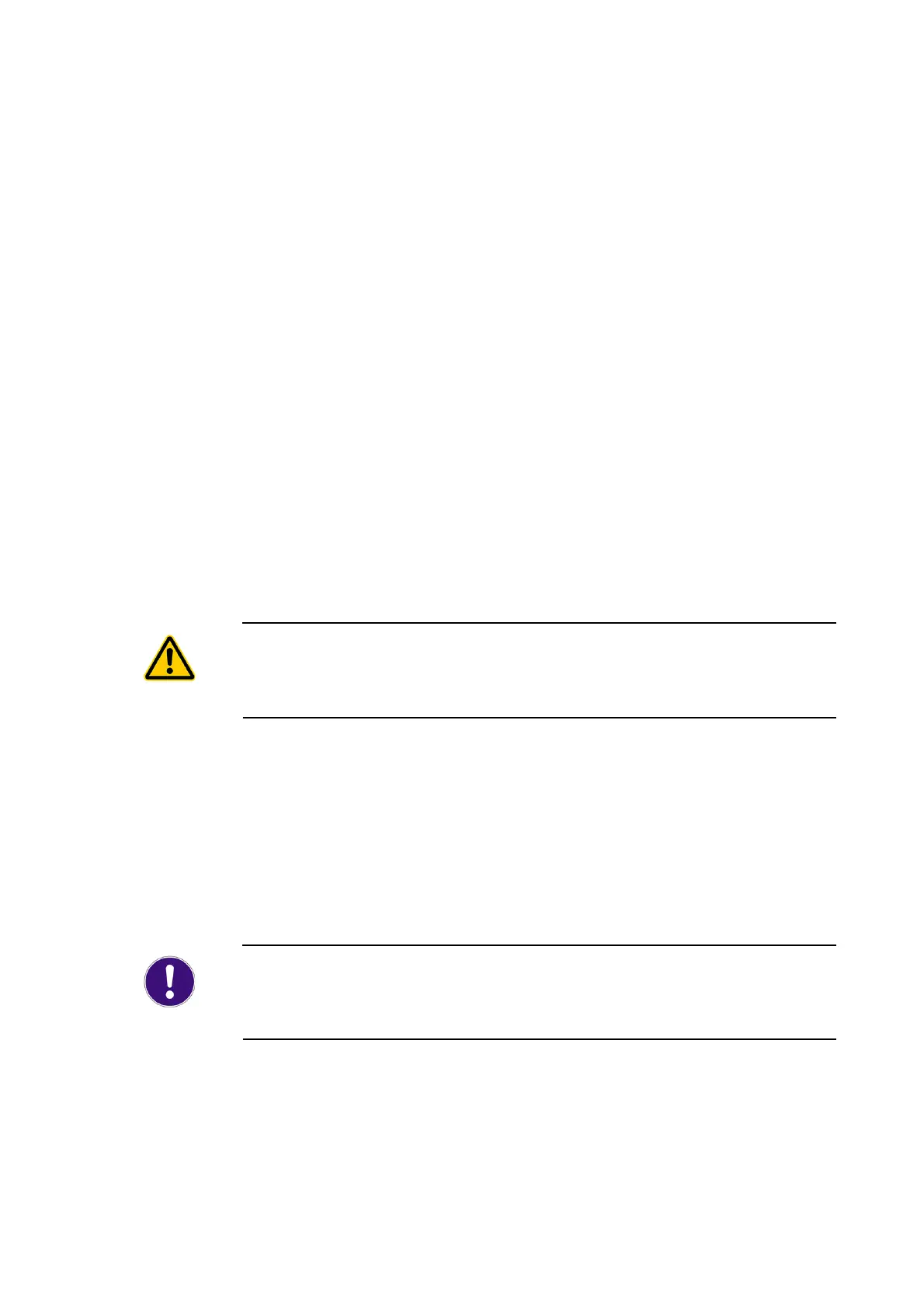A-3
A Optional Accessories
5
Charge level indicator
100%
L
ED
The green 100% L
ED
lights up when the battery has attaimed its specified
capacity. While this L
ED
is lit up, the battery is still charging to attain the maximum
capacity possible.
The gree 100% L
ED
flashes when the charging process has completely finished
and the battery is switched off. You can then switch off the battery charger using
the rocker switch.
6
Charge level indicator
50%
L
ED
The yellow 50% L
ED
lights up, when the battery has attained at least half its
capacity. This is not equivalent to half the duration of the charging process.
7
Charge level indicator
Charge
L
ED
The yellow Charge L
ED
lights up when the charging process starts and during the
entire charging process.
8Test
L
ED
for the battery check
The yellow Test L
ED
lights up, while the battery level is being tested. This can
take up to 4 minutes (refer also to Charging battery).
9Fail
L
ED
The red Fail L
ED
flashes if the battery is not connected or is faulty. First of all
check the connection of the battery cable. With an exhaustively discharged
battery the Fail L
ED
can also initially flash. Switch the battery charger off and then
on again. As a general rule, the fault state will not occur again the second time. If
the fault state persists, then there is a fault with the battery. Disconnect the
battery from the battery charger.
CAUTION!
Danger from mishandling ! Do not attempt to charge a faulty battery again or try to repair
it. Disconnect the faulty battery from the battery charger and dispose the battery
appropriately !
10 Laser
L
ED
The green Laser L
ED
lights up when you have pressed the rocker switch in the
direction of the Laser L
ED
. Thus the PDV is switched on and the battery charger
is switched off.
Mains
connection
Using the plug-in power supply PDV-AC supplied with the PDV, the battery
charger can be connected up to all mains voltages with a nominal value
between 100V to 240V. To do so, connect the cable of the plug-in power
supply with the 12V circular jack on the top of the battery charger and plug
the power supply into an earthed socket.
NOTE!
Before you connect the plug-in power supply to the mains voltage, check whether the plug-in
power supply is equipped with a socket inset suitable for your country. If not, contact your
nearest Polytec representative!