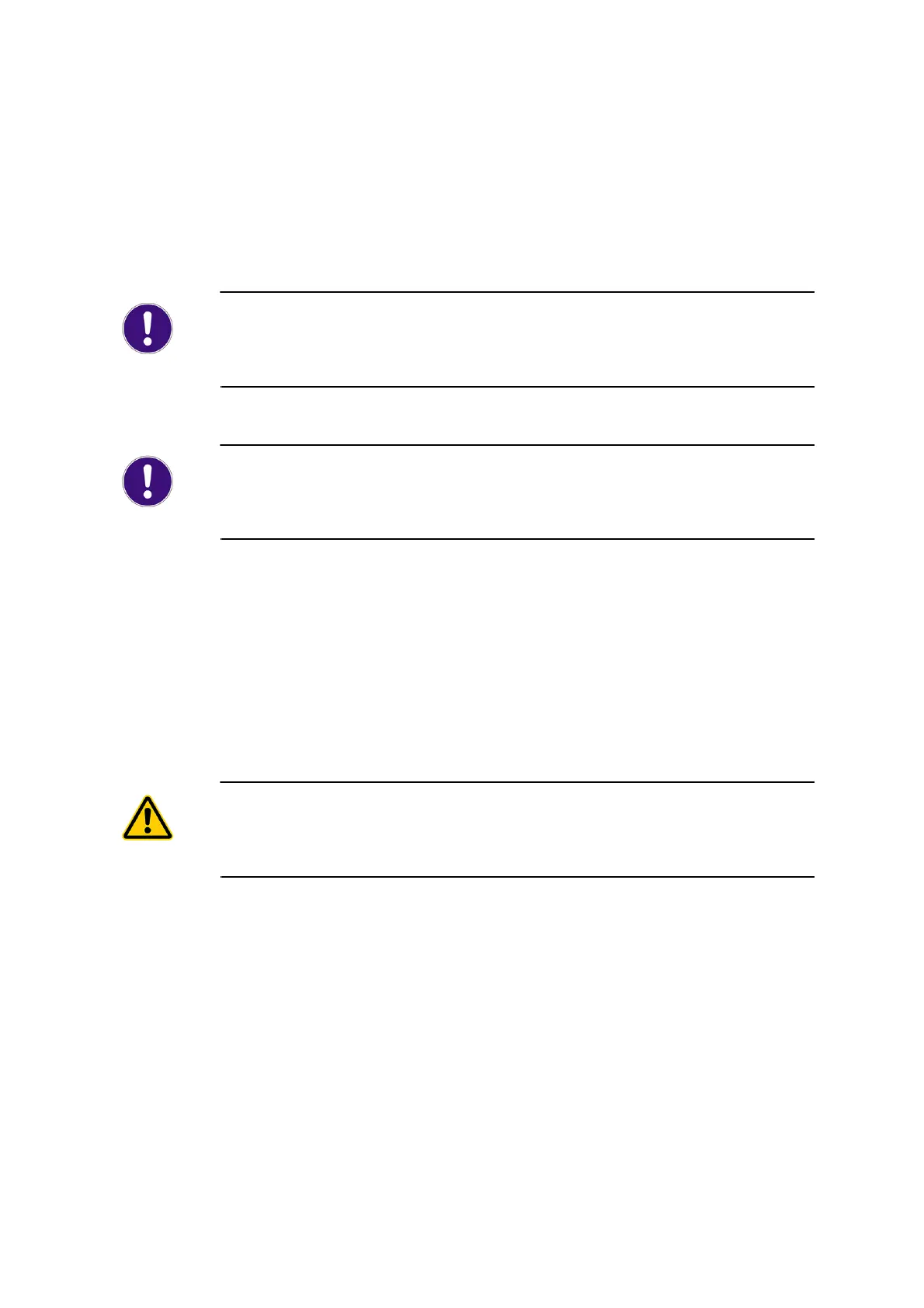A-4
A Optional Accessories
Charging
battery
Before you take the PDV into operation with a battery, you have to charge the
battery. To do so, proceed as follows:
1. Make sure that the rocker switch on the top of the battery charger is in the
middle position.
2. Remove the protective cap from the battery cable connection of the
battery and store the protective cap in a safe place.
NOTE!
If you carry the battery around with you in the carrier bag without using it, or store it for a long
time, please make sure, that you put the protective cap back on the battery cable
connection!
3. Connect the battery cable of the battery charger to the lithium ion battery.
NOTE!
The PDV can remain attached to the battery charger during the charging process but it is not
switched on. If you want to operate the PDV while charging, you need to use a second plug-
in power supply PDV-AC.
4. Connect the cable of the of the plug-in power supply PDV-AC to the top of
the battery charger and plug the power supply into an earthed socket.
5. Press the rocker switch on the battery charger in the direction of the
charge level indicators.
The charging process starts with a lamp test, in which all L
ED
s light up
twice briefly. After that the battery level is tested. The yellow Test L
ED
lights up. The process can last up to 4 minutes, but is completed after a
few seconds as a general rule.
If the battery is faulty, the red Fail L
ED
will flash.
CAUTION!
Danger from mishandling! Do not attempt to charge a faulty battery again or try to repair
it. Disconnect the faulty battery from the battery charger and dispose the battery
appropriately !
If the battery level is perfect, the actual charging process will begin.
The yellow Charge L
ED
lights up during the entire charging process. It
will take approximately 5 hours to charge a battery which has been
completely discharged. A buzzing sound coming from the battery
charger and the plug-in power supply during the charging process is
normal.
6. If the battery is completely charged, press the rocker switch back into the
middle position.