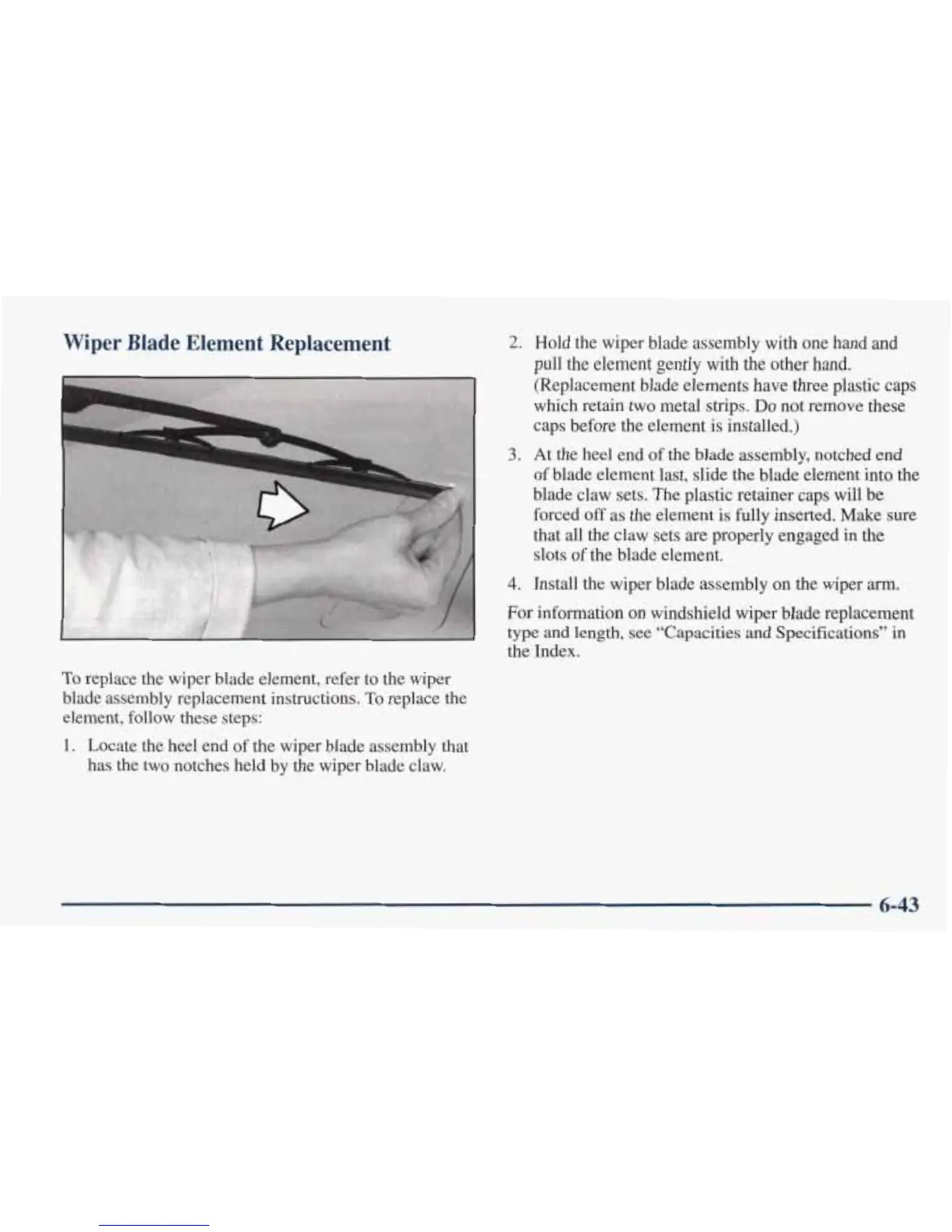Wiper Blade Element Replacement
II
To
replace the wiper blade element, refer to the wiper
blade assembly replacement instructions.
To
replace the
element, follow these steps:
1.
Locate the heel end
of
the wiper blade assembly that
has the two notches held by the wiper blade claw.
2.
Hold the wiper blade assembly with one hand and
pull
the
element
gently with the
other
hand.
(Replacement blade elements have three plastic caps
which retain two metal strips.
Do
not remove these
caps before the element is installed.)
3.
At the heel
end
of the blade assembly, notched
end
of blade element last, slide the blade element into the
blade claw sets. The plastic retainer caps will be
forced
off
as
the element is fully inserted. Make sure
that all the claw sets
are
properly engaged in the
slots
of
the blade element.
4.
Install the wiper blade assembly on the wiper
arm.
For
information
on
windshield wiper blade replacement
type
and
length,
see
“Capacities
and
Specifications” in
the Index.
6-43
