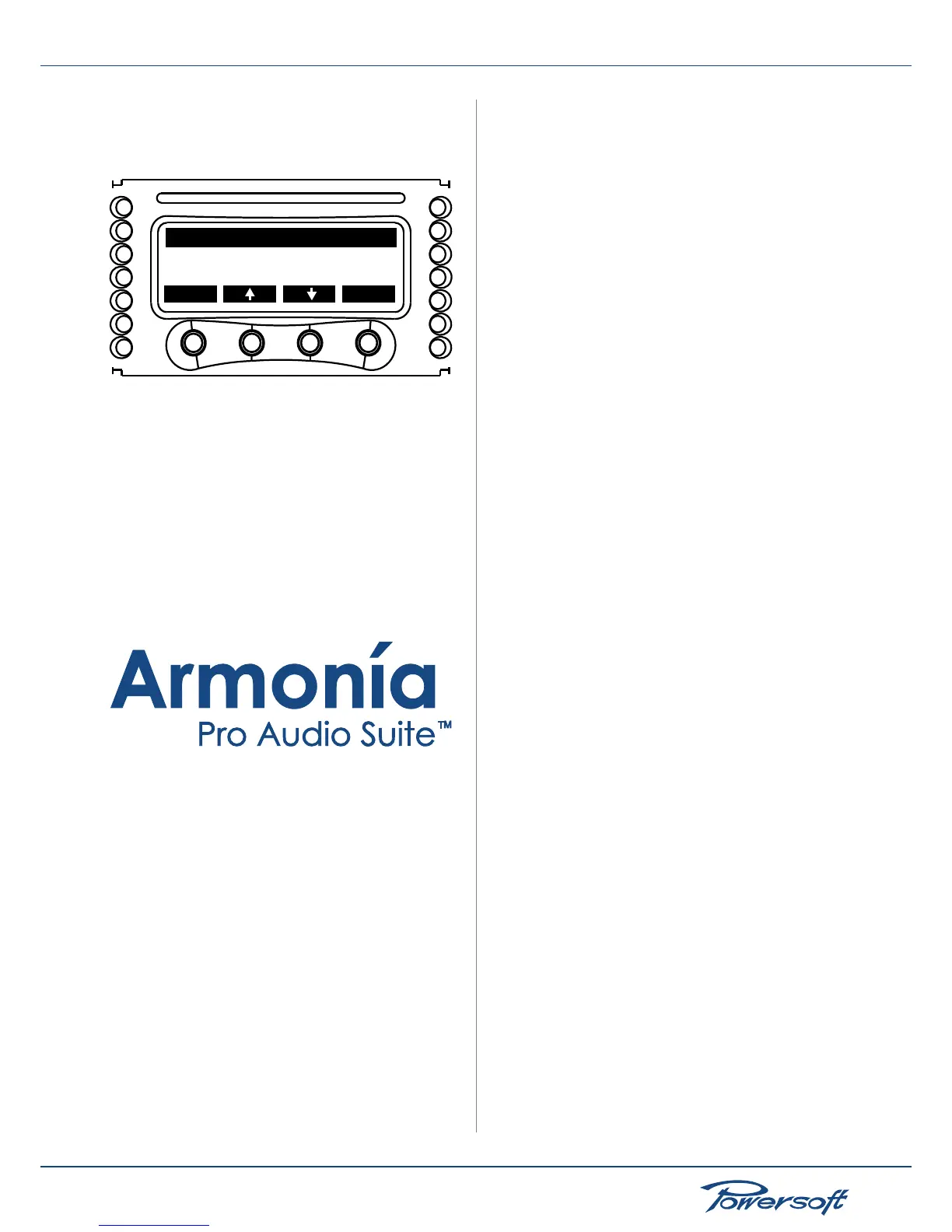The main SmartCard menu will allow the user to save or recall
presets stored on the card. Please see “12 Local presets” on page
38 for instructions on how to store and load presets in K series
ampliers.
Recall local preset
Save local preset
back
ok
APPENDIX FIGURE 3: The main SmartCard menu is visible when the
card is inserted in the amplier’s frontal slot
Please note: if the inserted card is blank, the “Recall local preset”
option will not be displayed in the main SmartCard menu.
18.4 Control Software
18.4.1 Powersoft’s Armonía Pro Audio Suite
Armonía is Powersoft’s application software specically designed
to be used with K Series ampliers. Communication between
the software and the amplier is established via an RS-485 or
Ethernet connection, depending on the available ports.
Armonía provides control and monitoring of a wide range of
amplier functions, such as attenuation, mute, internal temperature
and voltage rail monitoring. Ampliers in the K Series may also be
tted with the optional Powersoft DSP card allowing Armonía
to control a greater range of features, including input and output
equalization, alignment delays, FIR lters and load impedance
monitoring.
Armonía is scalable: it allows control of a single Powersoft amplier
or a very large system containing many ampliers. For large xed
or touring installations, Armonía gives the operator the ability
to monitor and control all ampliers in the system from a single
location, regardless of the ampliers’ positions.
This software has been designed to accept software plug-ins
to enable third-party product control. Further information is
available on the website (www.armoniasuite.com) as plug-ins
become available.
Powersoft ampliers can connect to a PC running Armonía in
two ways: with an RS-485 serial connection or via Ethernet. K
Series ampliers can be equipped with either or both methods
of connectivity. Please bear in mind that Ethernet is a faster
communications protocol than serial RS-485. Systems employing
both categories of ampliers may use both methods simultaneously:
an Ethernet network being implemented for some ampliers, and
RS-485 for the others. The range of network topologies which
can be used in wiring a real system varies between the two
communications methods. Ethernet provides a slightly greater
degree of freedom, as standard IT network switches may be used
to create multiple hub-and-spoke systems as well as a single hub-
and-spoke and linear daisy-chaining. A looped Ethernet topology
is also permissible, which will provide redundancy in the event of
a network failure. An amplier system using an RS-485 network
can either be daisy-chained throughout or use the Powersoft
PowerHub as a local switch.
Armonía is free. It can be downloaded after signing up for our user
forum: see the “Armonía Support Forum” section at
www.powersoft-audio.com
18.4.2 Third Party Controls
The K Series provides plug-ins for different third party controls,
developed for Powersoft by independent consultants specialized
in systems integration designs. These plug-ins provide integrated
monitoring and control of K Series ampliers, leading to the
possibilities of setting up complex integrated systems. These plug-
ins can be downloaded from www.powersoft-audio.com at our
“Software/Third Party Plug-Ins” section.