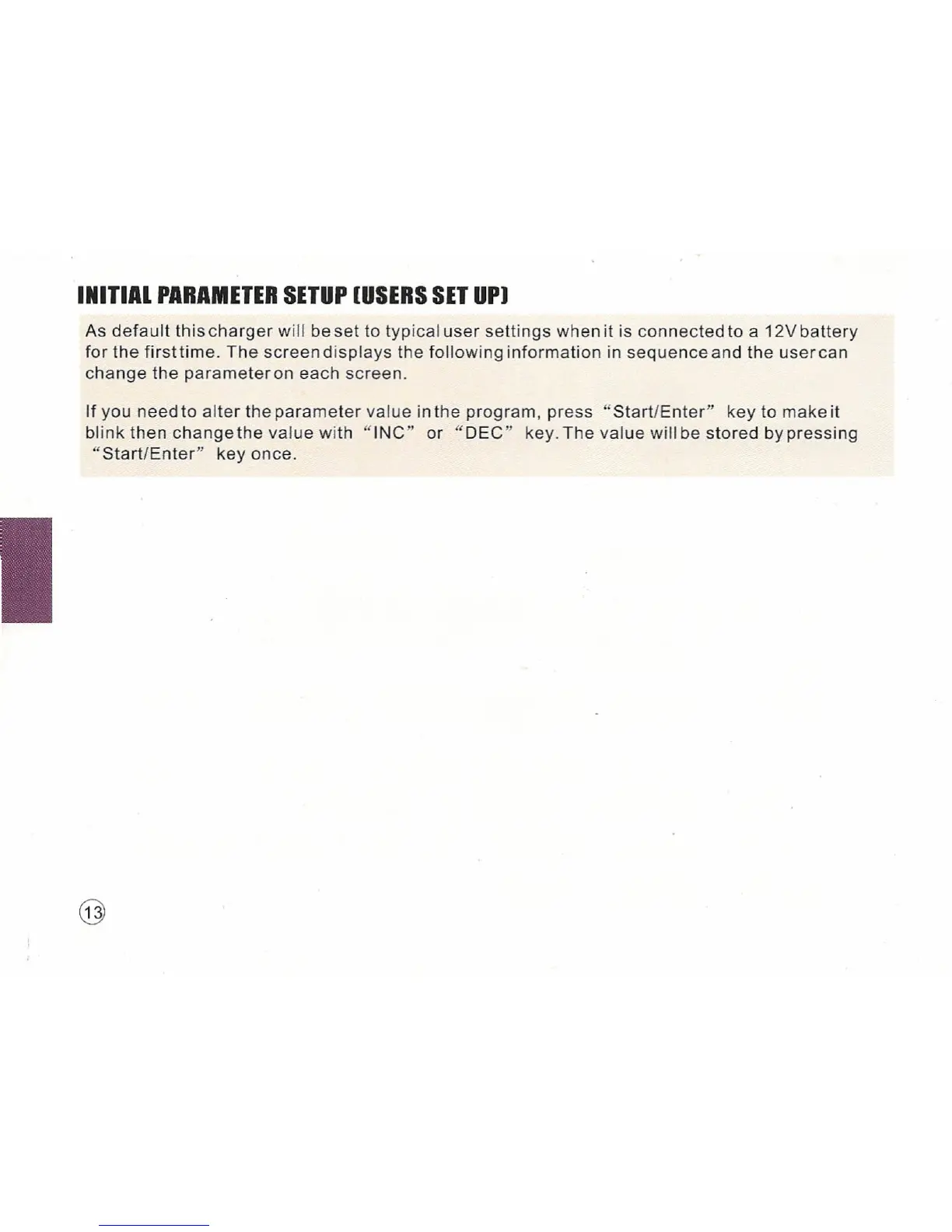INITIAL PARAMETER SETUP [USERS SET UPI
As default this charger will be set to typical user settings when it is connected to a 12V battery
for the first time. The screen displays the following information in sequence and the usercan
change the parameter on each screen.
If you need to alter the parameter value in the program, press "Start/Enter" key to make it
blink then change the value with "INC" or "DEC" key. The value will be stored by pressing
"Start/Enter" key once.
I
@