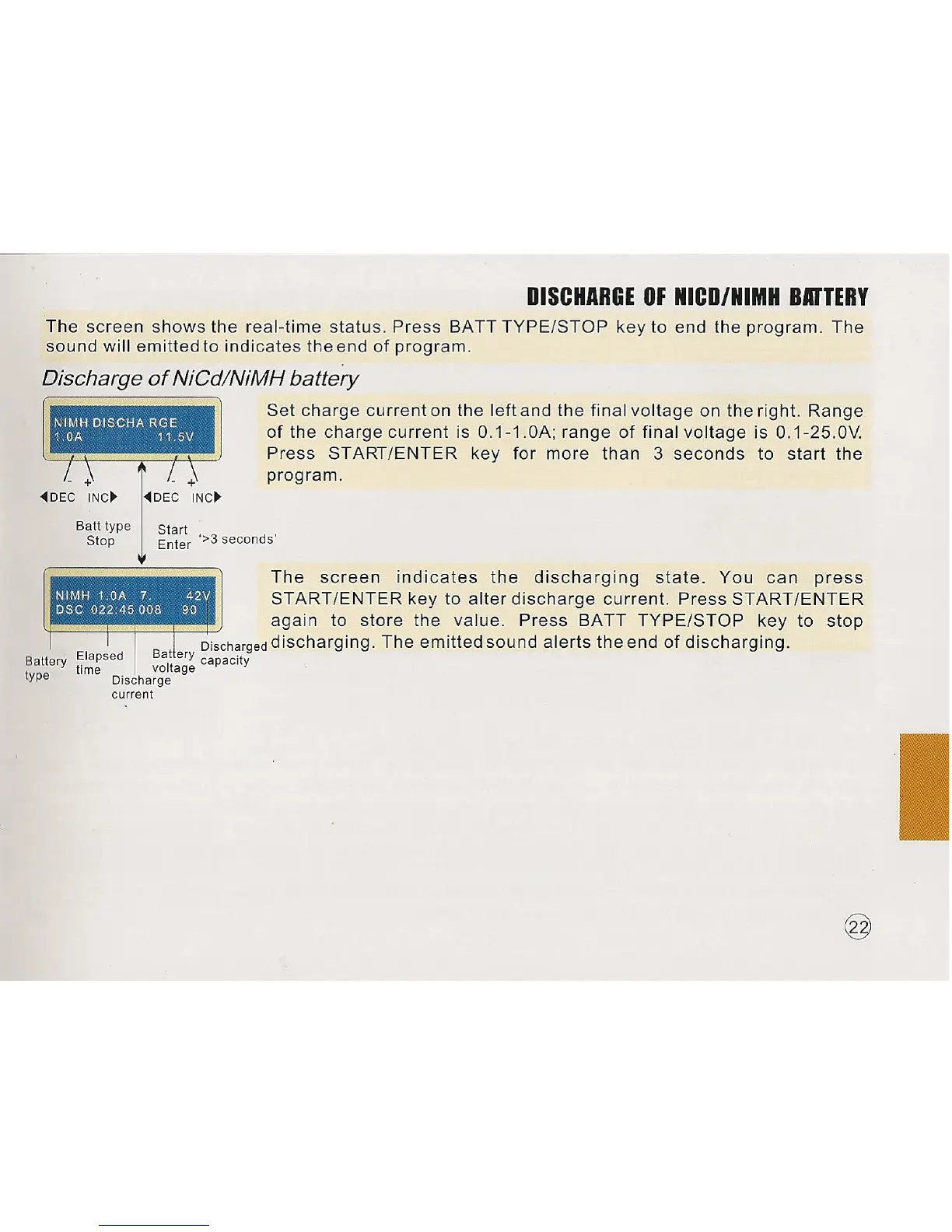----~-------.---
The screen shows the real-time status. Press BATT TYPE/STOP key to end the program. The
sound will emitted to indicates the end of program.
DISCHARGE OF NICD/NIMH BMTERY
Discharge of NiCdlNiMH battery
[ 1
t ~ ~ t ~
~DEC INC~ ~DEC INC~
Set charge current on the left and the final voltage on the right. Range
of the charge current is O.1-1.0A; range of final voltage is O.1-25.0V
Press START/ENTER key for more than 3 seconds to start the
program.
The screen indicates the discharging state. You can press
START/ENTER key to alter discharge current. Press START/ENTER
again to store the value. Press BATT TYPE/STOP key to stop
Discharged
discharging. The emitted sound alerts the end of discharging.
Battery
~~~sed
e~I~:~~
capacity
type Discharge
current
NIMH 1 OA 7 42V
DSC 022 45008 90
I