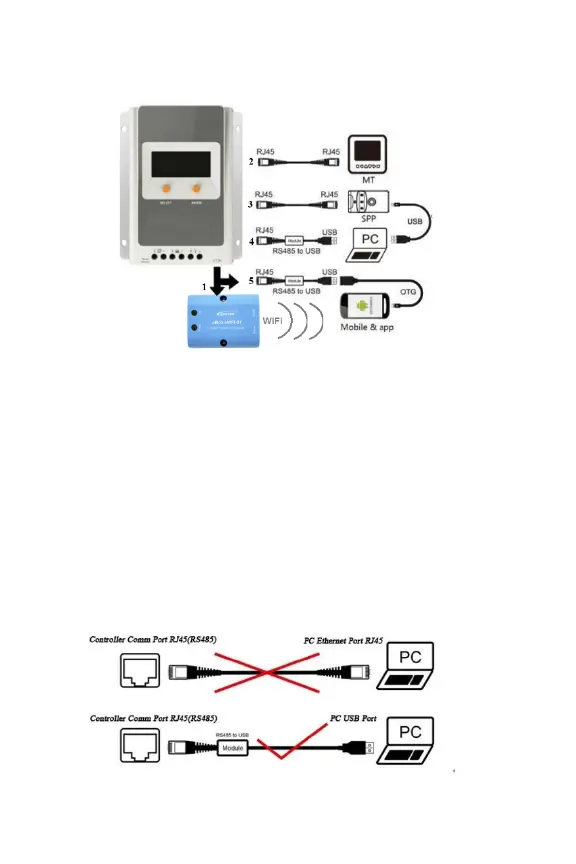Page 17
Operational Parameter Setting:
There are five ways of configuring the controller. Item 1 MP3746 is the only
system available as a normal stock item. The others can be ordered:
1) RS-485 to WiFi converter (MP3746, sold separately)
Allows wireless programming and monitoring via WiFi from any location with
Internet access. See Appendix 1 & 2 Setting parameters using external
controllers.
2) Remote meter, MT50 (Use standard twisted net cable, model:
CC-RS485-RS485-200U-MT).
3) Super parameter programmer, SPP-02
(Use standard twisted net cable, model: CC-RS485-RS485-200U).
One-button easily configure and apply to batch setting.
4) PC monitoring setting software “Solar Station Monitor”
(Use USB to RS485 converter cable: CC-USB-RS485-150U).