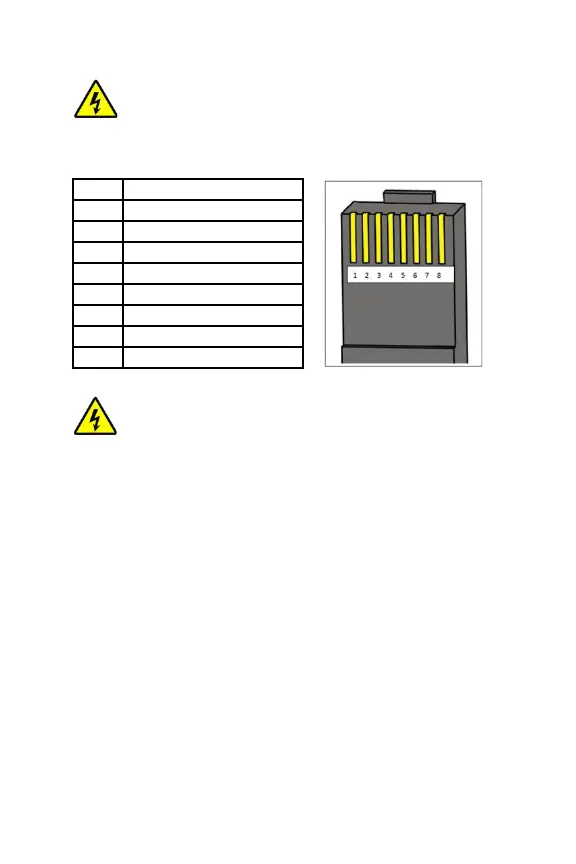Page 18
WARNING: DO NOT attempt to communicate with the PC using the
Ethernet cable, otherwise the components of controller will be
damaged.
The RJ45 interface pin define is shown below:
WARNING: The RJ45 interface is only allowed to connect with
MP3746 or accessed by a qualified engineer. (The RJ45 interface
Voltage is 5V and the current is 50mA)
5) Mobile APP (Use USB to RS485 converter cable:
CC-USB-RS485-150U and OTG cable: OTG-12CM)