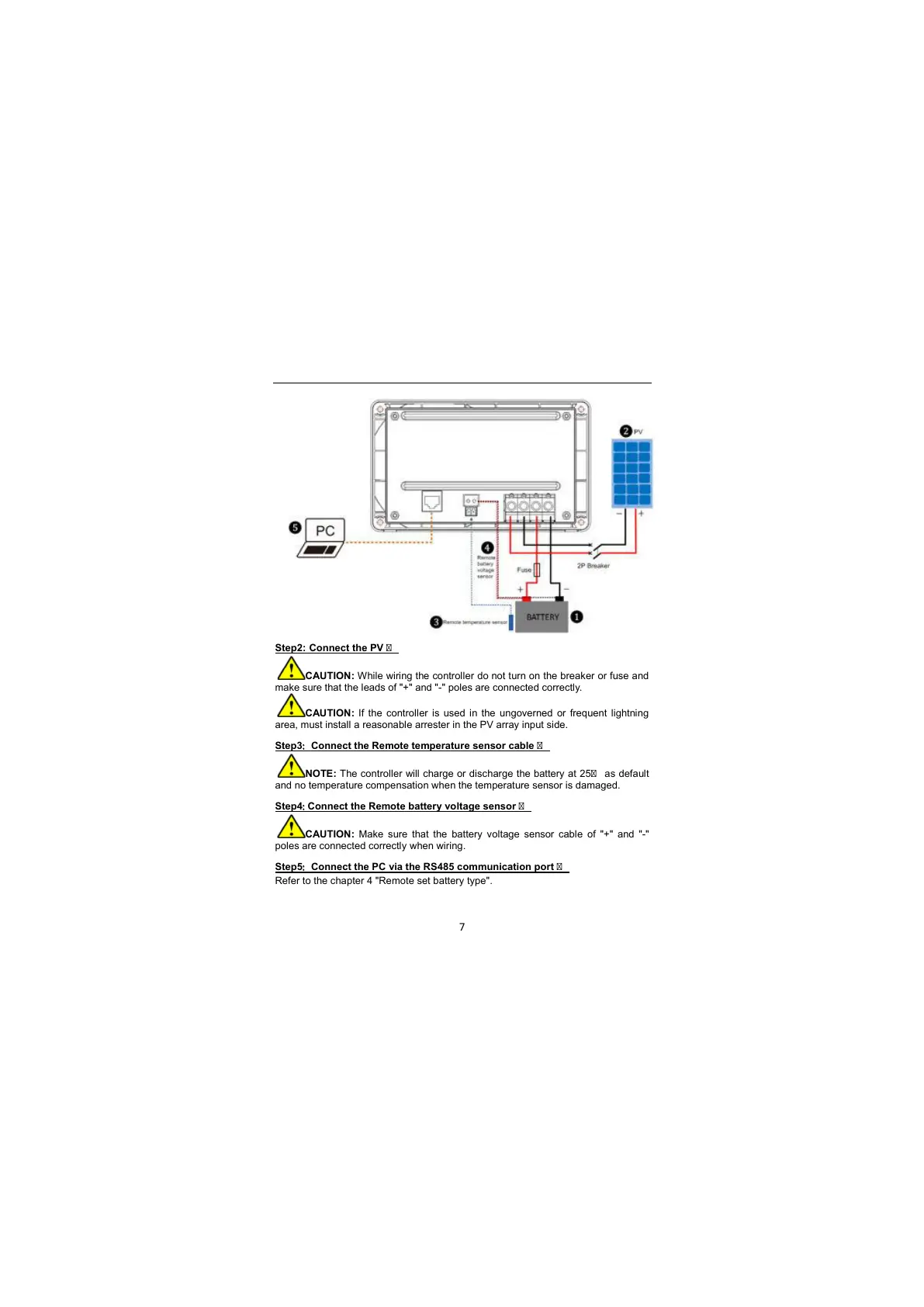7
Step2: Connect the PV
CAUTION: While wiring the controller do not turn on the breaker or fuse and
make sure that the leads of "+" and "-" poles are connected correctly.
CAUTION: If the controller is used in the ungoverned or frequent lightning
area, must install a reasonable arrester in the PV array input side.
Step3:
Connect the Remote temperature sensor cable
NOTE: The controller will charge or discharge the battery at 25 as default
and no temperature compensation when the temperature sensor is damaged.
Step4:
Connect the Remote battery voltage sensor
CAUTION: Make sure that the battery voltage sensor cable of "+" and "-"
poles are connected correctly when wiring.
Step5:
Connect the PC via the RS485 communication port
Refer to the chapter 4 "Remote set battery type".