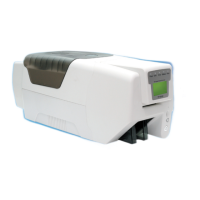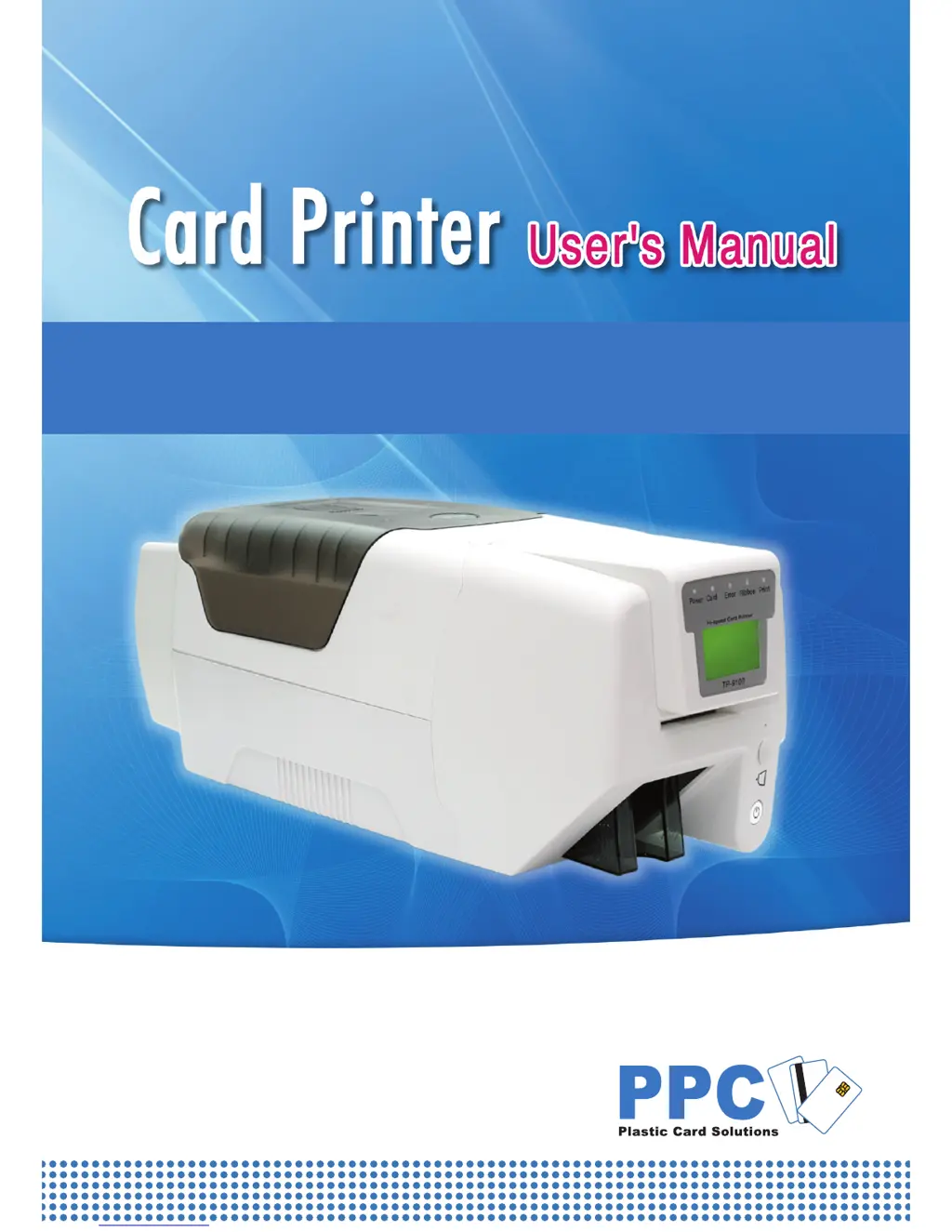K
Karen GallowayJul 31, 2025
What to do if PPC Printer is not found in The Designer?
- GgarychavezAug 1, 2025
If the PPC Printer is not being found by The Designer or application software, ensure the printer driver is correctly installed and that the communication cable is properly connected. You may also need to reboot your PC.