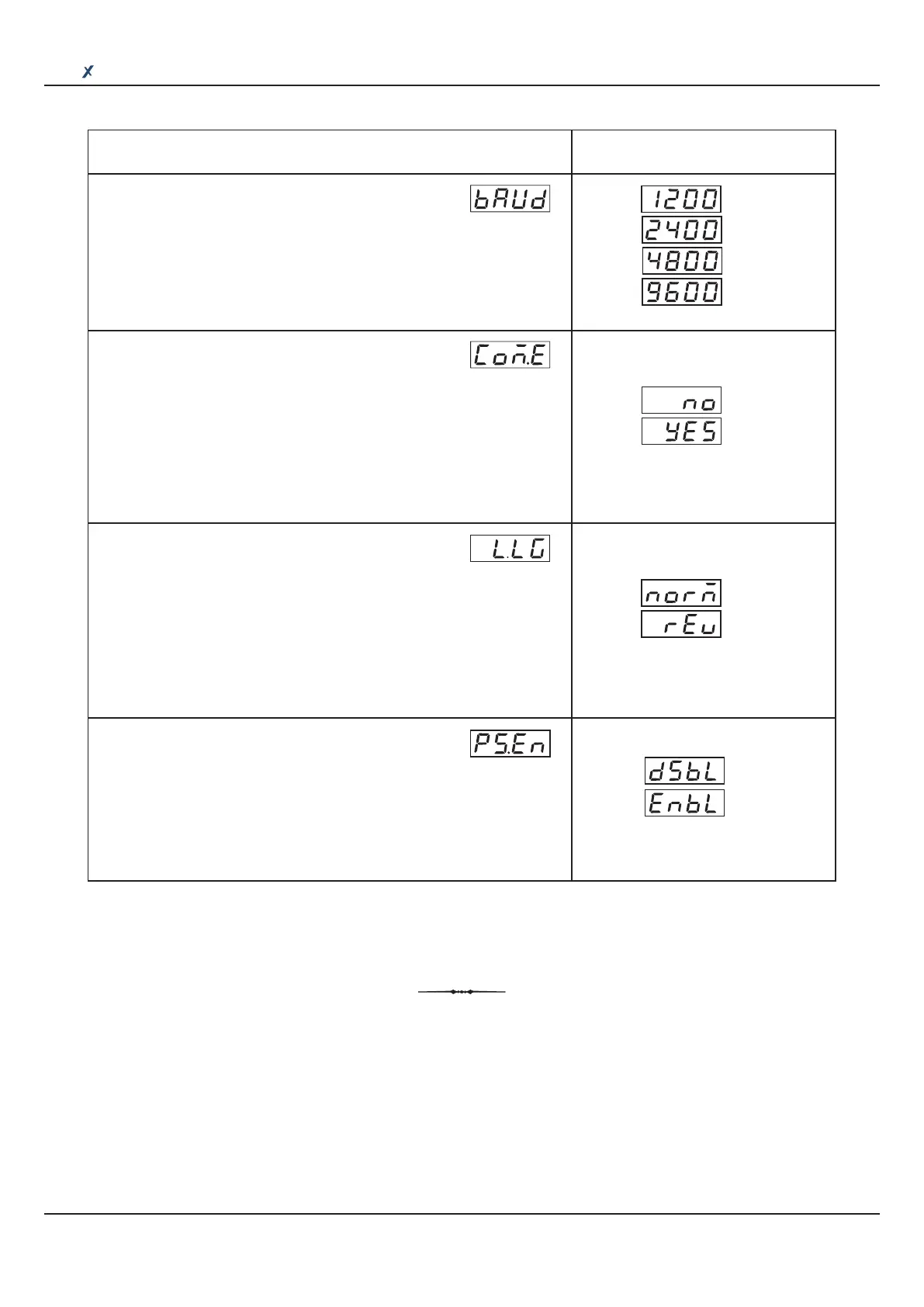12
Parameter Description
Settings
(Default Value)
Reverse
Normal
(Default : Normal)
WATER LEVEL SWITCH LOGIC
(Available for Utility Option ‘Water Level’ only)
Normal
The Water Level is considered LOW if the switch contacts are
open.
Reverse
The Water Level is considered LOW if the switch contacts are
close.
User Manual
Clave
Yes
No
(Default : )Yes
COMMUNICATION WRITE ENABLE
(Available for Utility Option ‘Serial Comm.’ only)
Yes
The Read/Write parameters can be accessed for both reading and
writing.
No
The Read/Write parameters can only be accessed for reading.
That is, the parameter values cannot be altered through serial
communication.
(Available for Utility Option ‘Serial Comm.’ only)
This parameter defines the communication speed expressed in
“Bits per second”. The Baud Rate must be set to match the Baud
Rate set for the Master Device.
BAUD RATE
9600
2400
4800
1200
(Default : )9600
PRESSURE VIEW
Set this parameter to ‘Enable’ if it is desired to indicate the
Saturated Steam Pressure (computed based on Autoclave
Temperature) on the lower readout.
If ‘Disable’ the Saturated Steam Pressure indication is
suppressed.
(Default : Enable)
Disable
Enable
