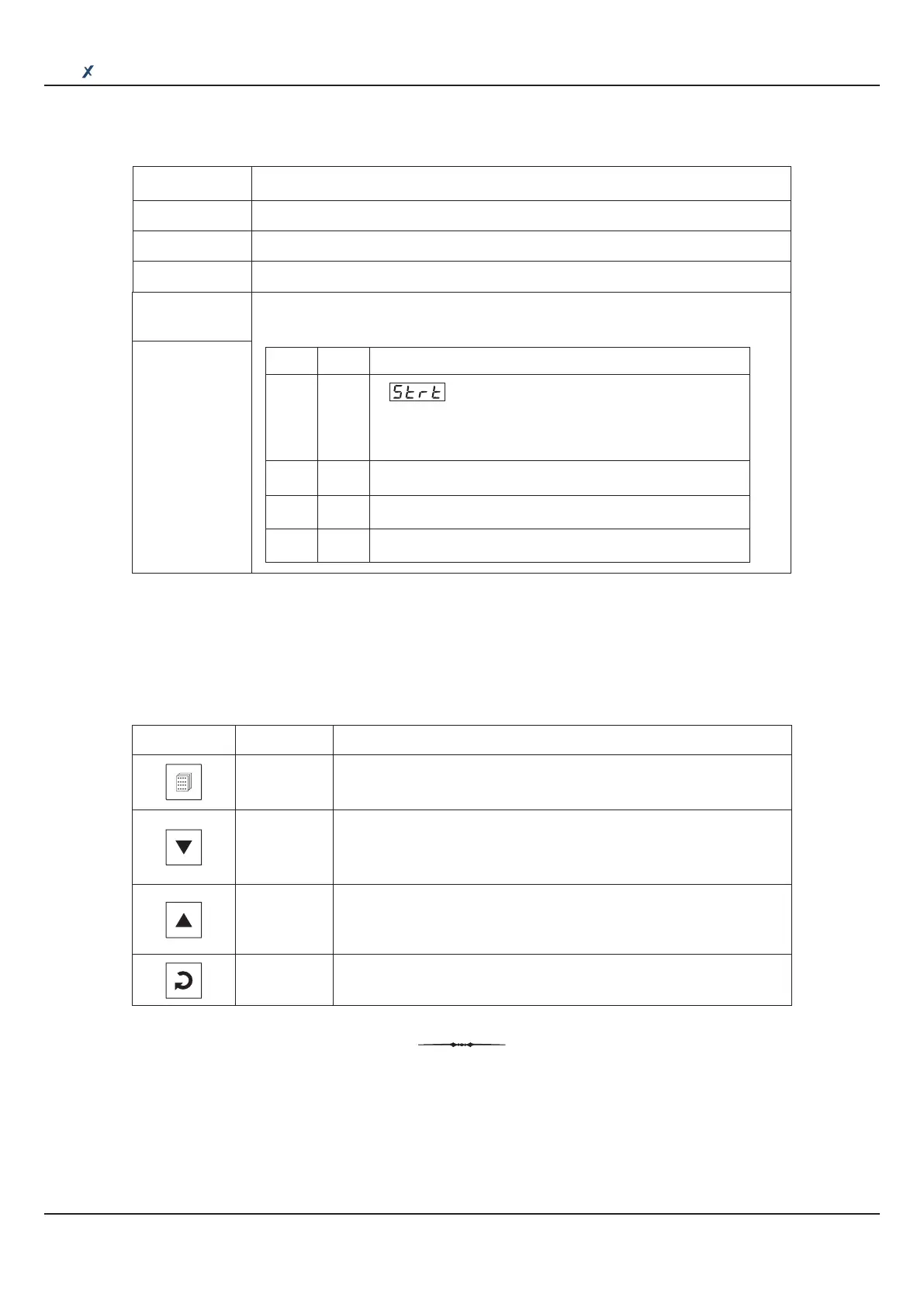2
KEYS
The Table 1.2 lists the four front panel keys and the associated function.
Table 1.2
Symbol
Key
Function
Press to enter or exit set-up mode.
DOWN
UP
ENTER
Press to store the set parameter value and to scroll to the next
parameter on the PAGE.
Press to increase the parameter value. Pressing once
increases the value by one count; holding pressed speeds up
the change.
Press to decrease the parameter value. Pressing once
decreases the value by one count; keeping pressed speeds up
the change.
PAGE
User Manual
Clave
Table 1.1
Status
Indicator
HTR
AIR
Indicates Heater On/Off status.
Indicates Air Outlet valve On/Off status.
ALM
Flashes while the Alarm is active.
S
P
These two indicators together indicate the parameter name whose value
is currently being displayed on the Lower Readout.
(Start) message.
(The controller is waiting for a ‘Start’ command to
initiate a new autoclave cycle.)
S
P
What Lower Readout Indicates
OFF OFF
ON ON
ON OFF
OFF ON
Control Setpoint.
Saturated steam pressure in Kg/cm² or PSI.
Soak Time Counter.