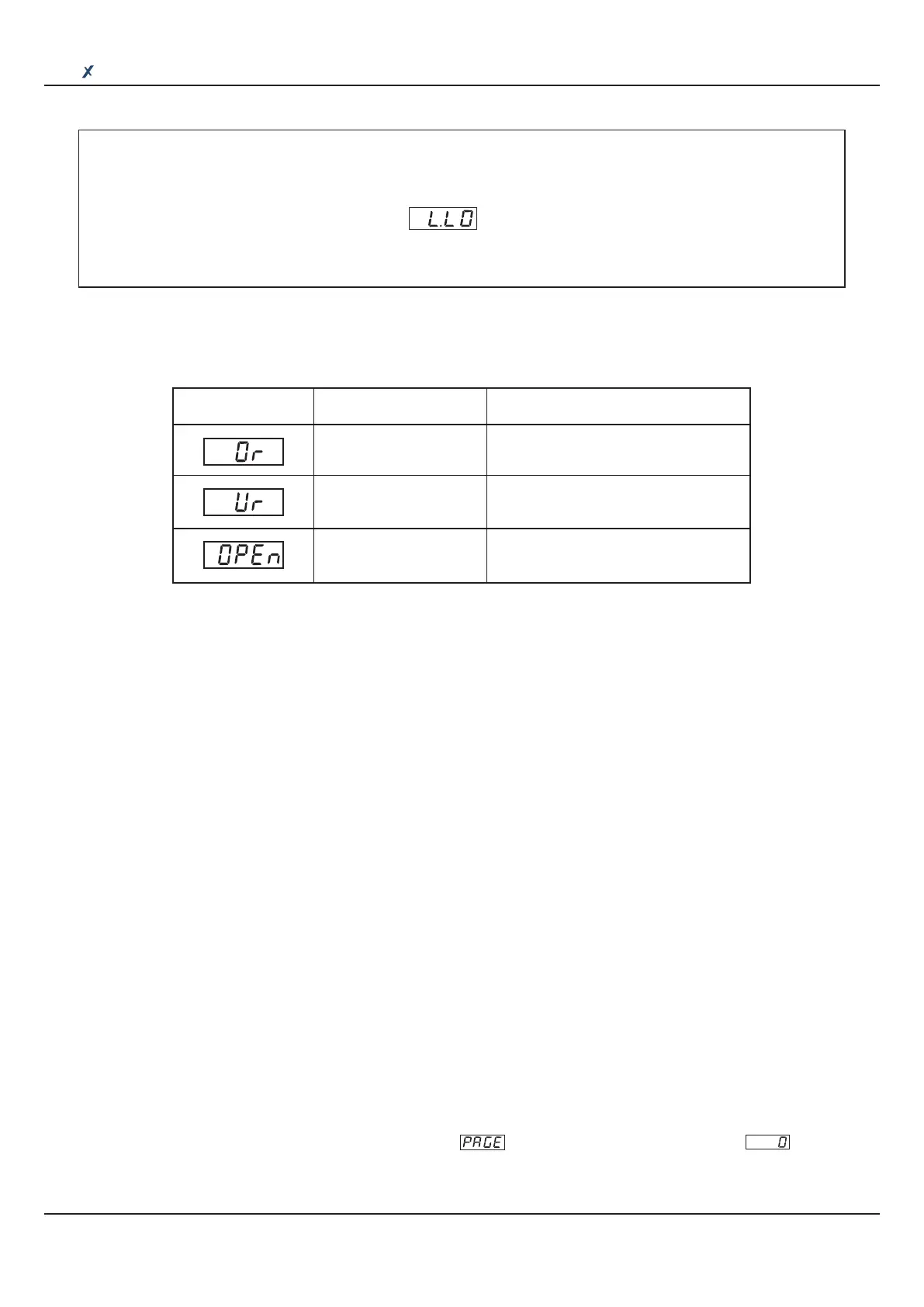4
Notes
1) If the controller is supplied with ‘Water Level Input’ option, the running cycle is aborted if Low water level is
detected. Also, a new start command is not accepted until the water level error is removed. While the level is
low, the Lower Readout flashes the message (Low Level).
2) After start of the Soak timer; if for any reason, the temperature falls below the Air Outlet SP or rises above the
Control SP by more than the ‘Fail-safe Deviation’, the Autoclave cycle is aborted.
PV above Max. Range
PV below Min. Range
Message Error Type
Cause
Thermocouple / RTD broken
Sensor Open
Under-range
Over-range
Table 2.1
PV Error Indications
The PV Error type is flashed on the Upper Readout. Refer Table 2.1.
ALARM FUNCTIONS
The Output - 3 Relay/SSR is provided as an Alarm Output that activates under the following conditions.
1. End of Soak Timer
The Alarm activates as soon as the soak timer reaches 0.This alarm indicates the end of the currently running autoclave
cycle.
2. Process High
The Alarm activates if the temperature deviates above the control setpoint by more than the set band value (see ‘Operator
Page and Parameters’).
3. PV Error
The Alarm activates if the measured temperature value crosses the specified Max. or Min. range for the selected sensor
type (that is, under or over range). The Alarm also activates if the sensor input is disconnected.
Under any of the above Alarm conditions, press the front panel ‘ENTER’ key to acknowledge the Alarm (de-activated the relay).
OPERATOR PAGE AND PARAMETERS
The controller provides a separate page that contains parameters that require frequent settings by the operator. The page is
called Operator Page and the parameters are called Operator Parameters. The availability of operator parameters is
controlled at supervisory level and these parameters are not affected by the master lock status.
Accessing Operator Page & Adjusting Parameters
Step through the following sequence to open the operator page and to adjust the operator parameter values.
1. Press and release PAGE key. The Lower Readout shows (PAGE) and Upper Readout shows (0).
2. Press ENTER key. The Lower Readout shows prompt for the first available operator parameter and the Upper Readout
shows value for the parameter.
User Manual
Clave