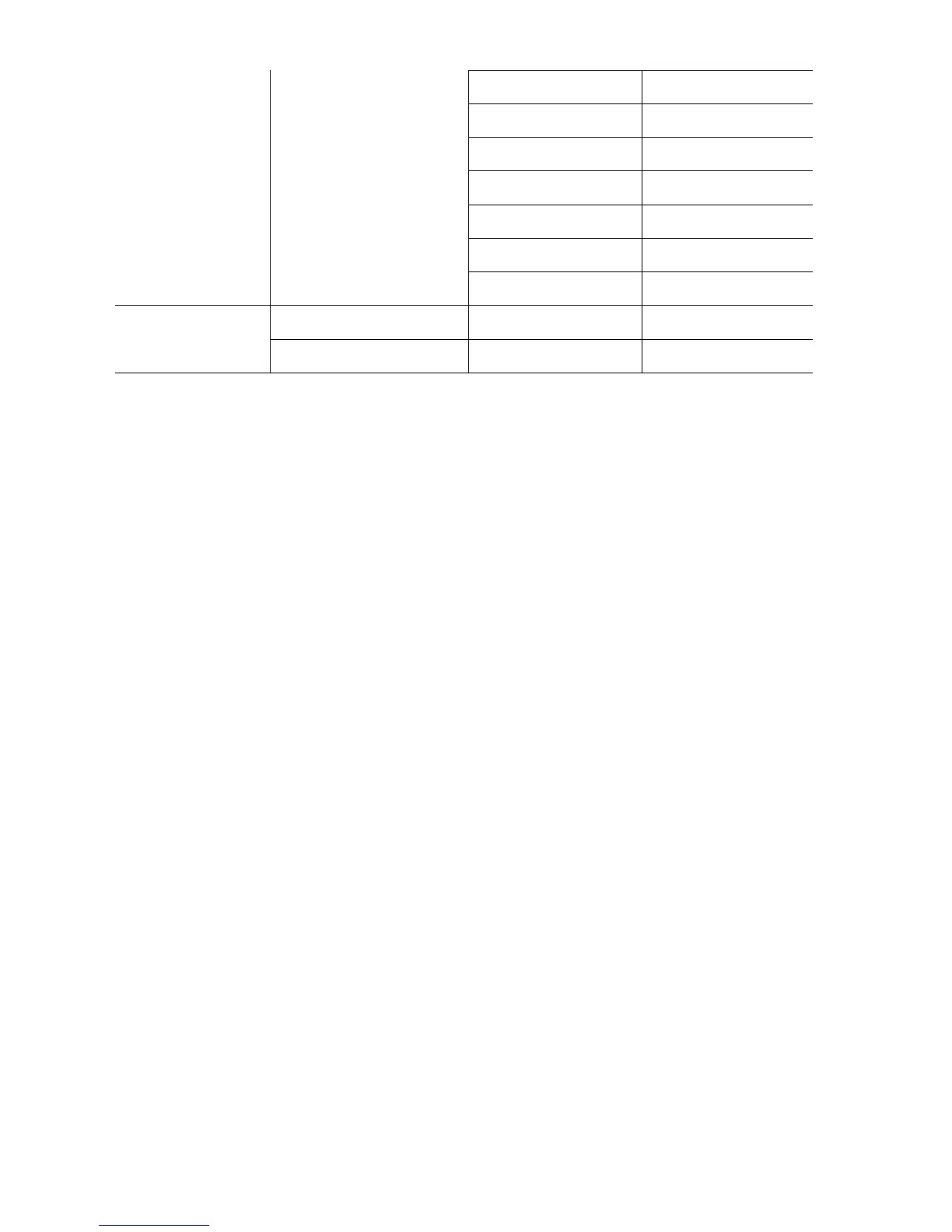10/22
CH5
(Effect Wheel)
0-255
CH6
(Effect Wheel Rotation)
0-255
CH7
(Focusing)
0-255
CH8
(Pan Location)
0-255
CH9
(Tilt Location)
0-255
CH10
(Pan and Tilt Speeds)
0-255
CH11
Scene hold time
0-25 Seconds
Turn Lamp On Yes
Lamp Manual Control
Turn Lamp Off Yes
Remark:
1. In the synchronous control of multiple projectors parameters can be transmitted from the master including: DMX mode,
display setting, operation mode(user memory);
2. all projectors Accepting parameters will automatically be set to slave mode.
Explanations for Letters on top-right of the display
S: Slave Mode M: Master Mode
D: DMX512 Mode I: Preset Memory
U: User’s Memory T: Test Mode
Lock Logo: buttons locked, press” ENTER” for more than 5 seconds, lock logo disappears and buttons are unlocked
