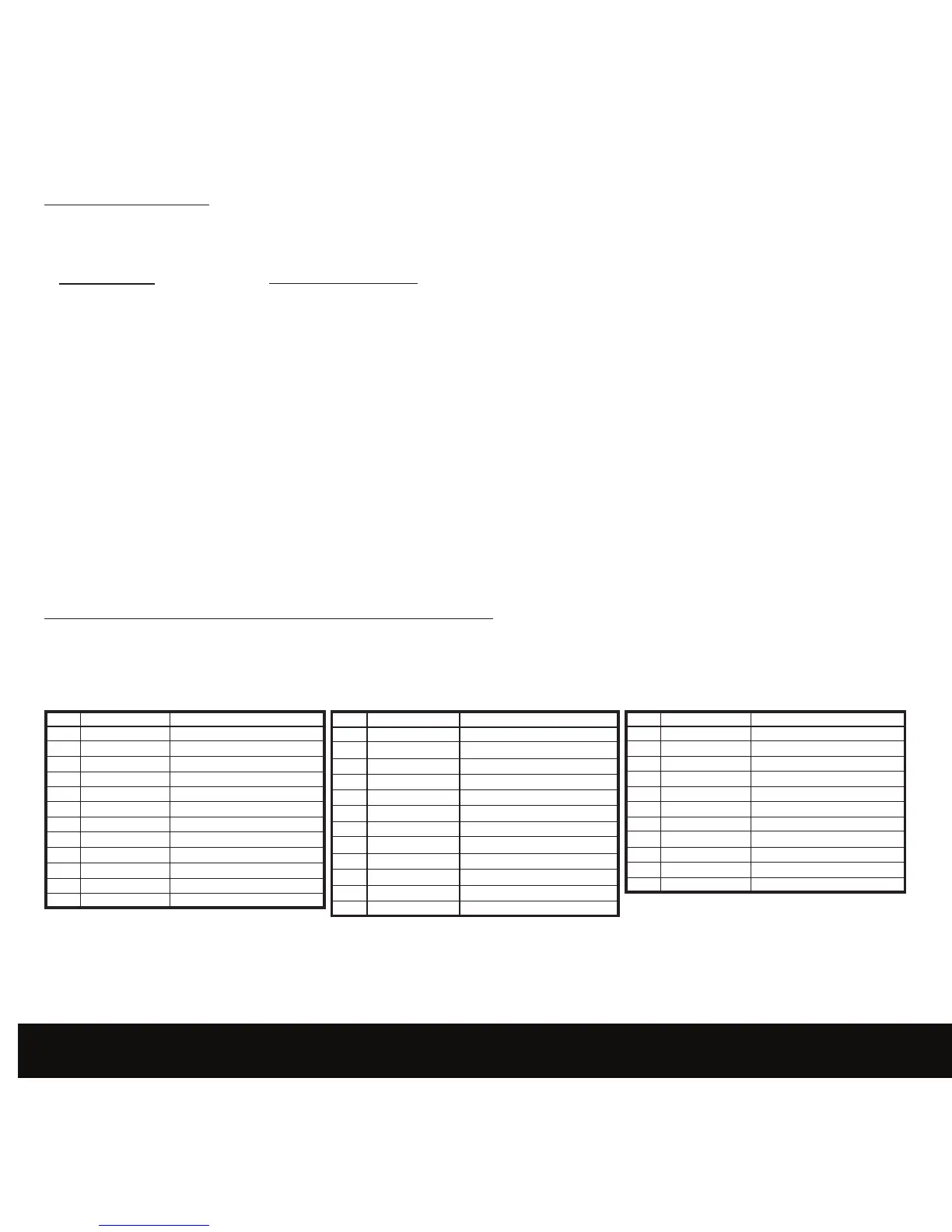Time Zone Setting
USA users must set the watch to one of the following time zones:
1. Hold S2 (the lower right button) for 3 seconds while the watch is in the normal time keeping mode
until the LCD displays a City name (3 digits City code)
2. Press S1 (the upper right button) to set your time zone according to the below table.
3. Press S2 to conrm (or the watch will conrm by itself after 1 minute)
The watch will run to the new time automatically after conrmation. Wait until the watch runs normally.
The LCD shows “WAIT” telling you to wait while it is updating the time. The running time varies from 2
to 40 minutes according to your time zone setting.
Table of Time Zones Against 31 Major City Names
If you travel to a country where no radio signal is available, your watch will continue to function the
same way as a standard watch.
Time Zone
Eastern
Central
Mountain
Pacic
Reading on LCD
NYC (New York, USA)
CHI (Chicago, USA)
DEN (Denver, USA)
LAX (Los Angeles, USA)
UTC
+4
+5
+6
+7
+8
+8
+9
+9
+10
+11
+12
TIME ZONE
Japan
CITY CODE ON LC D
DXB (Dubai)
KHI (Karachi )
DAC (Dacca)
BKK (Bangkok)
PEK (Beijing, China)
HKG (Hong Kong, China)
SEL (Seoul, Kor ea) Signal Avaliable
TYO (Tokyo) - Southe rn Japan Only
SYD (Sydney)
NOU (Noumea)
AKL (Aukland)
UTC
0
+1
+1
+1
+1
+1
+1
+1
+1
+1
+2
+3
TIME ZONE
UK
Europe
Europe
Europe
Europe
Europe
Europe
Europe
Europe
Europe
CITY CODE ON LC D
LON (London) Signal Avaliable
BER (Berlin) Signal A valiable
PAR (Paris) Signal A vliable
ROM (Rome) Signal A valiable
AMS (Rome) Signal A valiable
AMS (Amsterdam) Signal A valiable
BRU (Brussels) Signal A valiable
STO (Stockholm) Signal A valiable
WAW (Warsaw)
MAD (Madrid )
CAI (Cairo)
MOW (Moscow )
UTC
-12
-11
-10
-9
-8
-7
-6
-5
-5
-4
-3
-2
TIME ZONE
Pacific
Mountain
Central
Eastern
CITY CODE ON LC D
-------
-------
HNL (Honolulu)
ANC (Anchorage)
LAX (Los Angeles) Signal A valiable
DEN (Denver) Signal Alaliabl e
CHI (Chicago) Signal A valiable
NYC (New York) Signal A valiable
YUL (Montreal)
CCS (Caracas)
RIO (Rio de Janei ro)
-------
8
