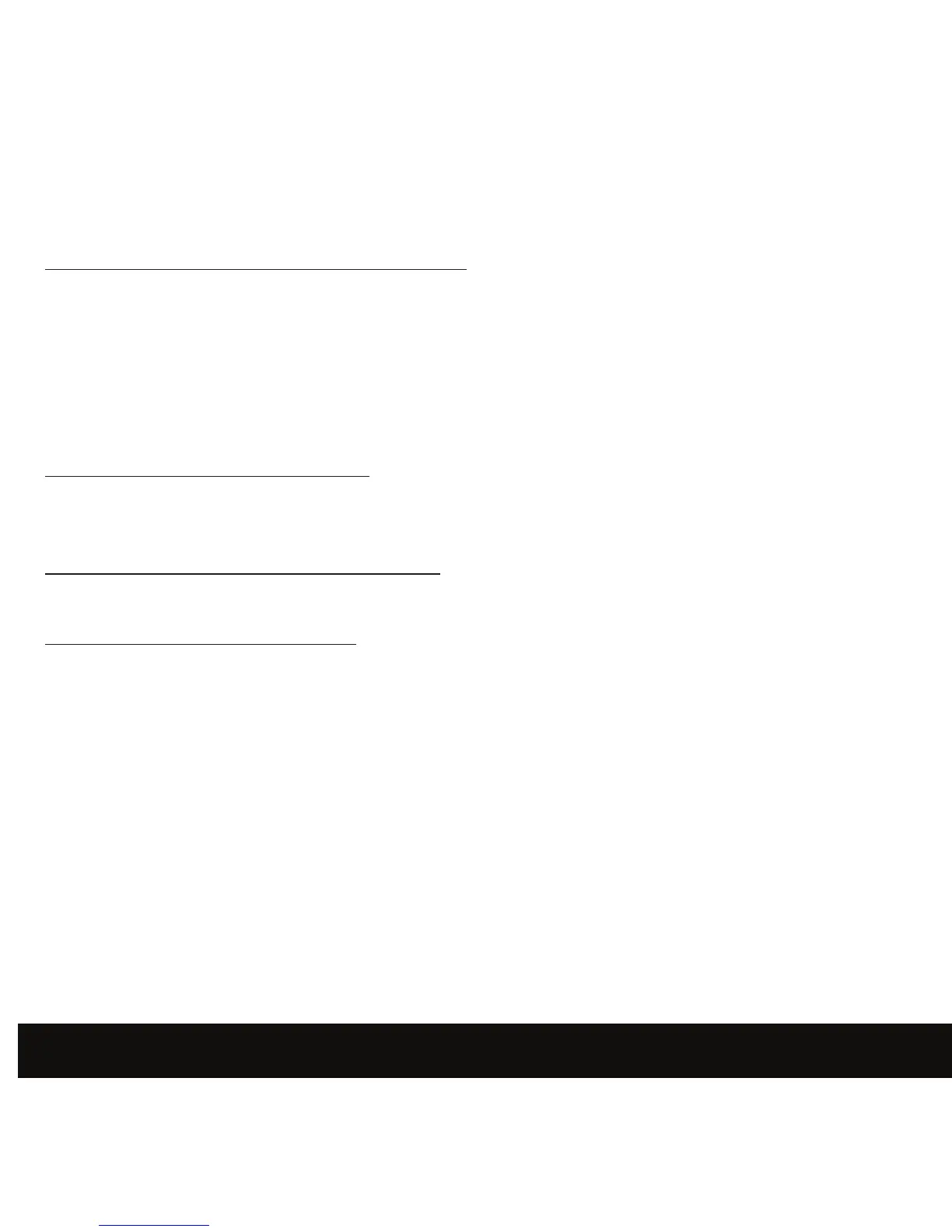If your watch is unable to make contact with the radio signal, it will continue to function in the same way
as a standard watch. The time will then be corrected the next time your watch receives the time signal.
Watch Stops or Runs 2 Steps Every 2 Seconds
When the battery level is low, the LCD shows a ashing empty battery icon and the second hand runs
2 steps every 2 seconds. If the battery is not charged up in time, the hands stop to save the battery
power at 12 o’clock. This is not a malfunction. You will need to put the watch under direct sunlight or
cool uorescent light until the hand resumes running. This may take few days if the battery is too low.
The watch will automatically set itself once the battery level returns to normal. Please go to “Charging
the watch” for details.
Hour is Wrong While Minute is Right
If your Time Zone setting is incorrect, your watch will show the wrong time. You need to manually set it
to the right Time Zone. Go to “Time Zone Setting” for details.
Second or Hour or Minute Hands are Wrong
Need to reset all hands to 12 O’clock. Go to “Reset the watch” for details.
No Display and Watch Hands Stop
If the battery is too low, the watch is not able to maintain the internal running time. When this is the case,
the LCD screen does not show any display and the watch hands do not run. This is not a malfunction.
If this is the case, the watch needs to be charged under strong light until the LCD displays “Set to 12”.
After that, follow the “After Battery Replacement” to initiate the watch.
If the watch does not show “Set to 12” after charging under strong light continuously for several days,
then the battery needs to be replaced. Go to “Battery Change” for details.
12
