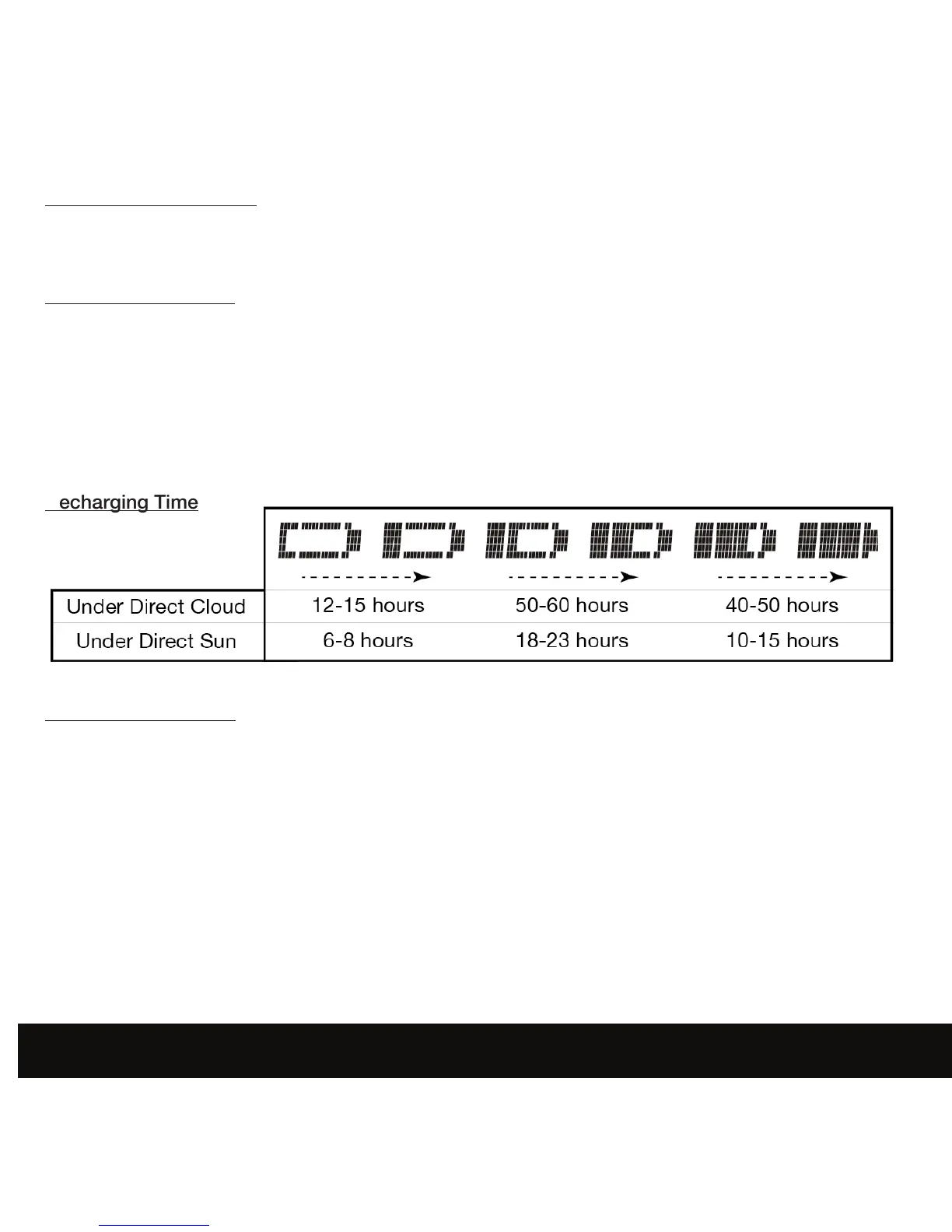Automatic Time Setting
Your Precision Watch receives the available Atomic Clock signal automatically at 3:00am every night
according to the Time Zone setting (go to Time Zone setting for details. Everything is done automatically.
Battery Management
When the battery level is low, the LCD display shows a ashing, empty battery icon and the seconds
hand runs 2 steps every 2 seconds. When this is the case, all button functions and signal reception will
be prohibited. If the battery is not charged up in time, the hands will stop to save battery power at 12
o’clock. You will need to charge up the watch. This may take a few days if the battery is too low. The
watch will automatically set itself once the battery level returns to normal. The battery icon represents
dierent battery charge levels as below.
Recharging Time
Notes on Recharging
• Avoid recharging at a high temperature (over 60oc) such as placing it on a dashboard of a vehicle or
too close to an electric lamp.
• It is recommended that the watch should be charged up once a month to direct sun light or under
a strong uorescent lamp.
• The watch may need several days to charge up (depending on the charging environment) from a
complete stop if the battery is too low. Wait patiently until the watch is charged up and resume
normal operation.
Caution: The watch should not be overheated or it will be damaged forever.
4
