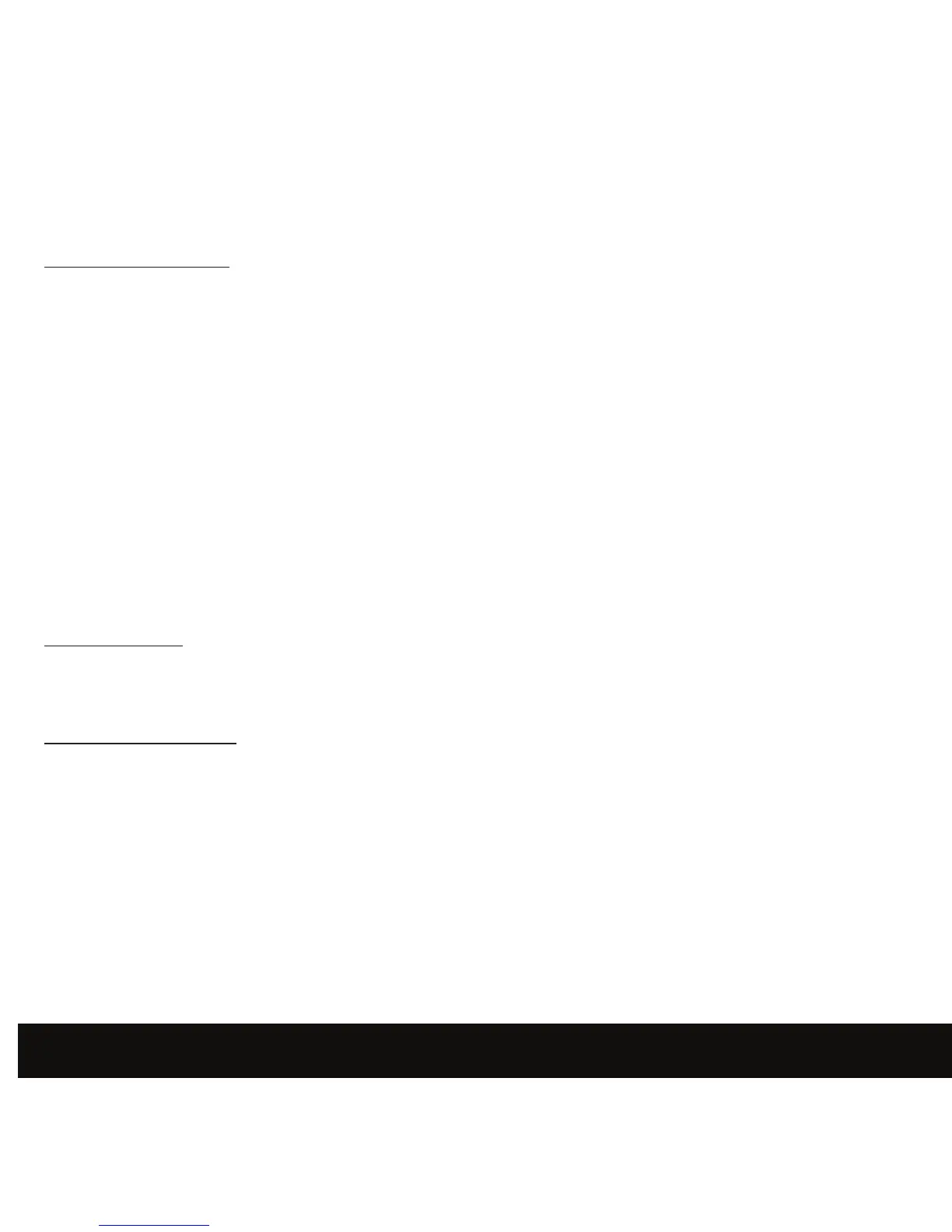• Push S1 to switch the day from English to German language or vise versa.
• Push S2 to conrm.
Manual Time Setting
Your watch sets itself automatically. This manual time setting is an option only in case there is no signal
around after the battery is replaced. When you go aboard, you should change the time of your watch
using time zone setting instead of the manual time setting.
1. Hold S2 (bottom right button) for 3 seconds while the watch is in normal time keeping mode until
the LCD displays a City name (3 digits city code).
2. Keep pressing S2 until it shows hour digits. You can see a “H” on the LCD representing hour set-
ting. It is 24 hour format.
3. Press S1 to set and S2 to conrm the hour setting.
4. After conrmation of hour, the LCD shows “M” representing minute setting, press S1 to set and S2
to conrm.
The watch will run to the new time according to the new time setting automatically after the conrma-
tion and shows “WAIT”. Just wait until the watch resumes normal running.
PLEASE NOTE:
Make sure you check the battery level is at least half-full before doing the manual time setting. If the
battery level is not half-full, charge up the watch until it reaches this level.
LCD Contrast Setting
1. Hold S2 (the lower right button) for 3 seconds while the watch is in normal time keeping mode until
the LCD displays a city name (3 digits city code).
2. Keep pressing S2 once after another until the LCD display a ashing “CON” representing contrast
3. Press S1 to set the contrast from 0-27 (maximum). The LCD responds to a new contrast setting
around every 3 seconds. So, a slow setting action is welcomed.
4. Press S2 to conrm or the watch will conrm itself after one minute.
10
