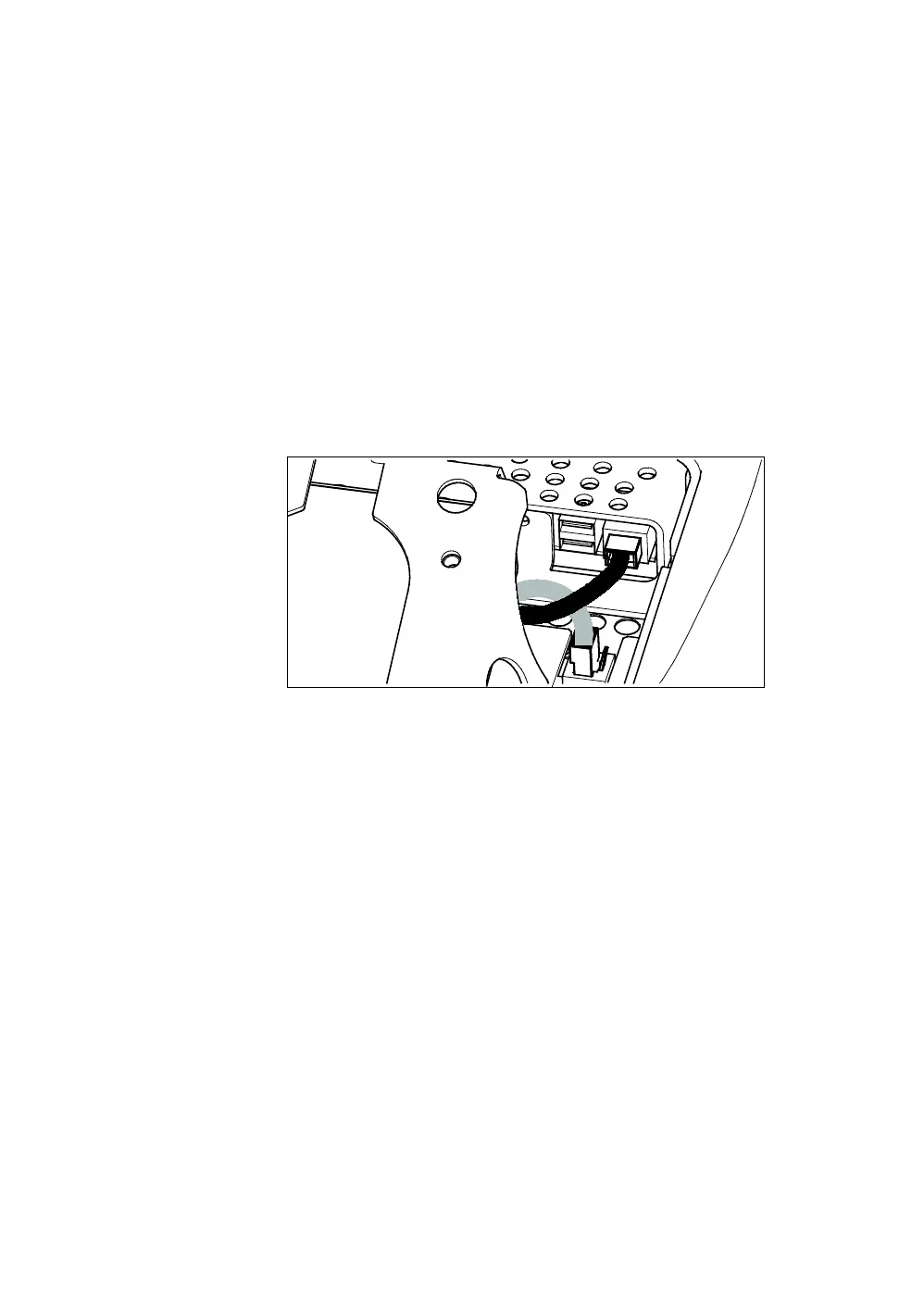Installing the Console 49
Connecting the Ethernet and Base Unit Data Cables
Both the Ethernet and base unit data cables pass through the
cutaway opening at the upper right corner of the back plate
and connect to nearby modular jacks in the console. Because
of this, it is important to exercise caution when connecting
the cables. The black Ethernet cable connects to a jack just
underneath the perforated metal bracket at the very top of the
opening in the console. The gray base unit data cable
connects to a lower jack closer to the back plate.
Refer to the following illustration for the correct position of
both cables.
CAUTION: If you connect the base unit data cable to the wrong
jack, the equipment will not function.
Figure 29: Connecting the Ethernet and base unit data cables
