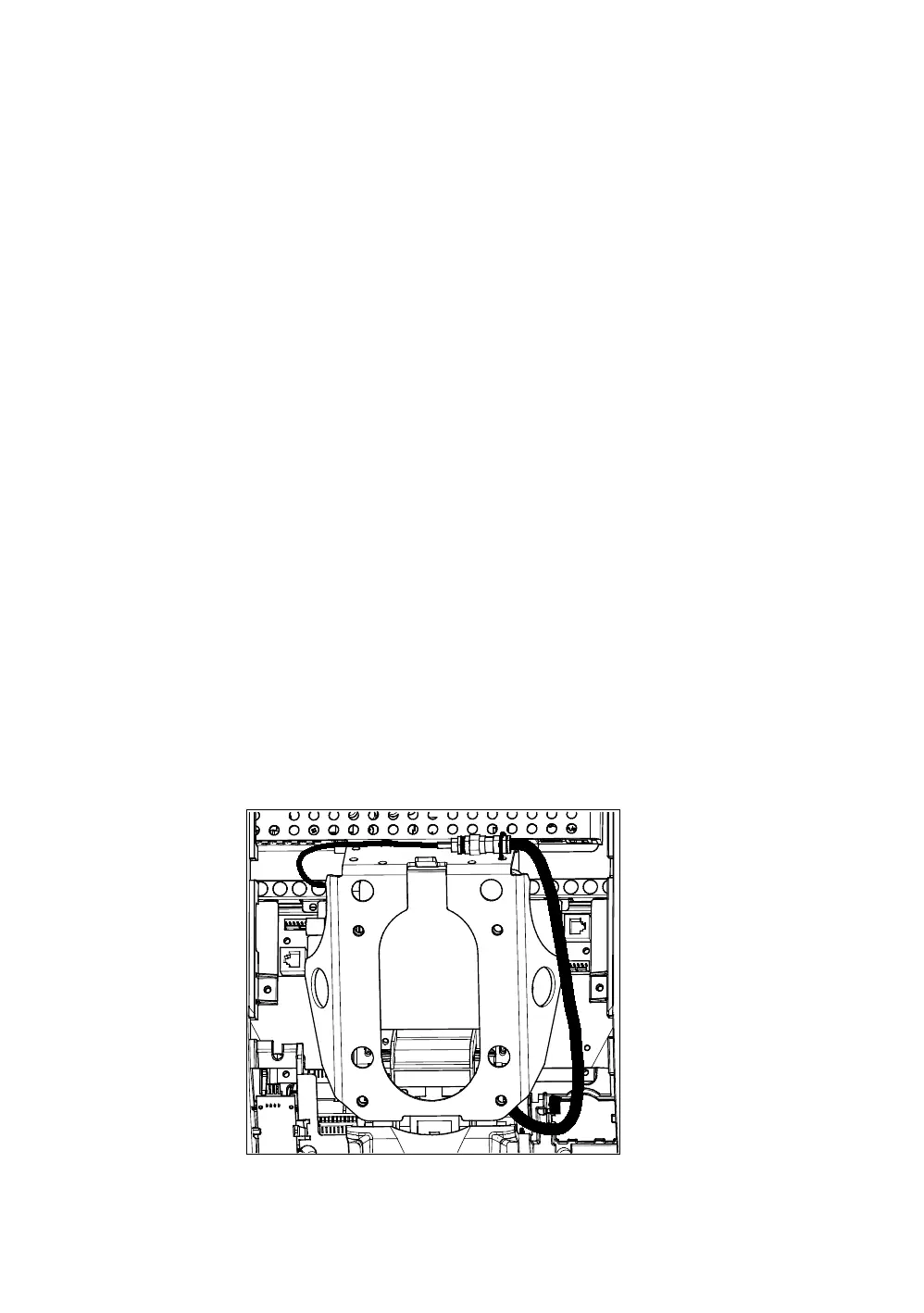48 Assembling and Maintaining AMT 800-Series Adaptive Motion Trainers
Connecting the Television Cable
The console’s television tuner is mounted inside the console’s
back plate. The tuner includes a short cable adapter that
allows the television cable to be connected outside the back
plate.
To connect the television cable:
1. Pull the cable out through the lower right corner of the
back plate.
2. Route the cable counterclockwise around the outside of
the back plate.
Important: In the following step, install the cable using a
torque wrench and torque not to exceed 8 lb-in. If a torque
wrench is not available, install the coaxial cable using a plain
wrench and tighten to “snug +
¹₄
turn.” You may also use a
wrench on the internal nut to help tighten the connection.
3. Attach the connector on the cable to the connector on the
tuner cable and tighten the two connectors securely using
two ⁷₁₆-inch open-end wrenches. Position both
connectors above the upper right corner of the back plate.
4. Use a plastic tie to secure the connectors to the top of the
back plate. Pass the tie through the two small holes near
the upper right corner of the back plate, then wrap it
around the connectors and tighten it securely. Cut off and
remove the protruding end of the tie.
The following illustration shows how the cable is positioned
once it is installed.
Figure 28: Connecting the television cable
