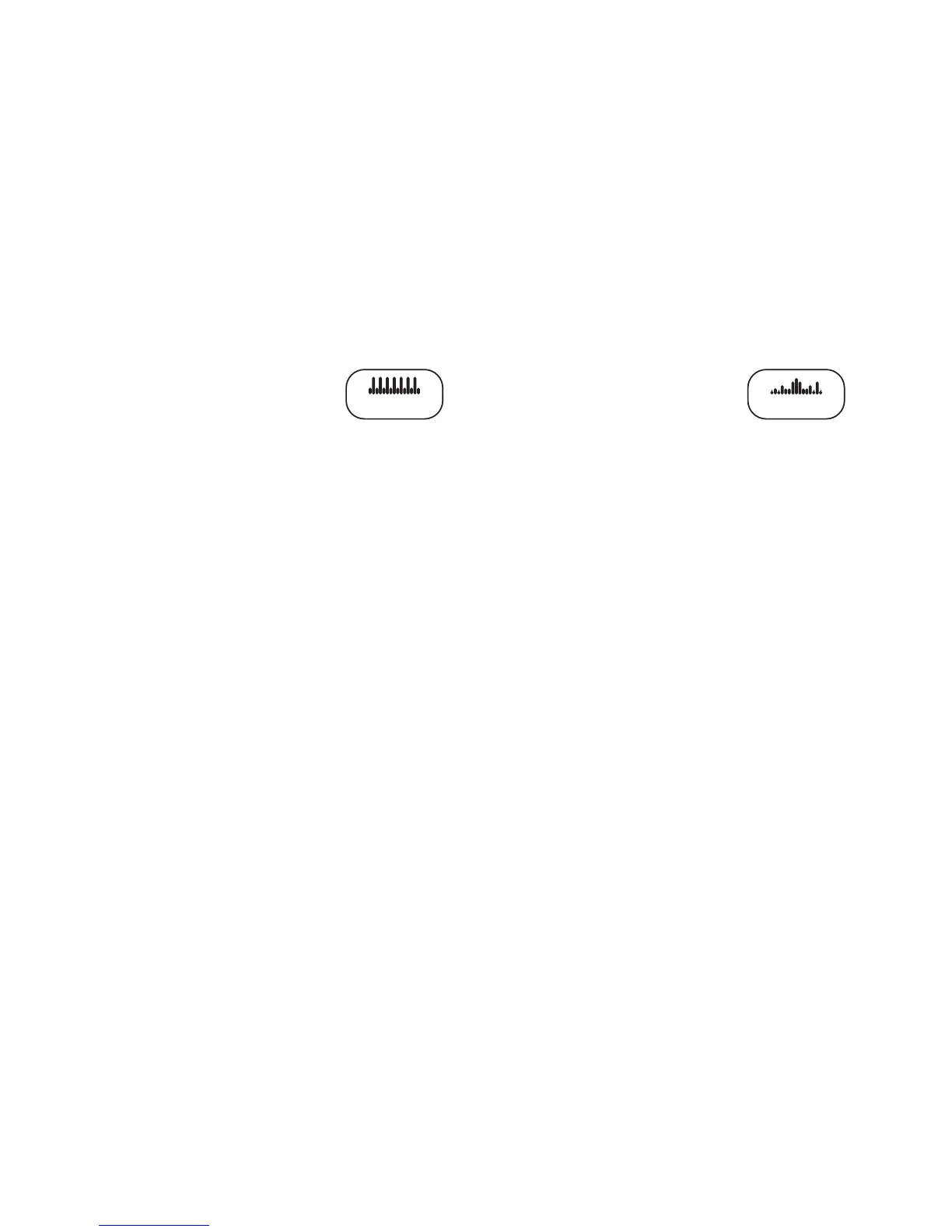User’s Reference Manual: Programs 25
Total Body Interval Program
The EFX576i Total Body Interval Program available by pressing the
INTERVAL key, provides an additional aspect to the standard interval
program. Each program interval prompts you to push or pull with your
arms, which incorporates upper body movement and elevates the
intensity of your workout. The program also consists of alternating
forward and backward pedaling movements that focus on working the
thigh and calf muscle groups.
The Total Body Interval Program is broken into five intervals of equal
length. Each interval raises and lowers your level of exertion repeatedly
for a specified period of time.
Note: If the club allows an unlimited workout time and you specify it,
then the time per interval is fixed at one minute.
When you begin the program, the resistance for the rest and work
intervals are preset at 1 and 8, respectively. The settings are repeated
throughout the program and shown in the program profile.
To change either the ramp incline or resistance settings, press the
appropriate arrow key and continue. The display lets you know when
the ramp incline or resistance levels are about to change, and
indicates the levels of the next interval.
Cross Country Program
The Cross Country Program, available by pressing the VARIETY key,
is designed to provide a more realistic terrain as if you were walking in
the outdoors. Review the profiles to determine the ascent and descent
levels of each program.
The goal in a Cross Country Program is time, but if you prefer a
distance goal, you can press the OPTIONS key. Refer to Changing
Your Workout Display Options. Once you select a distance goal, the
TIME REMAINING display recalculates based on your stride rate.
Anytime during a workout, you can override the ramp incline settings
by pressing the CROSSRAMP arrow keys. The remaining profile
columns change accordingly. The changes are saved and applied
throughout the remainder of the program. You can adjust the
resistance by pressing the RESISTANCE arrow keys.
INTERVAL VARIETY
