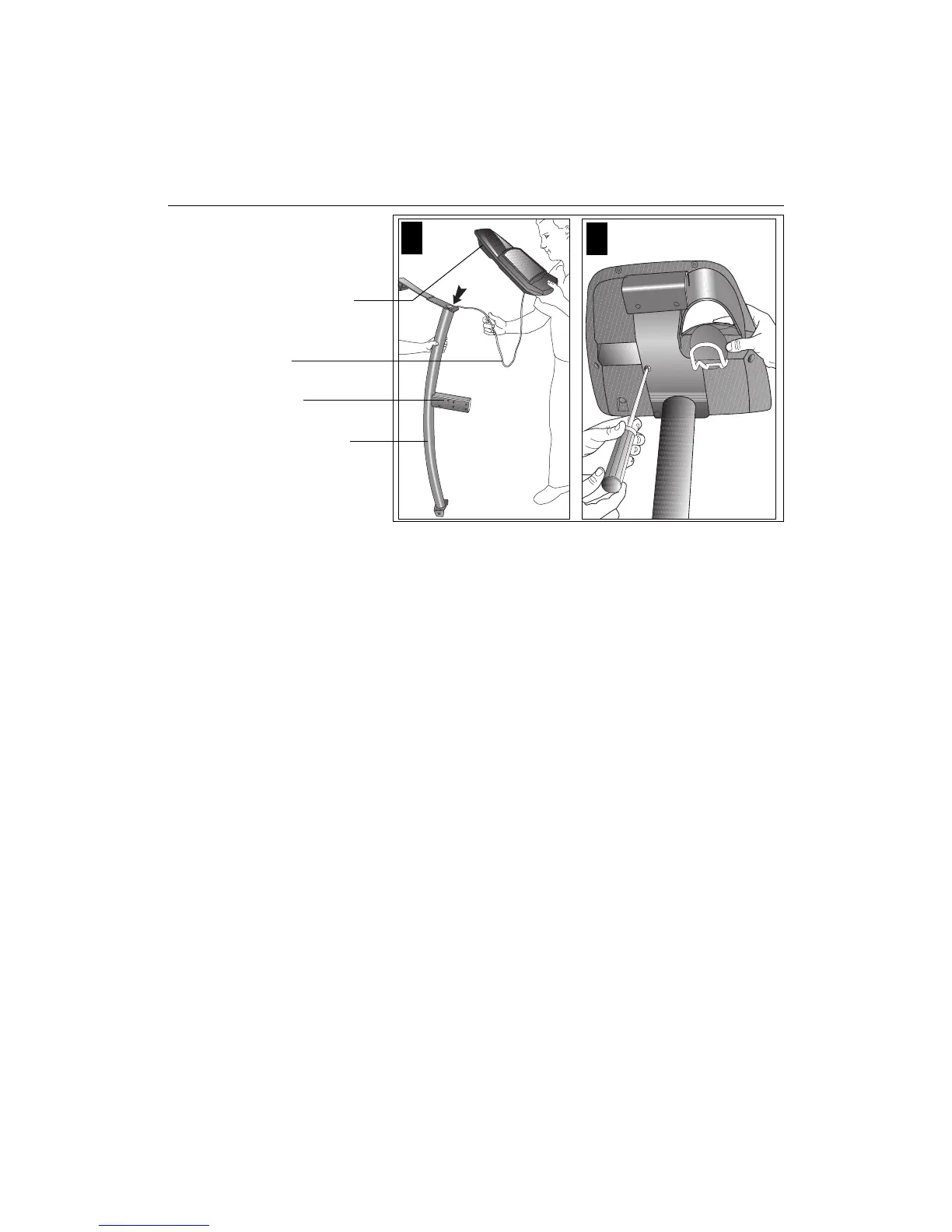page 13
COMMERCIAL PRODUCTS DIVISION
8. Prepare for the attachment of the upright support to the base assembly.
Diagram 5. Remove the four phillips-head screws (D), two bolts (F), and two
washers (G) from the Hardware kit. Place one washer (G) on each of the two
bolts (F). Keep the fasteners together.
CAUTION: Do not stretch, crimp, or damage the cable. Excess cable may
be gently pushed into the base assembly. Cables damaged by improper
installation will not be covered by the Precor limited warranty.
9. Route the display console cable through the upright support. Diagram 5, #1
Remove any tape or wire ties attached to the cable. Have an assistant hold the
upright support securely while you grasp the display console in one hand and
route the cable through the upright support with the other.
10. Attach the display console. Diagram 5, #2. Use the four phillips-head
screws (D) to attach the display console to the upright support. Have your
assistant hold the upright support securely while you align the mounting holes
and tighten the screws.
Diagram 5
Route the cable and
attach the display
console to the
upright support.
Display console
Upright support
Cable
2
1
Upright support
bracket