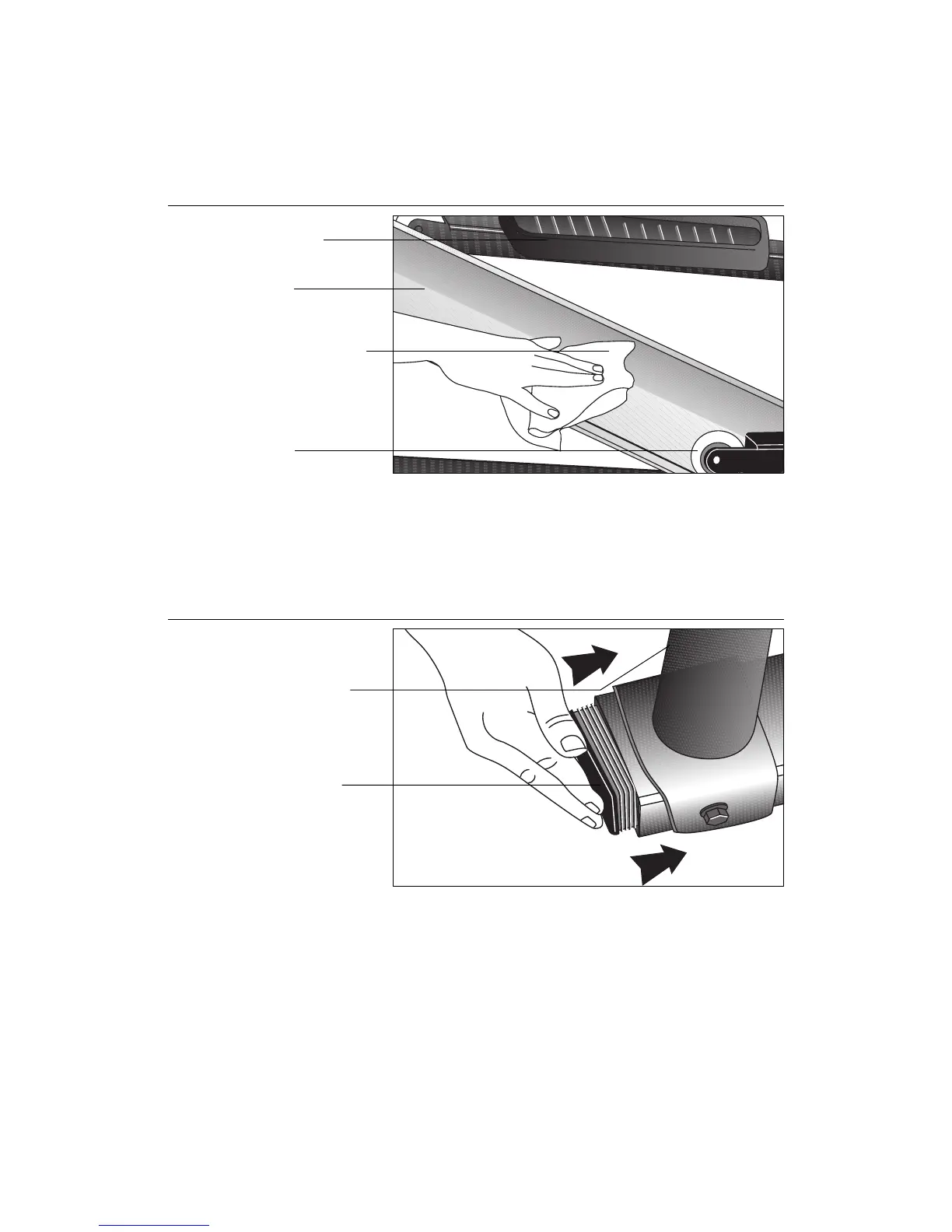page 22
COMMERCIAL PRODUCTS DIVISION
30. Clean the ramp. Diagram 20. Wipe the ramp and foot pedals with a soft cloth
dampened in a diluted solution of Simple Green
®
.
CAUTION: If you purchased the POLAR
®
chest strap option, be sure to test
the heart rate display (refer to page 24) prior to inserting the front end cap.
Diagram 20
Clean the ramp.
Roller
Wipe ramp with a
damp, clean cloth.
Ramp
Foot pedal
31. Insert the front end cap. Diagram 21. Remove the front end cap from the
Hardware kit and take the following steps.
Important: Check that the heart rate feature is working properly, before in-
serting the front end cap. Refer to instructions on page 24,
Testing the Heart
Rate Display
.
a. Insert the front end cap into the base tube as shown in Diagram 21.
b. Make sure that the cable does not get pinched by the end cap. If necessary,
use a rubber mallet to secure the end cap.
Diagram 21
Insert the front
end cap.
Upright support
Front end cap