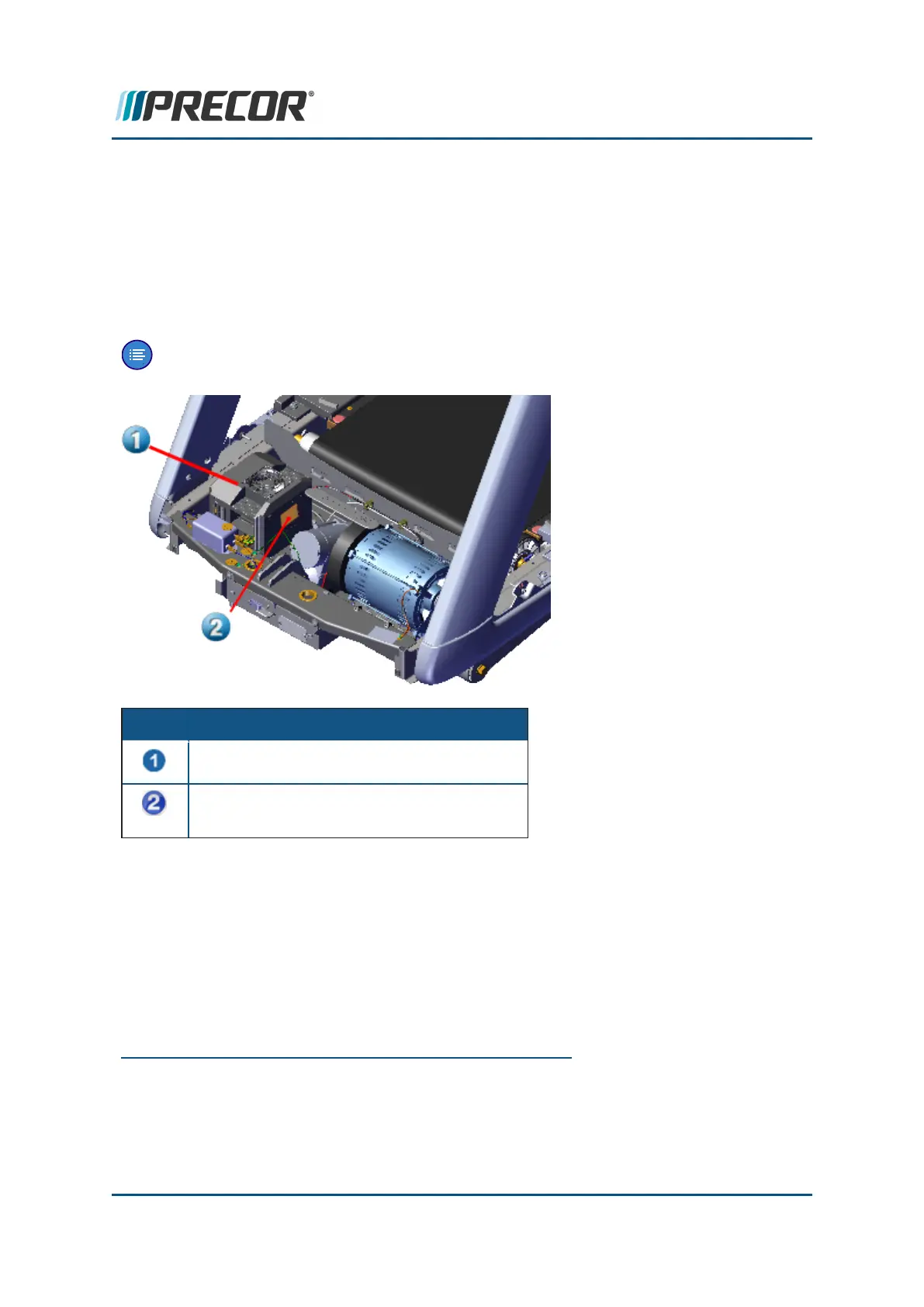Motor Controller (MC) Replacement
About
This procedure provides instruction to replace the Motor Controller (MC
1
).
The Motor Controller (MC), is located on the right side of the front hood compartment. The
TRM600 MC can be easily identified by the orange color product label.
Note: The TRM600/700/800 have different colored MC product labels: the TRM600
label is orange, the TRM700 label is yellow, and the TRM800 label is silver.
ID Description
Motor Controller (MC)
* The TRM
2
600 MC has an orange color
product label.
TRM600 Motor Controller unique features:
l Orange color product label.
l No PFC
3
on 120V machines.
l No MC error status light, changed to a power ON/OFF light.
l Different 120V and 240V MC hardware/software parts:
Normally 120V/240V machines share the same MC. However, on the TRM600
1
Motor controller, motor controller unit, or motor controller module: used on treadmills, con-
tains the LPCA and motor controller functionality.
2
Treadmill
3
Power Factor Correction
Contact Precor Customer Support at support@precor.com or 800.786.8404 with
any questions.
Page 107
6 Replacement Procedures
Motor Controller (MC) Replacement