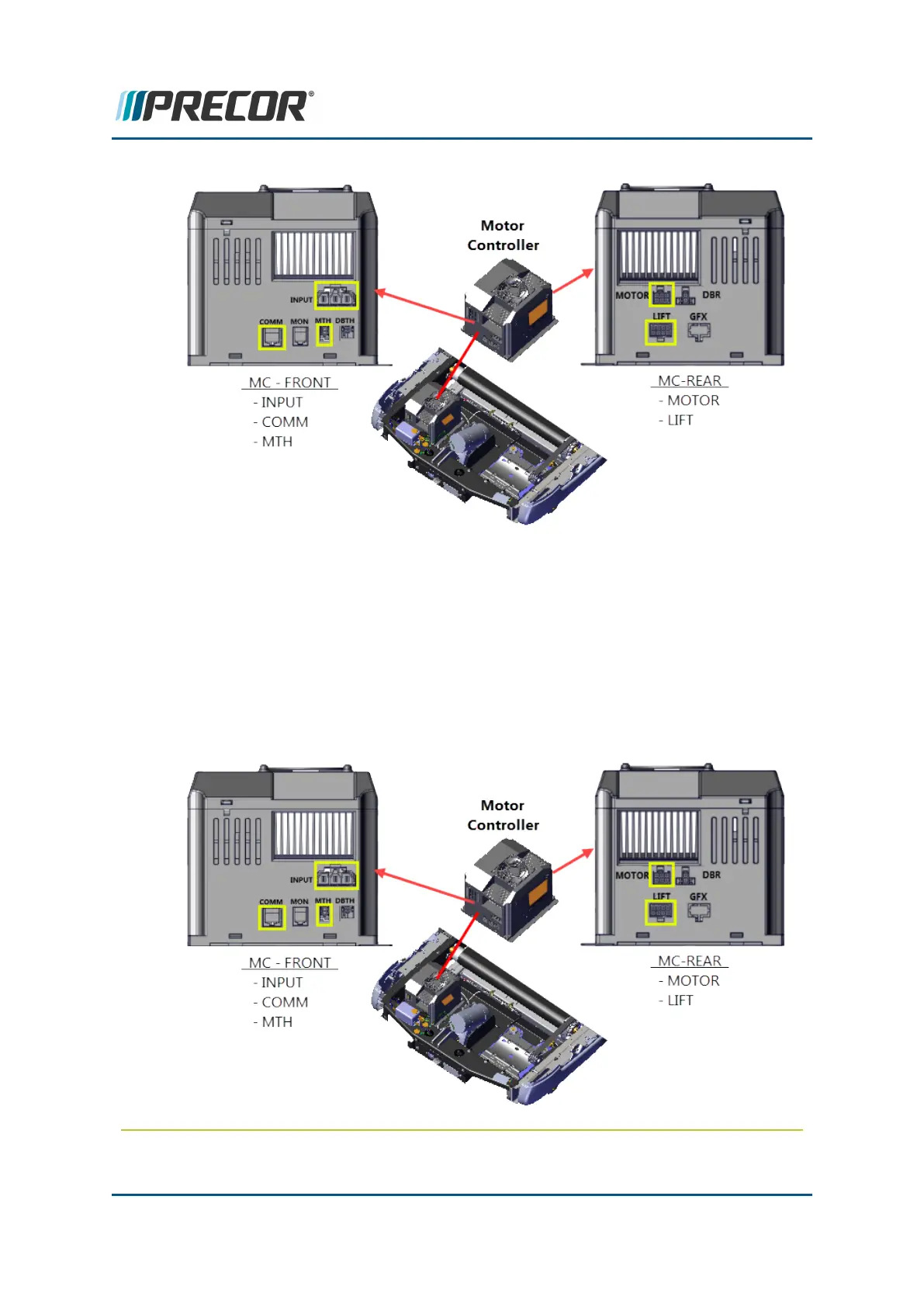Installation Instructions
1. Verify that the MC is the correct part number and that it has an orange product color
label.
2. Place the MC on top of the mounting bolts and reconnect the MC I/O cables that were
previously disconnected. It will be easier to attach the cable connectors before
installing the MC into the mounting bolts. Make sure the I/O cable connectors have
the correct orientation and alignment before inserting into the MC I/O port.
Contact Precor Customer Support at support@precor.com or 800.786.8404 with
any questions.
Page 117
6 Replacement Procedures
Motor Controller (MC) Replacement