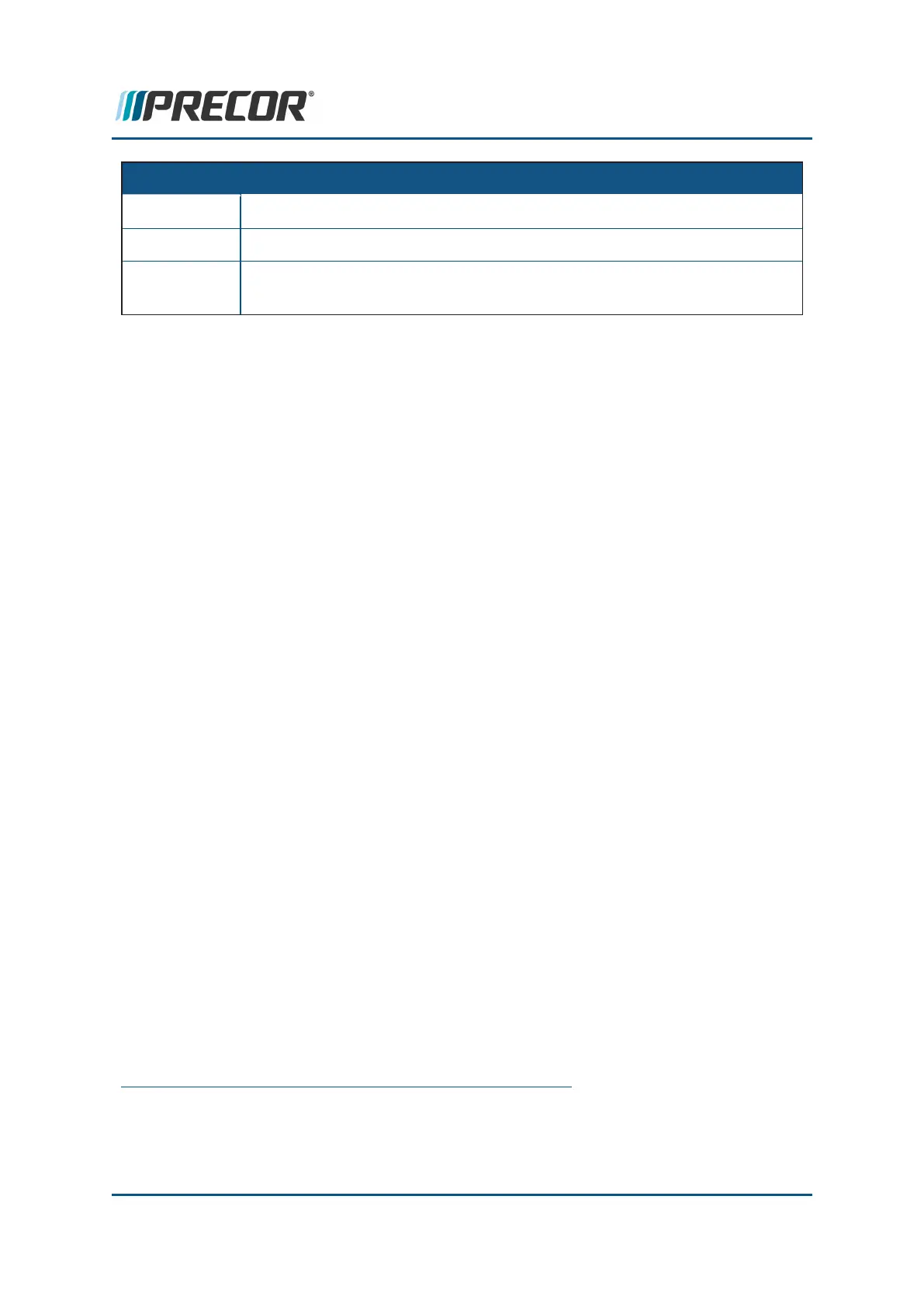Softkey Description
REFRESH Refreshes the CPA Event Log with any missing current error codes.
CLEAR Removes all error codes from the CPA Error Log.
SAVE Typically reserved for Precor use. Saves the CPA Event Log error codes
to a USB
1
flash drive.
Clearing CPA Error Codes
How to clear error codes from the CPA Event Log:
l Access the Error Event Log
l Select the CLEAR softkey.
Saving the CPA Error Log Data
The save CPA Event Error Log feature is used by Precor to investigate machine issues.
Occasionally, Precor may request you to save the CPA Error Log error code data to a USB
flash drive and then send the USB drive to Precor customer service.
How to save the CPA Error Log data:
l Access the CPA Event Log.
l Insert a USB flash drive into the USB chin port.
l Then wait for the SAVE softkey to highlight and then select SAVE.
l Follow prompts to complete the save process.
l Remove the USB flash drive.
l Insert the USB drive into PC and verify that the error log data file was saved.
l Return the USB drive as directed by Precor customer service.
1
Short for Universal Serial Bus, is an industry standard developed in the mid-1990s that
defines the cables, connectors and communications protocols used in a bus for connection,
communication, and power supply between computers and electronic devices.
Contact Precor Customer Support at support@precor.com or 800.786.8404 with
any questions.
Page 188
7 Troubleshooting
Error Log & CPA Event Log