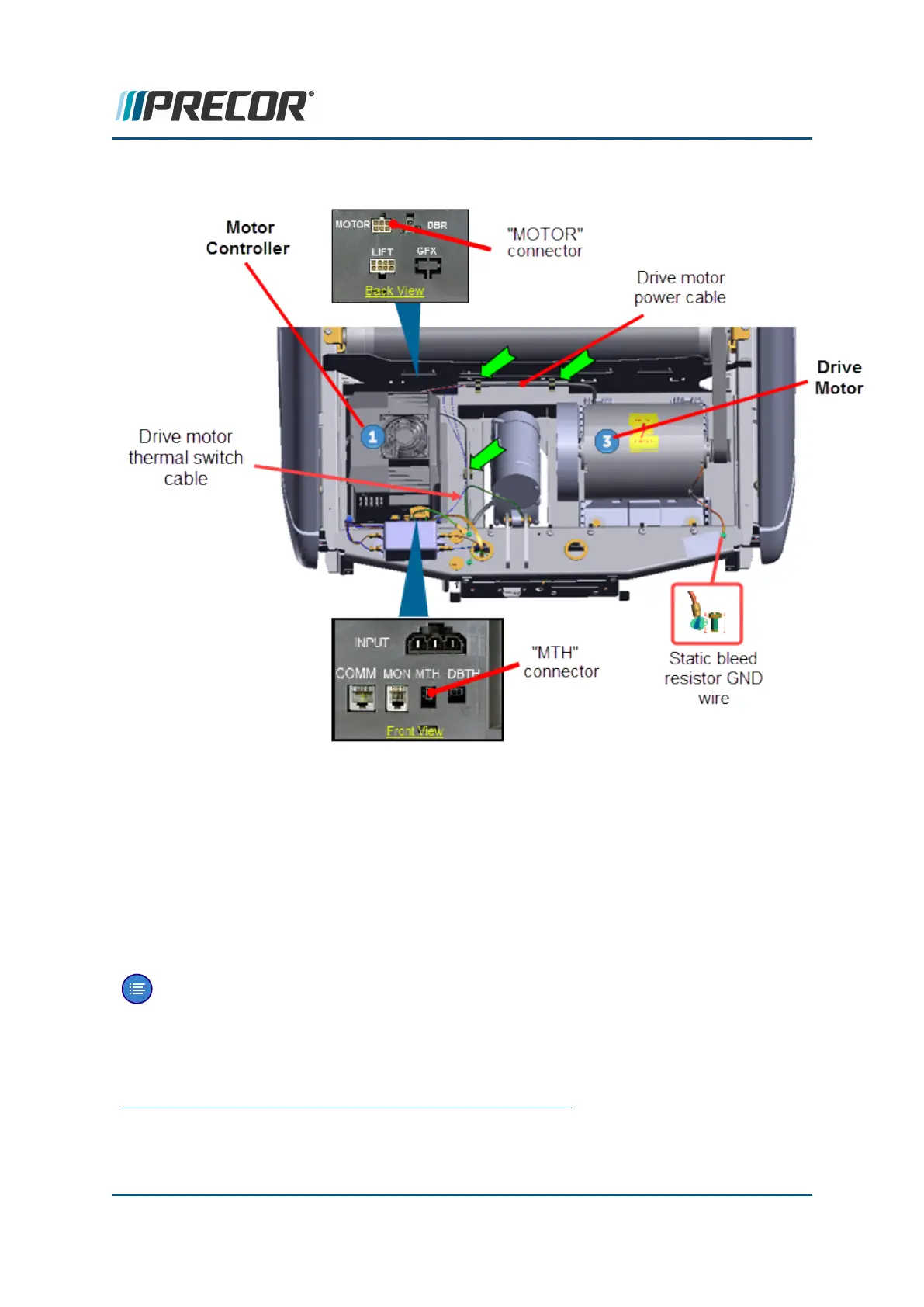Troubleshooting Procedure
Motor Controller module "MC
1
" output power test
1. Switch treadmill ON/OFF switch to OFF Disconnect the Drive Motor cable Motor con-
nector from the Motor Controller "MOTOR" connector.
2. Set the multimeter to measure AC voltage. Switch the treadmill ON/OFF switch to
ON. Press the QUICK START key and immediately measure the voltage between the
red wire (pin 4) & the white wire (pin 5) of the MC MOTOR connector. If the MC is sup-
plying output power, you will momentarily (approx. 2 sec) read an AC voltage value.
Make a note of the voltage and switch the treadmill ON/OFF to OFF
Note: If the drive motor does not start, the Motor Controller will only apply voltage
for a couple of seconds before it shuts down. Therefore, the voltage readings in the
following steps must be taken within the first couple of seconds after the treadmill is
commanded to start the running belt. (A multimeter with a hold feature is helpful for
1
Motor controller, motor controller unit, or motor controller module: used on treadmills, con-
tains the LPCA and motor controller functionality.
Contact Precor Customer Support at support@precor.com or 800.786.8404 with
any questions.
Page 211
7 Troubleshooting
System Troubleshooting Procedures