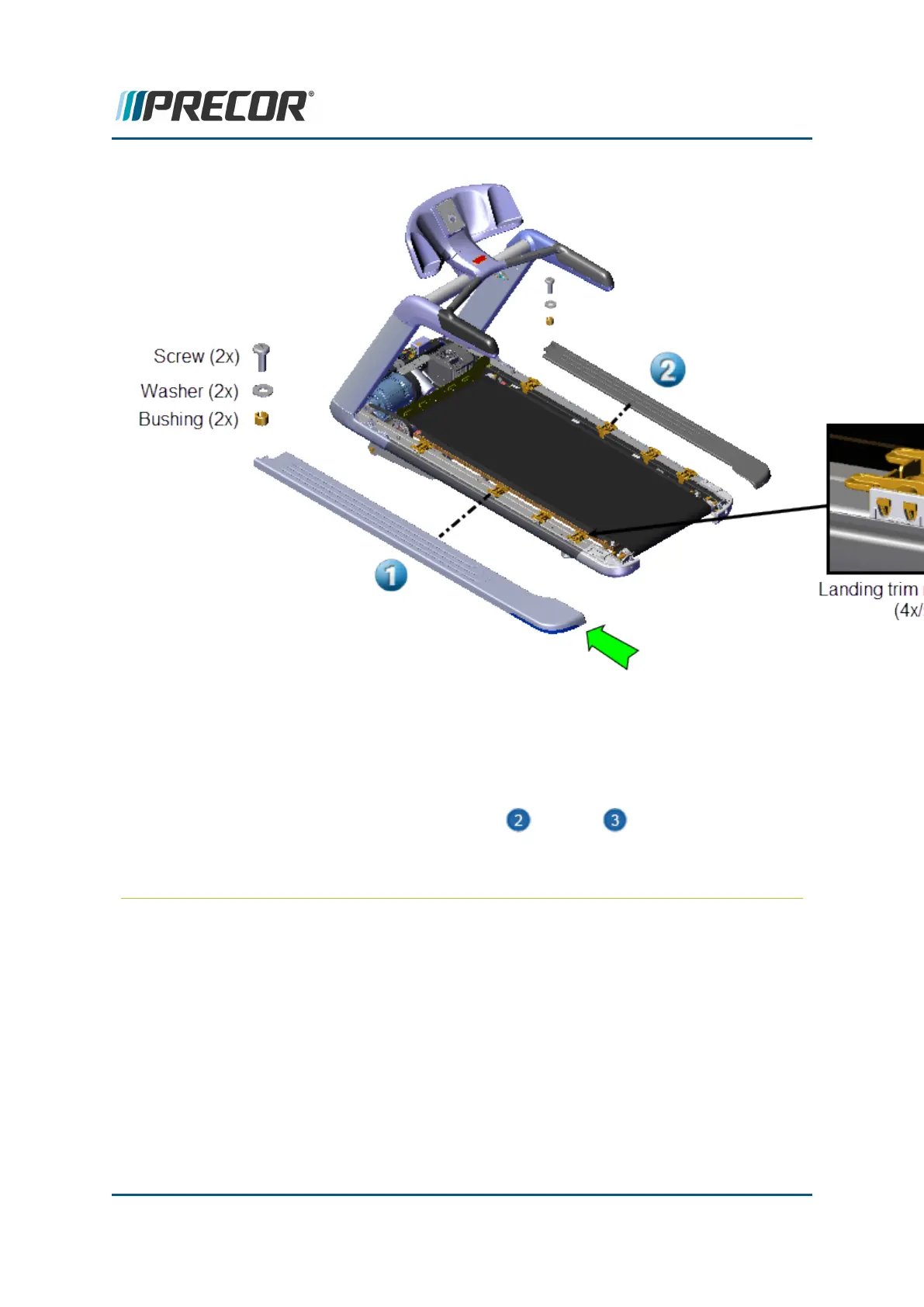1. Position the trim landing cover on top of the frame rail so that the cover clip mounts
are behind the frame landing trim mounting clips. Then press down and slide the
cover forward to lock the cover into the frame trim landing mounting clips.
2. Secure the trim landing cover using the #3 Phillips screw, washer, and bushing. Fully
tighten the screw.
3.
Repeat installation procedure for both the left and right trim landing covers.
4. Reinstall the hood cover, see "Hood Cover Replacement" on page 82.
Contact Precor Customer Support at support@precor.com or 800.786.8404 with
any questions.
Page 87
6 Replacement Procedures
Covers and Panels Replacement