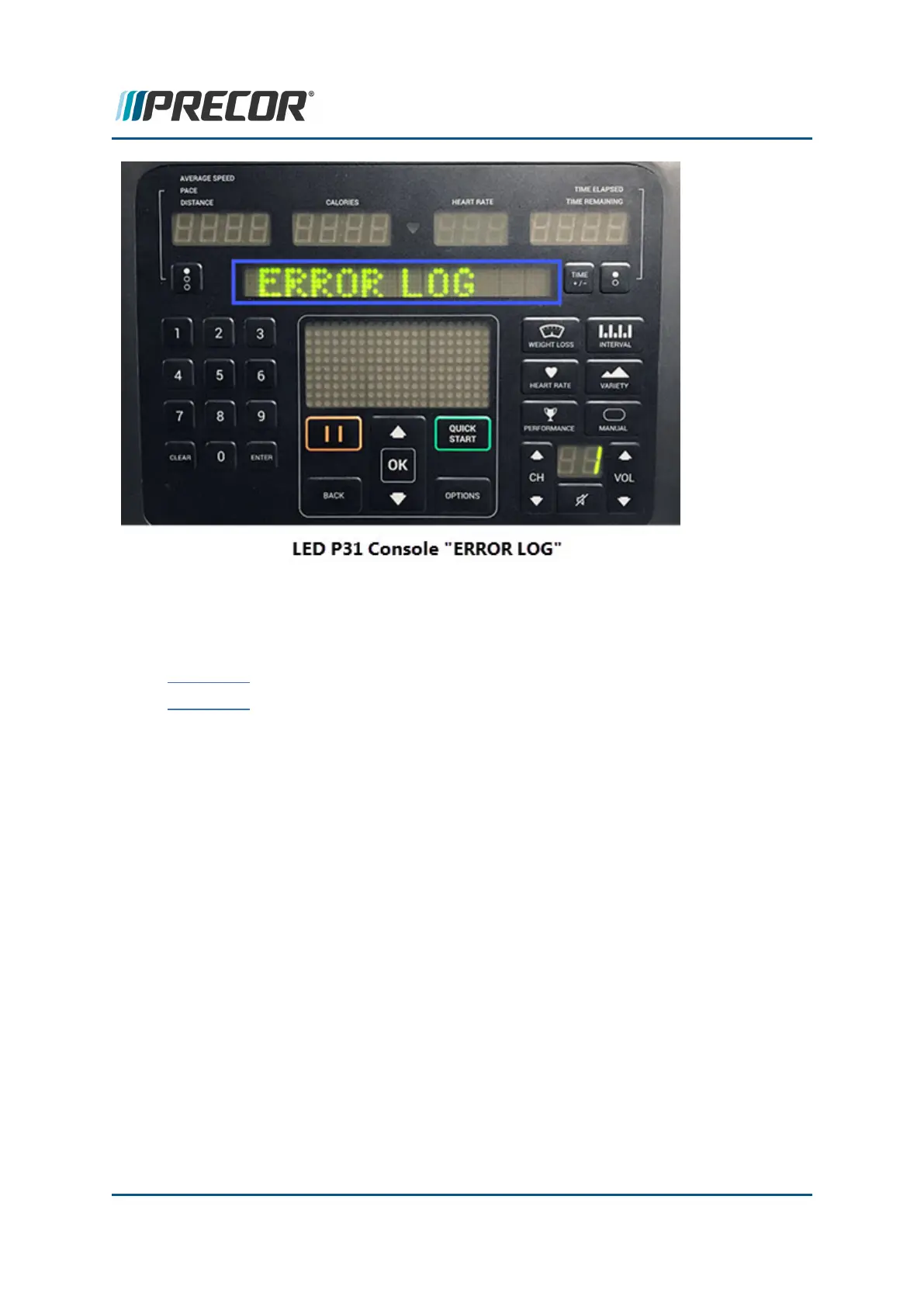Typical Error Log data metrics:
l Error Log sequential line item number, 1 thru "n" (1 is the newest error code and "n" is
the oldest)
l Error Code Number
l Error Code Description
l Odometer
l Hours
l Motor Current*
l .Input Line Current*
l Input line voltage*
l Buss Voltage*
Note: * machine dependent parameter.
How to open the Error Log:
l Access the Information Display (65)
l Select Error Log
l Select OK hardkey
Contact Precor Customer Support at support@precor.com or 800.786.8404 with
any questions.
Page 232
7 Troubleshooting
Error Log & CPA Event Log
