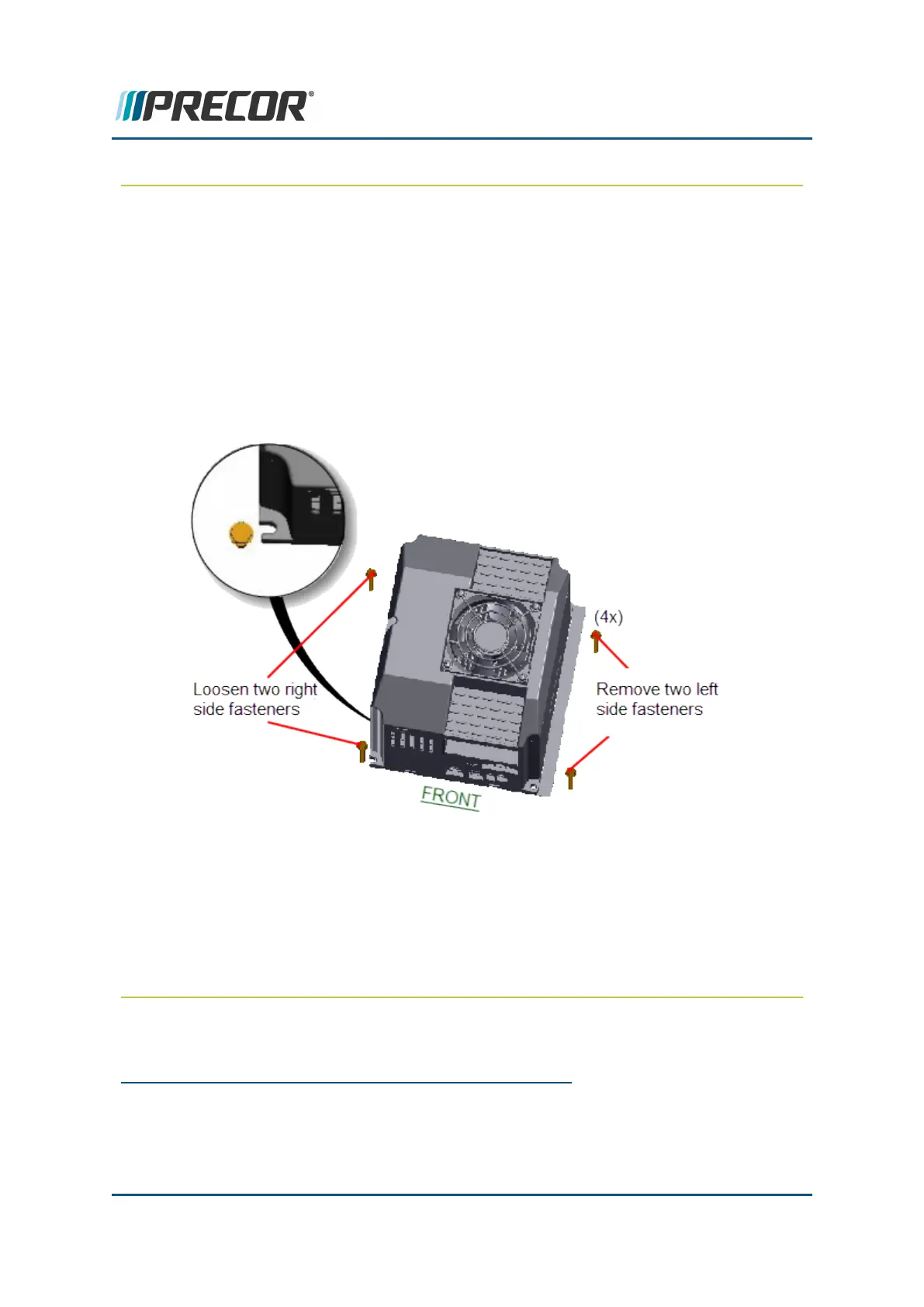Replacement Procedure
Review entire procedure before starting.
Removal Instructions
1. Switch the power OFF and unplug
1
the power cord.
2. Remove the hood cover, see "Hood Cover Replacement" on page88.
3. Remove the two left side 5/16" hex head fasteners. Then loosen, but do not remove,
the two right side 5/16" hex head fasteners approximately 4 full turns. Slide the MC
base to the left to free the base from the two right side mounting bolts. Retain part(s)
and/or fastener(s) for installation.
4. Carefully raise the front and rear of the MC as needed to disconnect the attached I/O
2
1
Disconnect a device power cord plug or cable connector from the power receptacle or out-
let.
2
Input and Output Interface.
Contact Precor Customer Support at support@precor.com or 800.786.8404 with
any questions.
Page 132
6 Replacement Procedures
Motor Controller (MC) Replacement